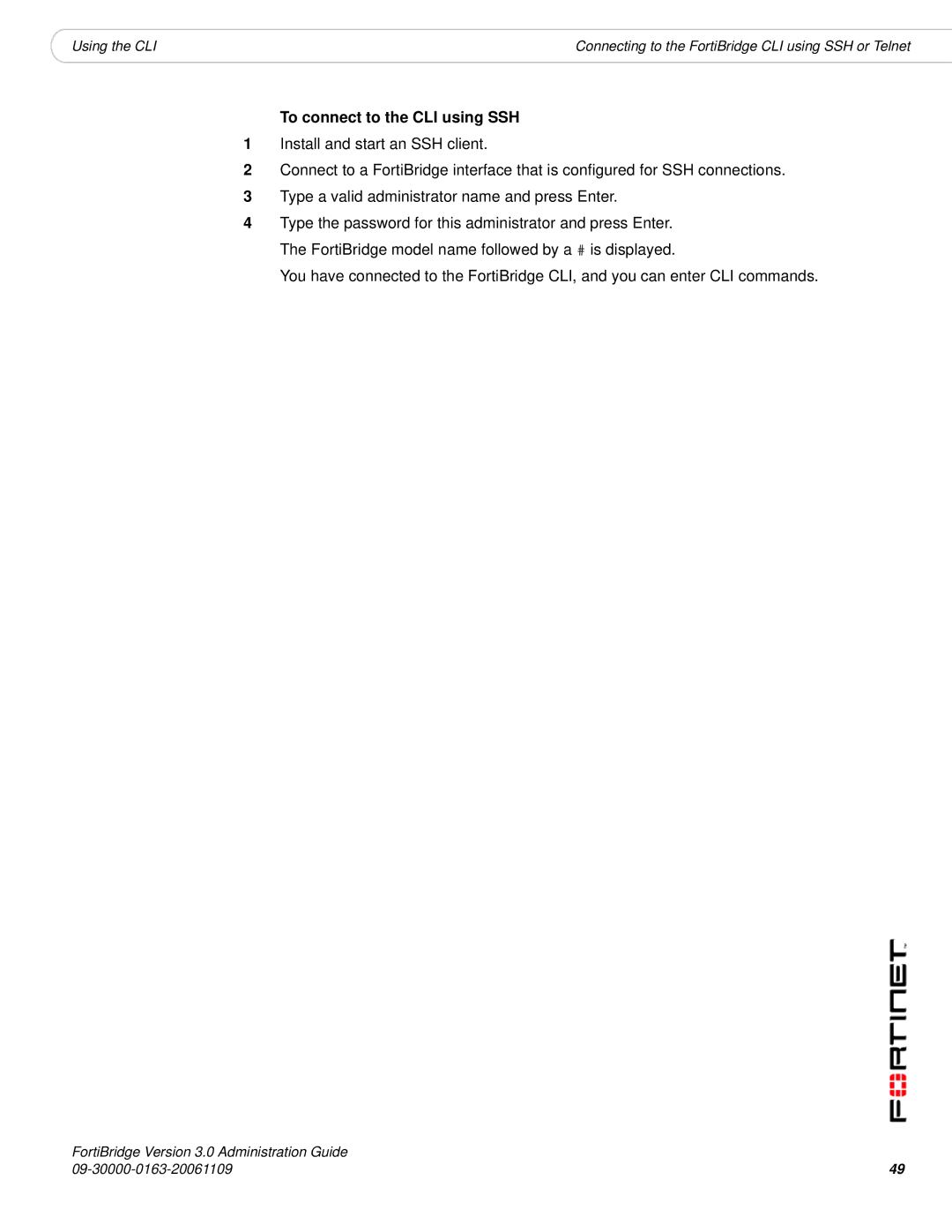|
|
|
Using the CLI | Connecting to the FortiBridge CLI using SSH or Telnet |
To connect to the CLI using SSH
1Install and start an SSH client.
2Connect to a FortiBridge interface that is configured for SSH connections.
3Type a valid administrator name and press Enter.
4Type the password for this administrator and press Enter. The FortiBridge model name followed by a # is displayed.
You have connected to the FortiBridge CLI, and you can enter CLI commands.
FortiBridge Version 3.0 Administration Guide | 49 |