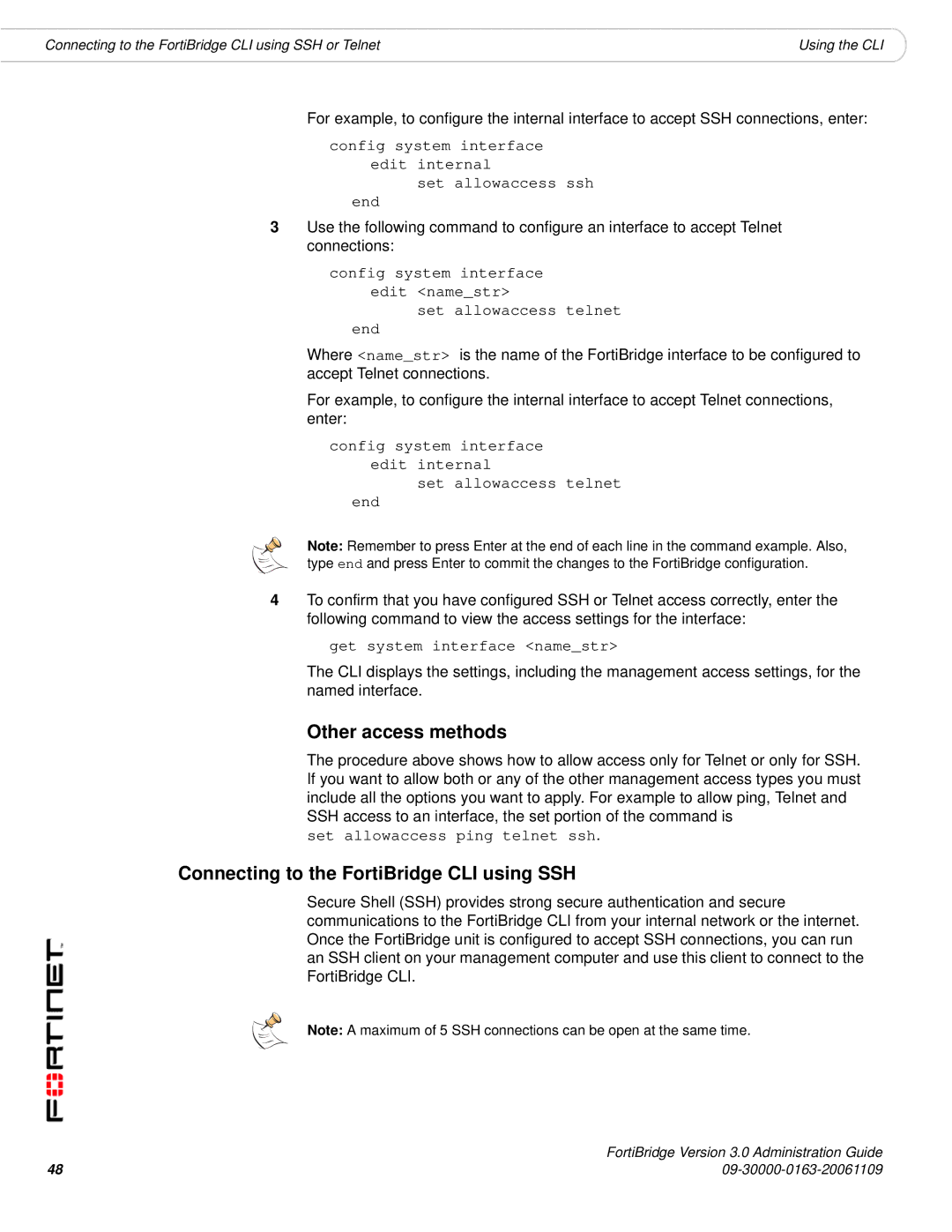Connecting to the FortiBridge CLI using SSH or Telnet | Using the CLI |
For example, to configure the internal interface to accept SSH connections, enter:
config system interface edit internal
set allowaccess ssh
end
3Use the following command to configure an interface to accept Telnet connections:
config system interface edit <name_str>
set allowaccess telnet
end
Where <name_str> is the name of the FortiBridge interface to be configured to accept Telnet connections.
For example, to configure the internal interface to accept Telnet connections, enter:
config system interface edit internal
set allowaccess telnet
end
Note: Remember to press Enter at the end of each line in the command example. Also, type end and press Enter to commit the changes to the FortiBridge configuration.
4To confirm that you have configured SSH or Telnet access correctly, enter the following command to view the access settings for the interface:
get system interface <name_str>
The CLI displays the settings, including the management access settings, for the named interface.
Other access methods
The procedure above shows how to allow access only for Telnet or only for SSH. If you want to allow both or any of the other management access types you must include all the options you want to apply. For example to allow ping, Telnet and SSH access to an interface, the set portion of the command is
set allowaccess ping telnet ssh.
Connecting to the FortiBridge CLI using SSH
Secure Shell (SSH) provides strong secure authentication and secure communications to the FortiBridge CLI from your internal network or the internet. Once the FortiBridge unit is configured to accept SSH connections, you can run an SSH client on your management computer and use this client to connect to the FortiBridge CLI.
Note: A maximum of 5 SSH connections can be open at the same time.
48 | FortiBridge Version 3.0 Administration Guide |