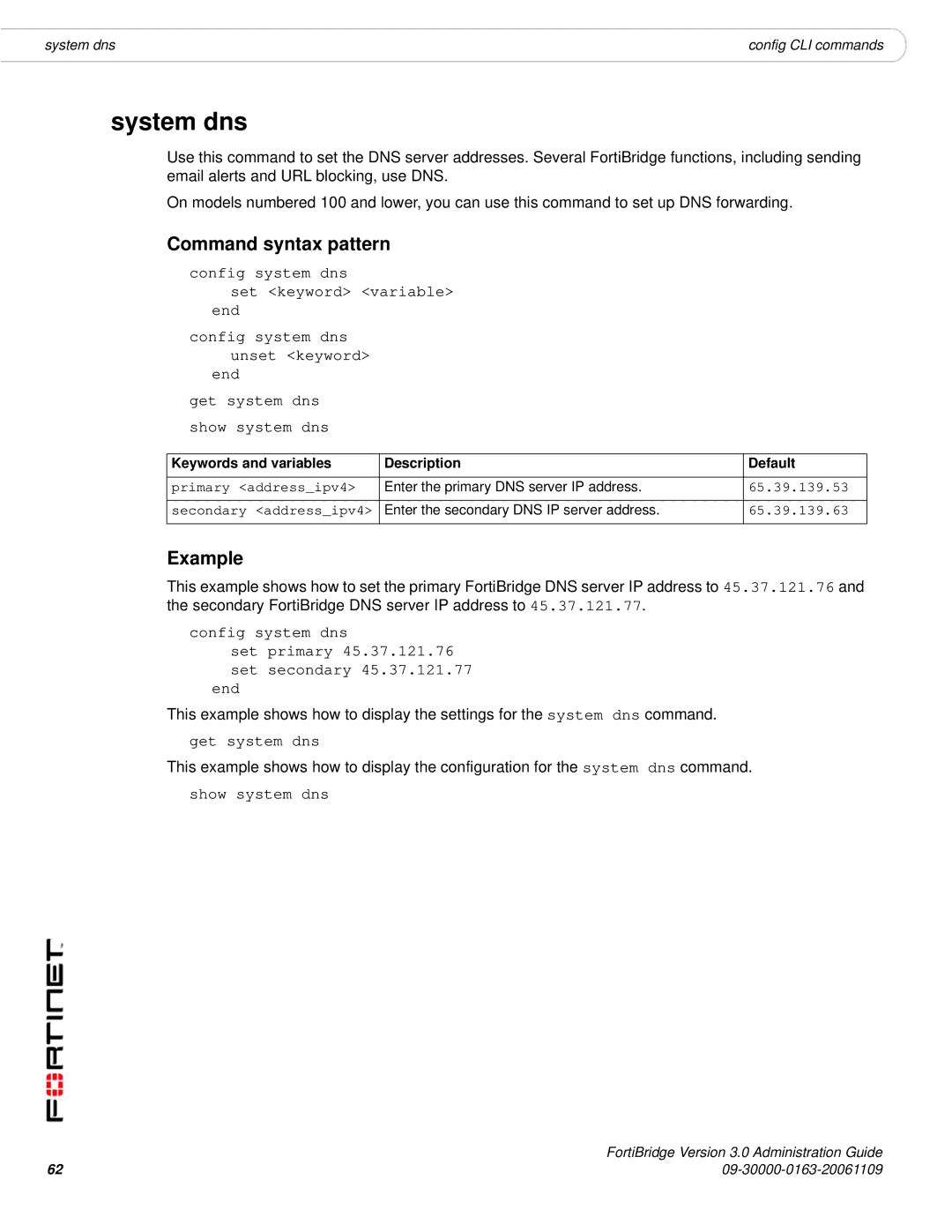system dns | config CLI commands |
system dns
Use this command to set the DNS server addresses. Several FortiBridge functions, including sending email alerts and URL blocking, use DNS.
On models numbered 100 and lower, you can use this command to set up DNS forwarding.
Command syntax pattern
config system dns
set <keyword> <variable> end
config system dns unset <keyword>
end
get system dns show system dns
Keywords and variables | Description | Default |
|
|
|
primary <address_ipv4> | Enter the primary DNS server IP address. | 65.39.139.53 |
secondary <address_ipv4> | Enter the secondary DNS IP server address. | 65.39.139.63 |
Example
This example shows how to set the primary FortiBridge DNS server IP address to 45.37.121.76 and the secondary FortiBridge DNS server IP address to 45.37.121.77.
config system dns
set primary 45.37.121.76 set secondary 45.37.121.77
end
This example shows how to display the settings for the system dns command.
get system dns
This example shows how to display the configuration for the system dns command.
show system dns
62 | FortiBridge Version 3.0 Administration Guide |