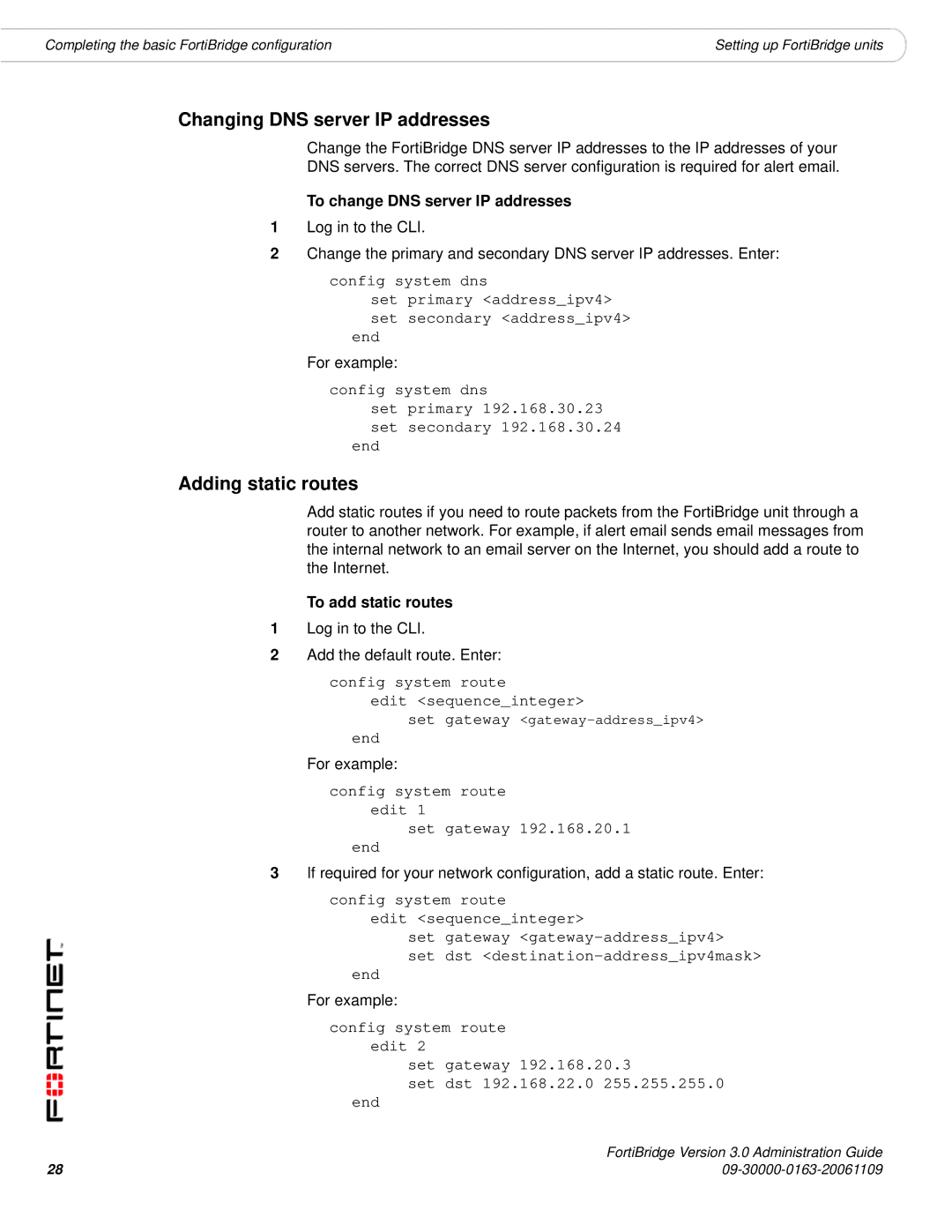Completing the basic FortiBridge configuration | Setting up FortiBridge units |
Changing DNS server IP addresses
Change the FortiBridge DNS server IP addresses to the IP addresses of your DNS servers. The correct DNS server configuration is required for alert email.
To change DNS server IP addresses
1Log in to the CLI.
2Change the primary and secondary DNS server IP addresses. Enter:
config system dns
set primary <address_ipv4> set secondary <address_ipv4>
end
For example:
config system dns
set primary 192.168.30.23 set secondary 192.168.30.24
end
Adding static routes
Add static routes if you need to route packets from the FortiBridge unit through a router to another network. For example, if alert email sends email messages from the internal network to an email server on the Internet, you should add a route to the Internet.
To add static routes
1Log in to the CLI.
2Add the default route. Enter:
config system route
edit <sequence_integer>
set gateway
end
For example:
config system route edit 1
set gateway 192.168.20.1
end
3If required for your network configuration, add a static route. Enter:
config system route
edit <sequence_integer>
set gateway
set dst
end
For example:
config system route edit 2
set gateway 192.168.20.3
set dst 192.168.22.0 255.255.255.0
end
28 | FortiBridge Version 3.0 Administration Guide |