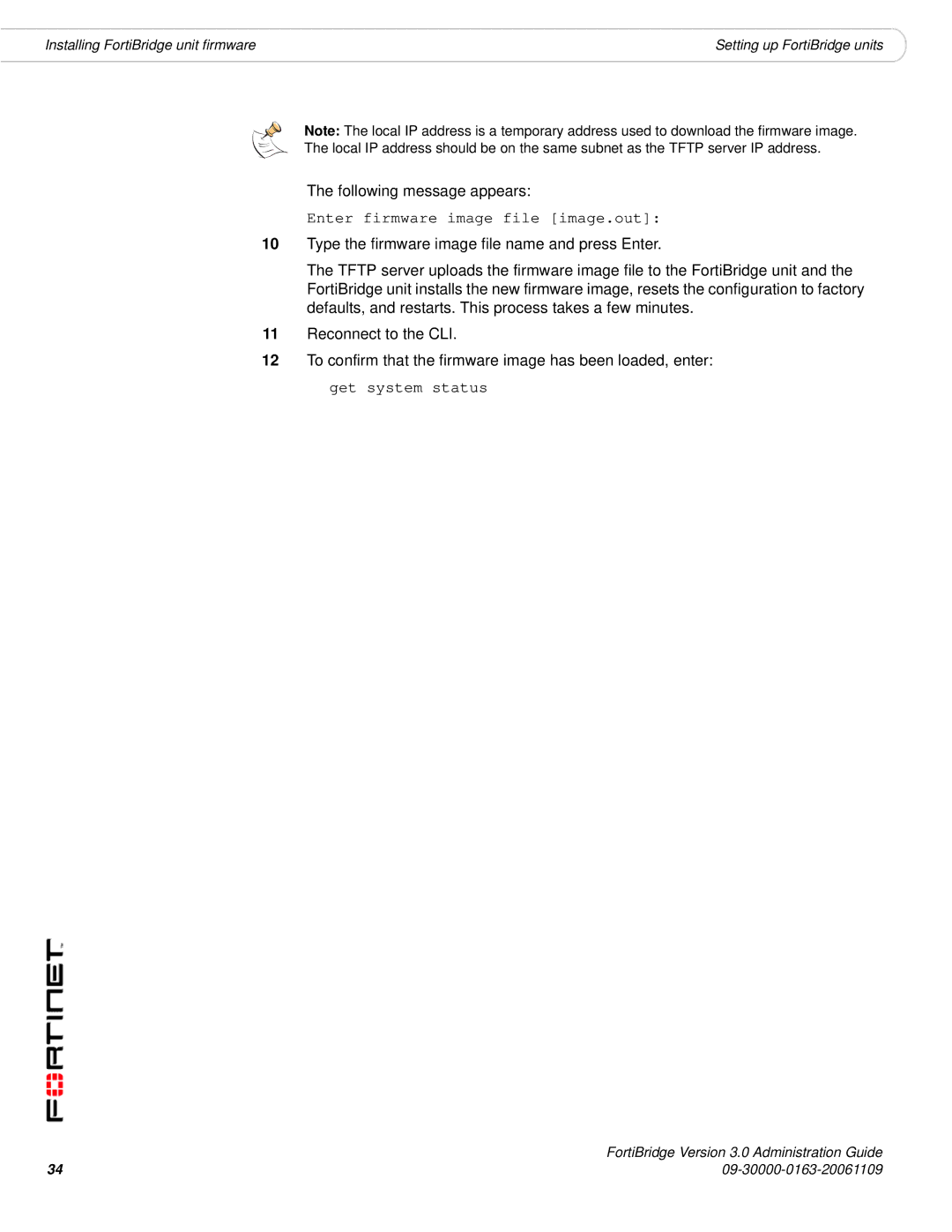Installing FortiBridge unit firmware | Setting up FortiBridge units |
Note: The local IP address is a temporary address used to download the firmware image. The local IP address should be on the same subnet as the TFTP server IP address.
The following message appears:
Enter firmware image file [image.out]:
10Type the firmware image file name and press Enter.
The TFTP server uploads the firmware image file to the FortiBridge unit and the FortiBridge unit installs the new firmware image, resets the configuration to factory defaults, and restarts. This process takes a few minutes.
11Reconnect to the CLI.
12To confirm that the firmware image has been loaded, enter:
get system status
34 | FortiBridge Version 3.0 Administration Guide |