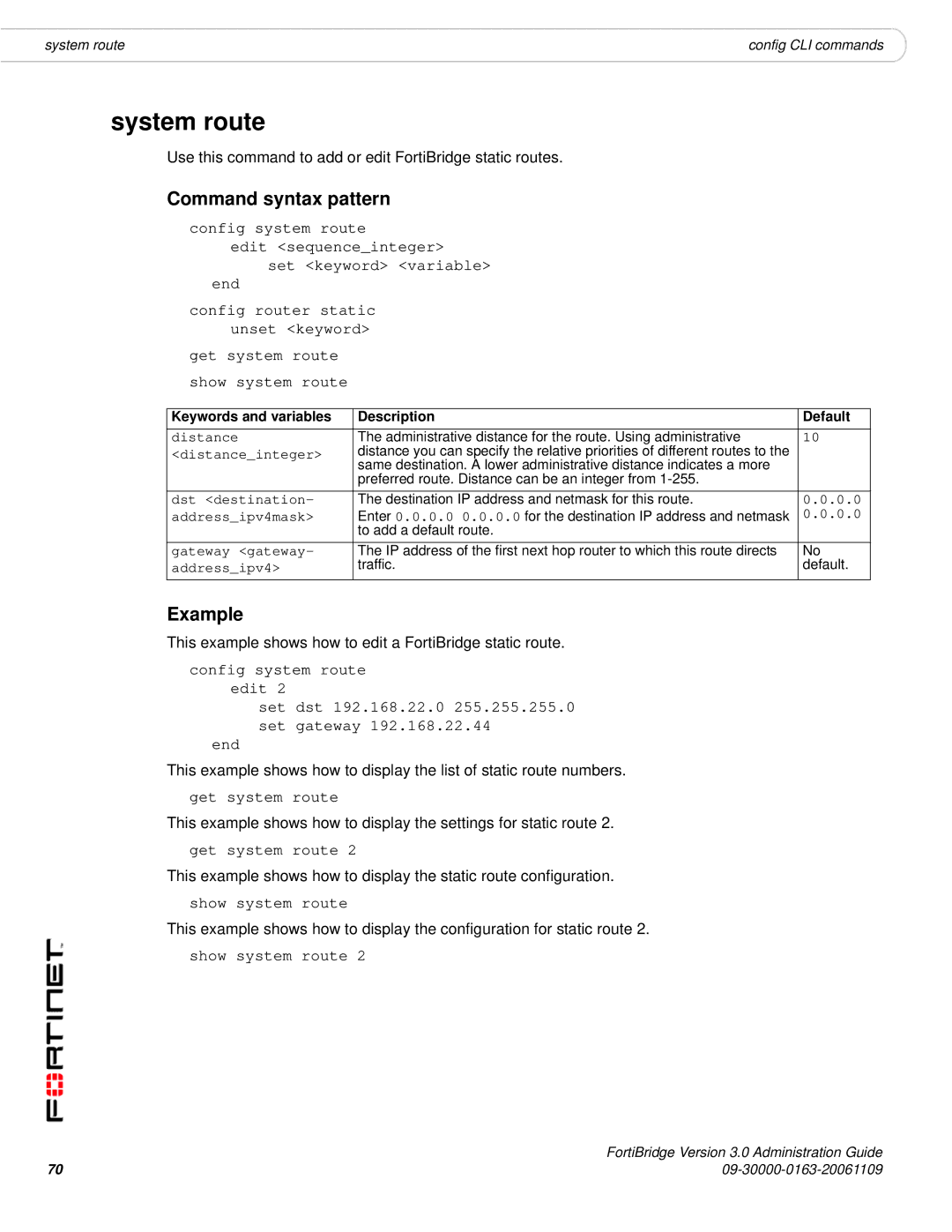system route | config CLI commands |
system route
Use this command to add or edit FortiBridge static routes.
Command syntax pattern
config system route
edit <sequence_integer>
set <keyword> <variable>
end
config router static unset <keyword>
get system route
show system route
Keywords and variables | Description | Default |
distance | The administrative distance for the route. Using administrative | 10 |
<distance_integer> | distance you can specify the relative priorities of different routes to the |
|
same destination. A lower administrative distance indicates a more |
| |
| preferred route. Distance can be an integer from |
|
dst <destination- | The destination IP address and netmask for this route. | 0.0.0.0 |
address_ipv4mask> | Enter 0.0.0.0 0.0.0.0 for the destination IP address and netmask | 0.0.0.0 |
| to add a default route. |
|
gateway <gateway- | The IP address of the first next hop router to which this route directs | No |
address_ipv4> | traffic. | default. |
Example
This example shows how to edit a FortiBridge static route.
config system route edit 2
set dst 192.168.22.0 255.255.255.0 set gateway 192.168.22.44
end
This example shows how to display the list of static route numbers.
get system route
This example shows how to display the settings for static route 2.
get system route 2
This example shows how to display the static route configuration.
show system route
This example shows how to display the configuration for static route 2.
show system route 2
70 | FortiBridge Version 3.0 Administration Guide |