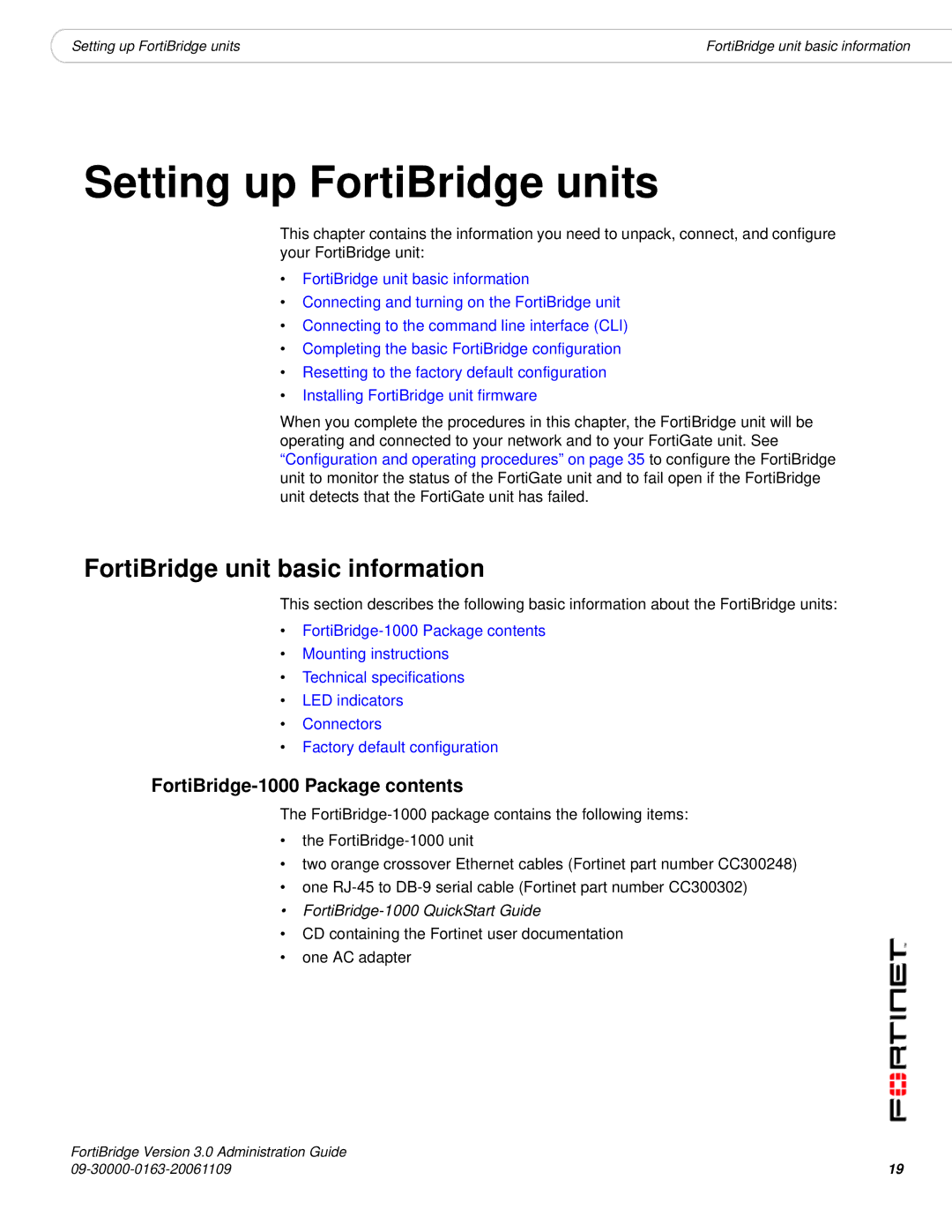|
|
Setting up FortiBridge units | FortiBridge unit basic information |
Setting up FortiBridge units
This chapter contains the information you need to unpack, connect, and configure your FortiBridge unit:
•FortiBridge unit basic information
•Connecting and turning on the FortiBridge unit
•Connecting to the command line interface (CLI)
•Completing the basic FortiBridge configuration
•Resetting to the factory default configuration
•Installing FortiBridge unit firmware
When you complete the procedures in this chapter, the FortiBridge unit will be operating and connected to your network and to your FortiGate unit. See “Configuration and operating procedures” on page 35 to configure the FortiBridge unit to monitor the status of the FortiGate unit and to fail open if the FortiBridge unit detects that the FortiGate unit has failed.
FortiBridge unit basic information
This section describes the following basic information about the FortiBridge units:
•
•Mounting instructions
•Technical specifications
•LED indicators
•Connectors
•Factory default configuration
FortiBridge-1000 Package contents
The
•the
•two orange crossover Ethernet cables (Fortinet part number CC300248)
•one
•
•CD containing the Fortinet user documentation
•one AC adapter
FortiBridge Version 3.0 Administration Guide | 19 |