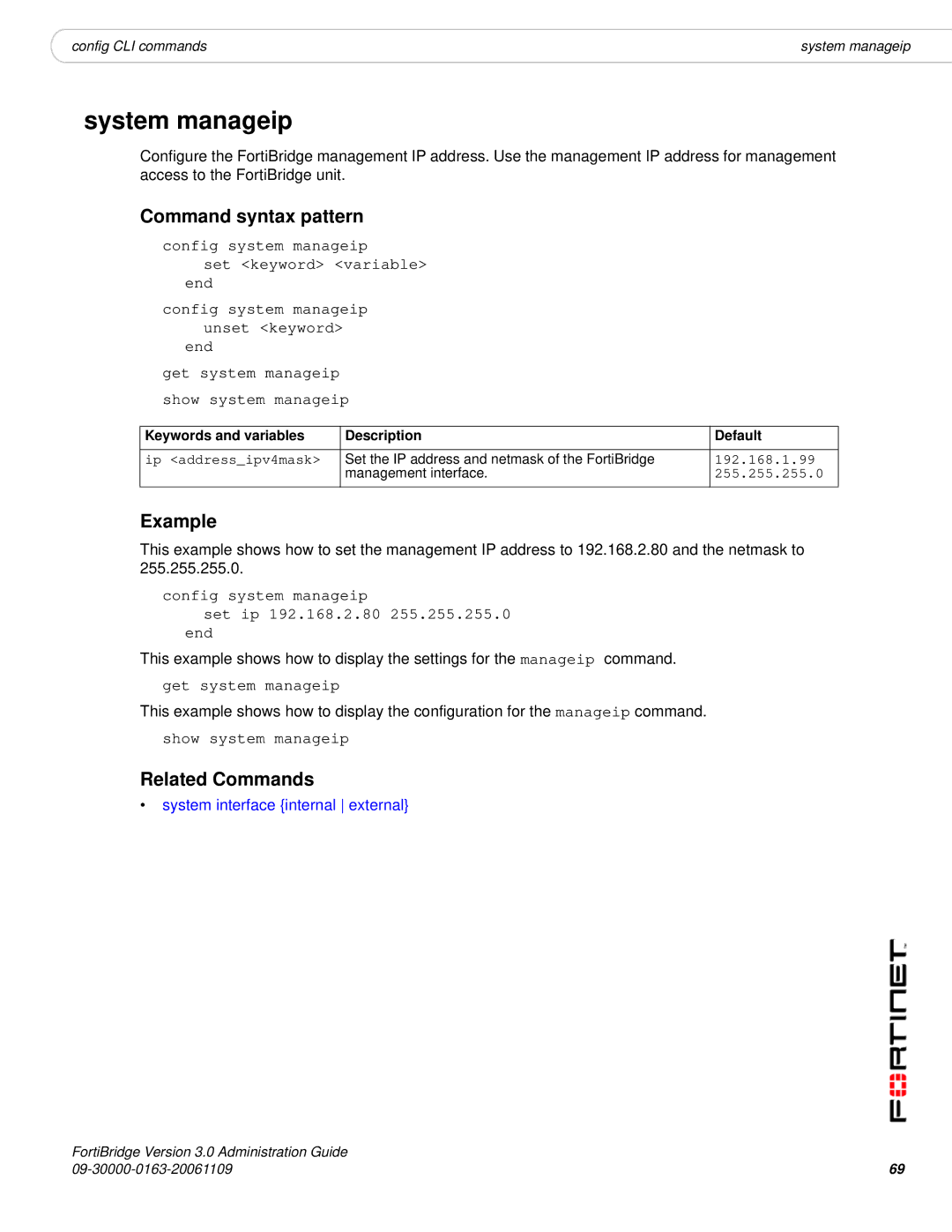|
|
config CLI commands | system manageip |
system manageip
Configure the FortiBridge management IP address. Use the management IP address for management access to the FortiBridge unit.
Command syntax pattern
config system manageip
set <keyword> <variable> end
config system manageip unset <keyword>
end
get system manageip
show system manageip
Keywords and variables | Description | Default |
|
|
|
ip <address_ipv4mask> | Set the IP address and netmask of the FortiBridge | 192.168.1.99 |
| management interface. | 255.255.255.0 |
Example
This example shows how to set the management IP address to 192.168.2.80 and the netmask to 255.255.255.0.
config system manageip
set ip 192.168.2.80 255.255.255.0 end
This example shows how to display the settings for the manageip command.
get system manageip
This example shows how to display the configuration for the manageip command.
show system manageip
Related Commands
•system interface {internal external}
FortiBridge Version 3.0 Administration Guide | 69 |