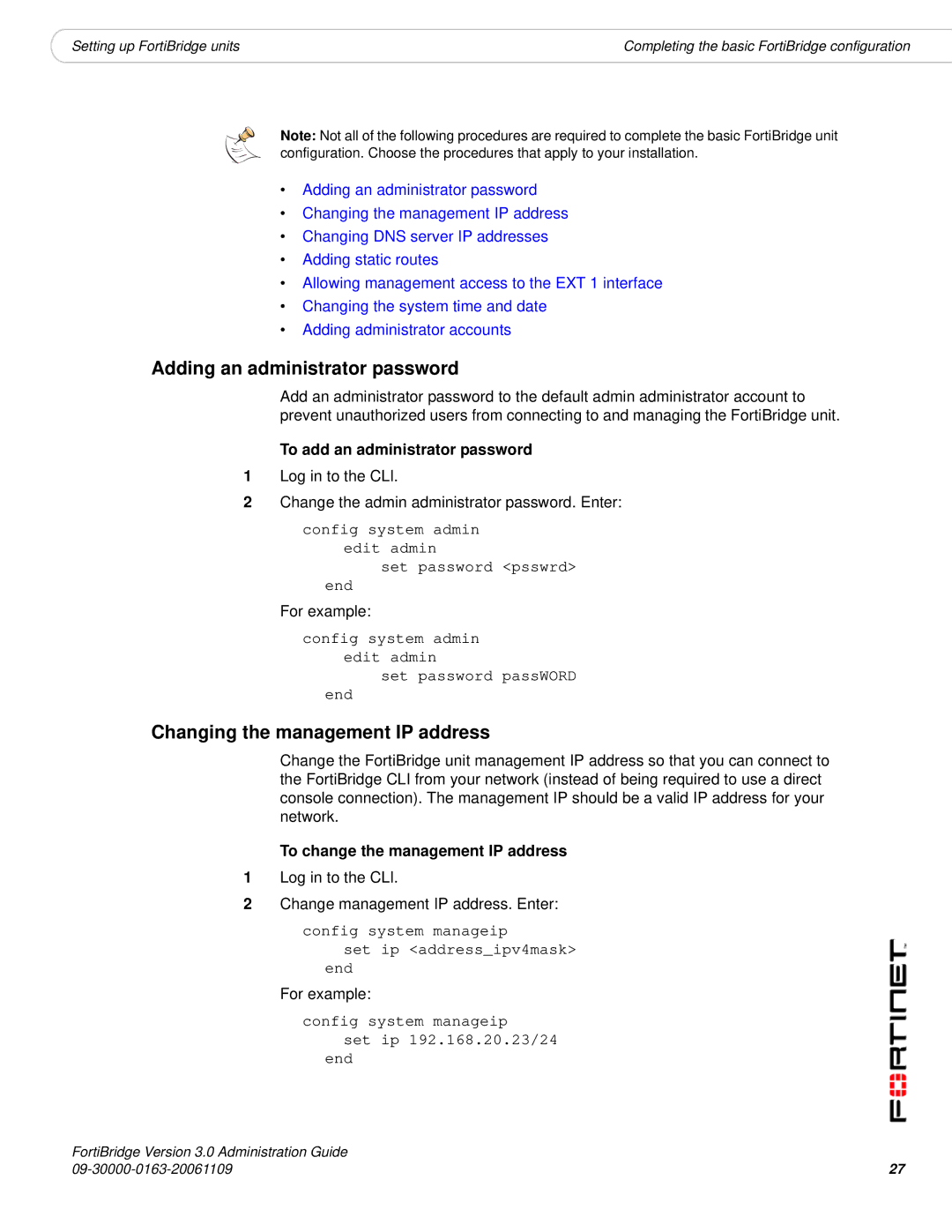|
|
Setting up FortiBridge units | Completing the basic FortiBridge configuration |
Note: Not all of the following procedures are required to complete the basic FortiBridge unit configuration. Choose the procedures that apply to your installation.
•Adding an administrator password
•Changing the management IP address
•Changing DNS server IP addresses
•Adding static routes
•Allowing management access to the EXT 1 interface
•Changing the system time and date
•Adding administrator accounts
Adding an administrator password
Add an administrator password to the default admin administrator account to prevent unauthorized users from connecting to and managing the FortiBridge unit.
To add an administrator password
1Log in to the CLI.
2Change the admin administrator password. Enter:
config system admin
edit admin
set password <psswrd>
end
For example:
config system admin
edit admin
set password passWORD
end
Changing the management IP address
Change the FortiBridge unit management IP address so that you can connect to the FortiBridge CLI from your network (instead of being required to use a direct console connection). The management IP should be a valid IP address for your network.
To change the management IP address
1Log in to the CLI.
2Change management IP address. Enter:
config system manageip
set ip <address_ipv4mask> end
For example:
config system manageip
set ip 192.168.20.23/24 end
FortiBridge Version 3.0 Administration Guide | 27 |