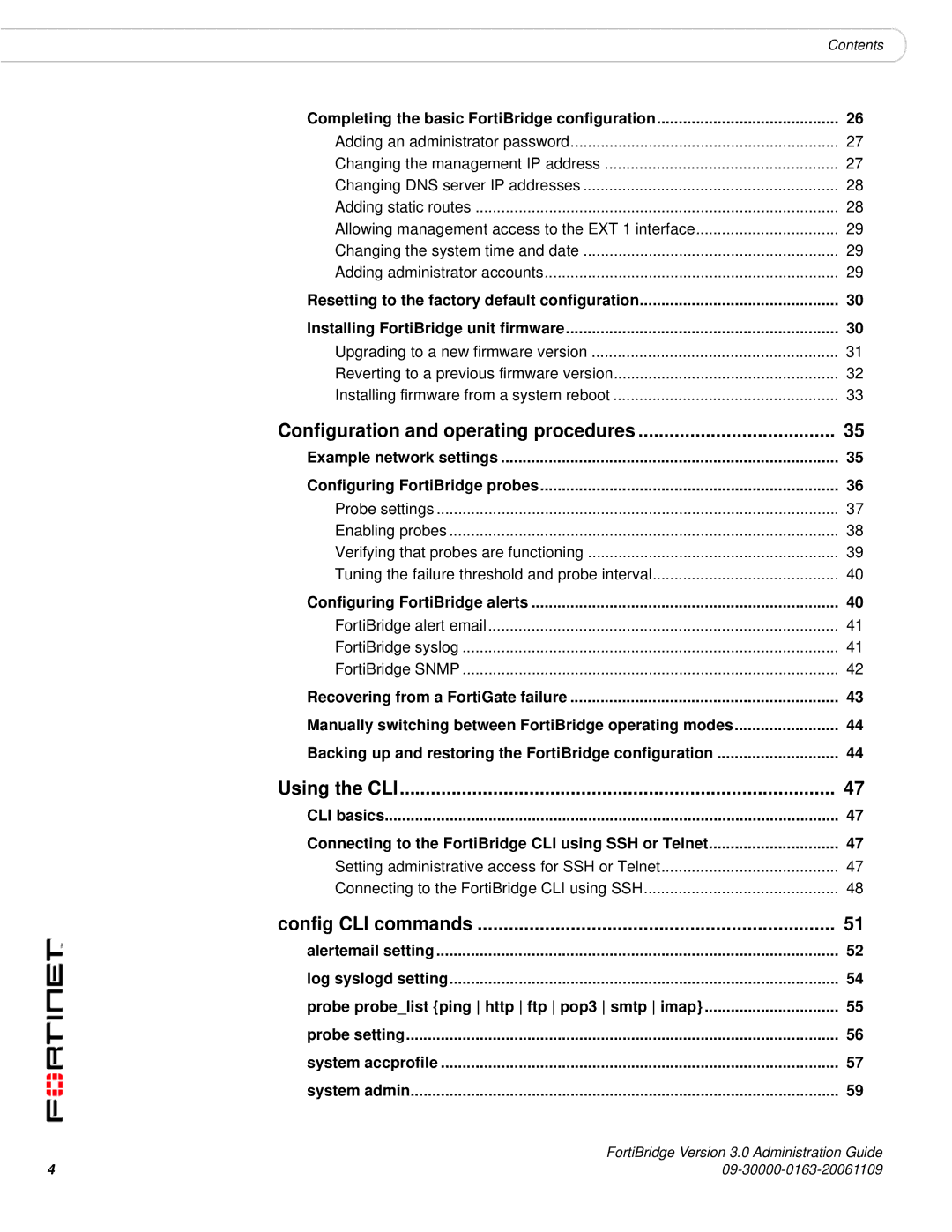Contents
Completing the basic FortiBridge configuration | 26 |
Adding an administrator password | 27 |
Changing the management IP address | 27 |
Changing DNS server IP addresses | 28 |
Adding static routes | 28 |
Allowing management access to the EXT 1 interface | 29 |
Changing the system time and date | 29 |
Adding administrator accounts | 29 |
Resetting to the factory default configuration | 30 |
Installing FortiBridge unit firmware | 30 |
Upgrading to a new firmware version | 31 |
Reverting to a previous firmware version | 32 |
Installing firmware from a system reboot | 33 |
Configuration and operating procedures | 35 |
Example network settings | 35 |
Configuring FortiBridge probes | 36 |
Probe settings | 37 |
Enabling probes | 38 |
Verifying that probes are functioning | 39 |
Tuning the failure threshold and probe interval | 40 |
Configuring FortiBridge alerts | 40 |
FortiBridge alert email | 41 |
FortiBridge syslog | 41 |
FortiBridge SNMP | 42 |
Recovering from a FortiGate failure | 43 |
Manually switching between FortiBridge operating modes | 44 |
Backing up and restoring the FortiBridge configuration | 44 |
Using the CLI | 47 |
CLI basics | 47 |
Connecting to the FortiBridge CLI using SSH or Telnet | 47 |
Setting administrative access for SSH or Telnet | 47 |
Connecting to the FortiBridge CLI using SSH | 48 |
config CLI commands | 51 |
alertemail setting | 52 |
log syslogd setting | 54 |
probe probe_list {ping http ftp pop3 smtp imap} | 55 |
probe setting | 56 |
system accprofile | 57 |
system admin | 59 |
4 | FortiBridge Version 3.0 Administration Guide |