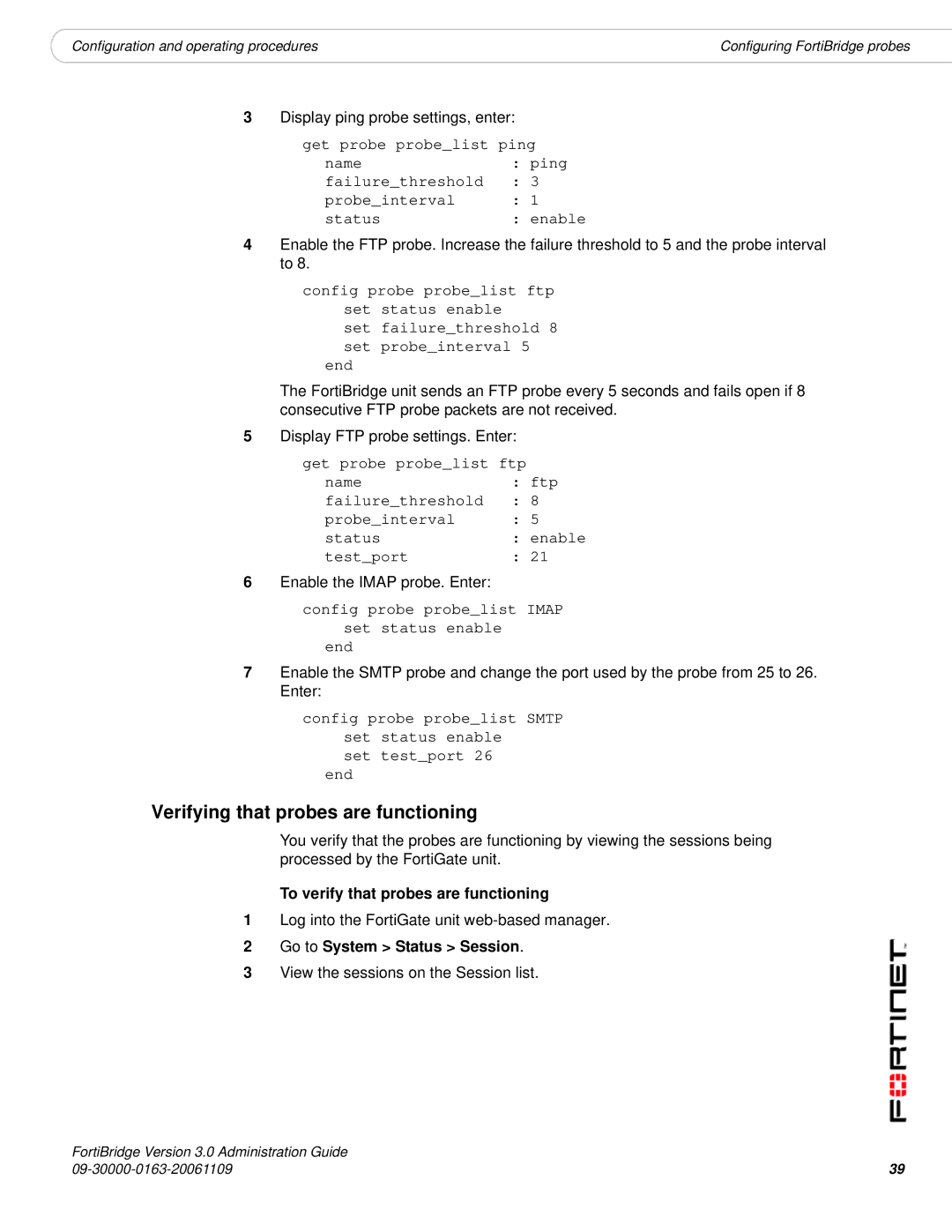|
|
Configuration and operating procedures | Configuring FortiBridge probes |
3Display ping probe settings, enter:
get probe probe_list ping
name | : ping | |
failure_threshold | : 3 | |
probe_interval | : | 1 |
status | : | enable |
4Enable the FTP probe. Increase the failure threshold to 5 and the probe interval to 8.
config probe probe_list ftp set status enable
set failure_threshold 8 set probe_interval 5
end
The FortiBridge unit sends an FTP probe every 5 seconds and fails open if 8 consecutive FTP probe packets are not received.
5Display FTP probe settings. Enter:
get probe probe_list ftp
name | : ftp |
failure_threshold | : 8 |
probe_interval | : 5 |
status | : enable |
test_port | : 21 |
6Enable the IMAP probe. Enter:
config probe probe_list IMAP set status enable
end
7Enable the SMTP probe and change the port used by the probe from 25 to 26. Enter:
config probe probe_list SMTP set status enable
set test_port 26 end
Verifying that probes are functioning
You verify that the probes are functioning by viewing the sessions being processed by the FortiGate unit.
To verify that probes are functioning
1Log into the FortiGate unit
2Go to System > Status > Session.
3View the sessions on the Session list.
FortiBridge Version 3.0 Administration Guide | 39 |