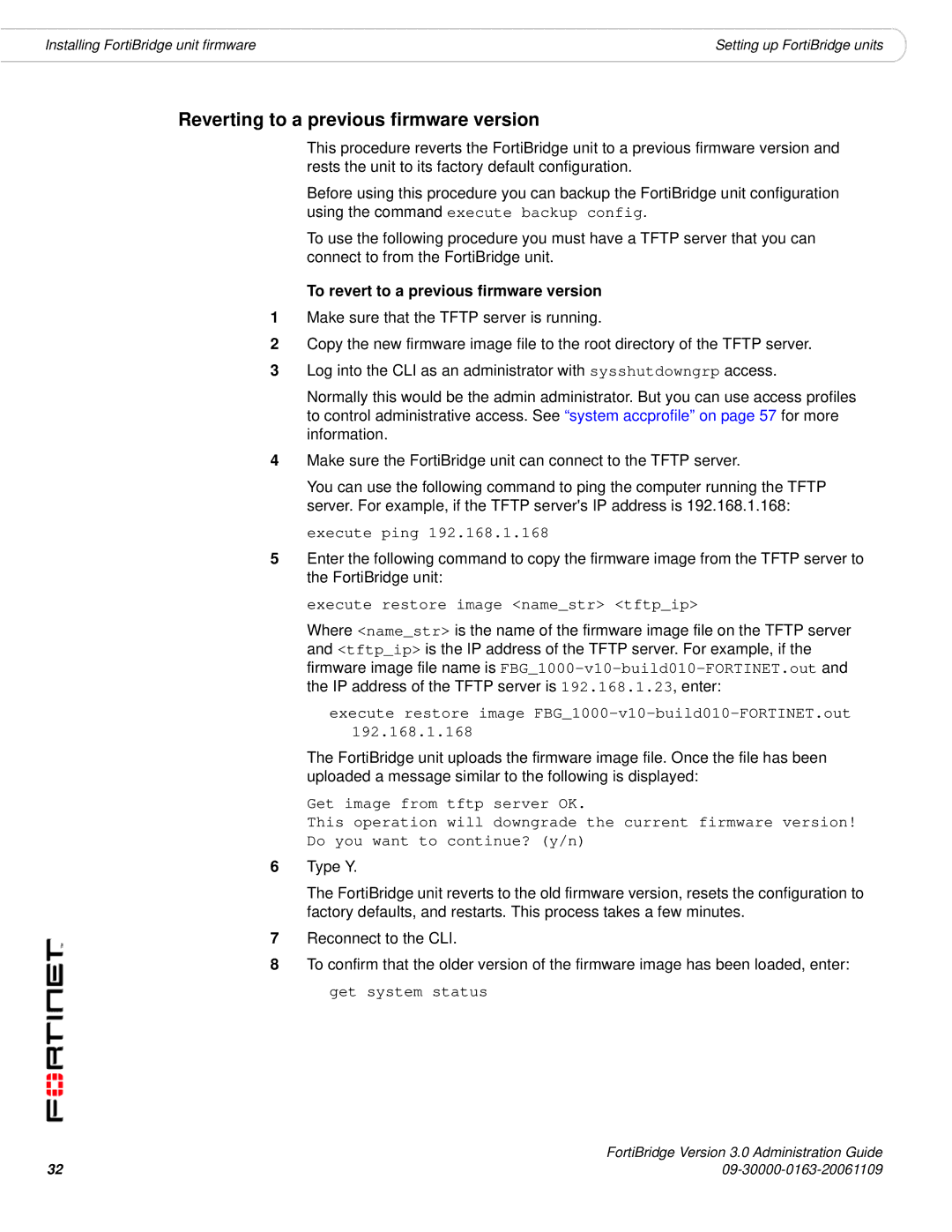Installing FortiBridge unit firmware | Setting up FortiBridge units |
Reverting to a previous firmware version
This procedure reverts the FortiBridge unit to a previous firmware version and rests the unit to its factory default configuration.
Before using this procedure you can backup the FortiBridge unit configuration using the command execute backup config.
To use the following procedure you must have a TFTP server that you can connect to from the FortiBridge unit.
To revert to a previous firmware version
1Make sure that the TFTP server is running.
2Copy the new firmware image file to the root directory of the TFTP server.
3Log into the CLI as an administrator with sysshutdowngrp access.
Normally this would be the admin administrator. But you can use access profiles to control administrative access. See “system accprofile” on page 57 for more information.
4Make sure the FortiBridge unit can connect to the TFTP server.
You can use the following command to ping the computer running the TFTP server. For example, if the TFTP server's IP address is 192.168.1.168:
execute ping 192.168.1.168
5Enter the following command to copy the firmware image from the TFTP server to the FortiBridge unit:
execute restore image <name_str> <tftp_ip>
Where <name_str> is the name of the firmware image file on the TFTP server and <tftp_ip> is the IP address of the TFTP server. For example, if the firmware image file name is
execute restore image FBG_1000-v10-build010-FORTINET.out 192.168.1.168
The FortiBridge unit uploads the firmware image file. Once the file has been uploaded a message similar to the following is displayed:
Get image from | tftp | server OK. |
This operation | will | downgrade the current firmware version! |
Do you want to | continue? (y/n) | |
6Type Y.
The FortiBridge unit reverts to the old firmware version, resets the configuration to factory defaults, and restarts. This process takes a few minutes.
7Reconnect to the CLI.
8To confirm that the older version of the firmware image has been loaded, enter: get system status
32 | FortiBridge Version 3.0 Administration Guide |