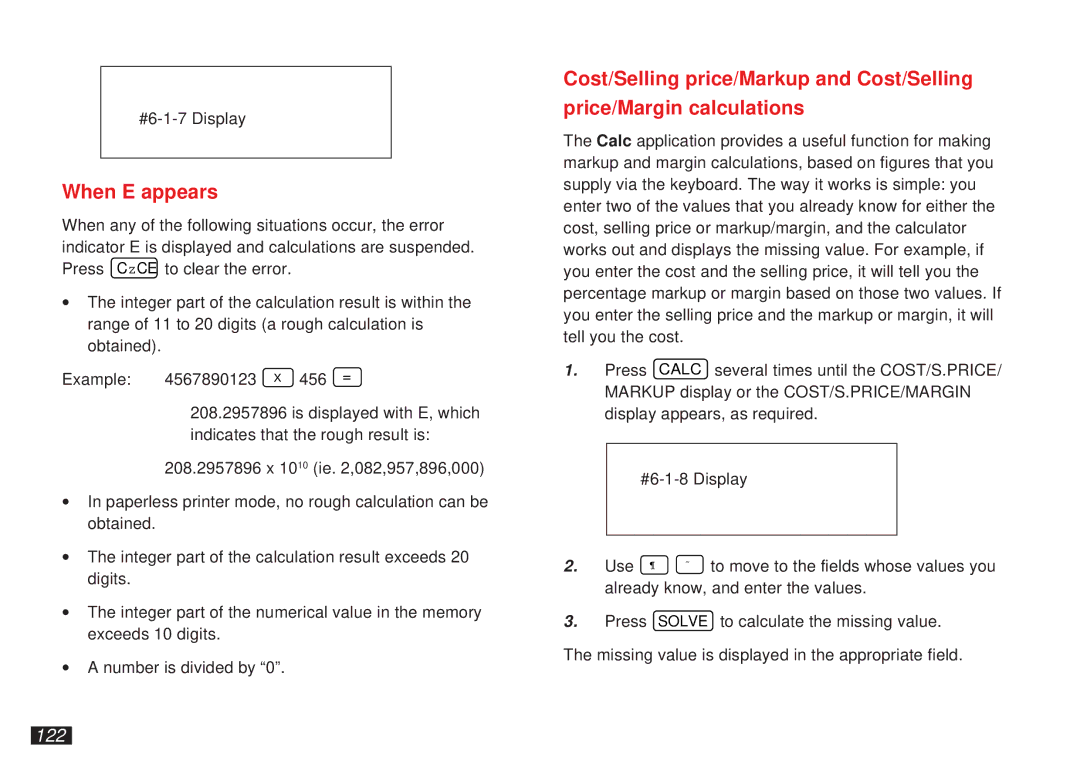When E appears
When any of the following situations occur, the error indicator E is displayed and calculations are suspended. Press CzCE to clear the error.
∙The integer part of the calculation result is within the range of 11 to 20 digits (a rough calculation is obtained).
Example: 4567890123 X 456 =
208.2957896 is displayed with E, which indicates that the rough result is:
208.2957896 x 1010 (ie. 2,082,957,896,000)
∙In paperless printer mode, no rough calculation can be obtained.
∙The integer part of the calculation result exceeds 20 digits.
∙The integer part of the numerical value in the memory exceeds 10 digits.
∙A number is divided by “0”.
Cost/Selling price/Markup and Cost/Selling
price/Margin calculations
The Calc application provides a useful function for making markup and margin calculations, based on figures that you supply via the keyboard. The way it works is simple: you enter two of the values that you already know for either the cost, selling price or markup/margin, and the calculator works out and displays the missing value. For example, if you enter the cost and the selling price, it will tell you the percentage markup or margin based on those two values. If you enter the selling price and the markup or margin, it will tell you the cost.
1.Press CALC several times until the COST/S.PRICE/ MARKUP display or the COST/S.PRICE/MARGIN display appears, as required.
2. Use ¶ ˜ to move to the fields whose values you already know, and enter the values.
3.Press SOLVE to calculate the missing value. The missing value is displayed in the appropriate field.