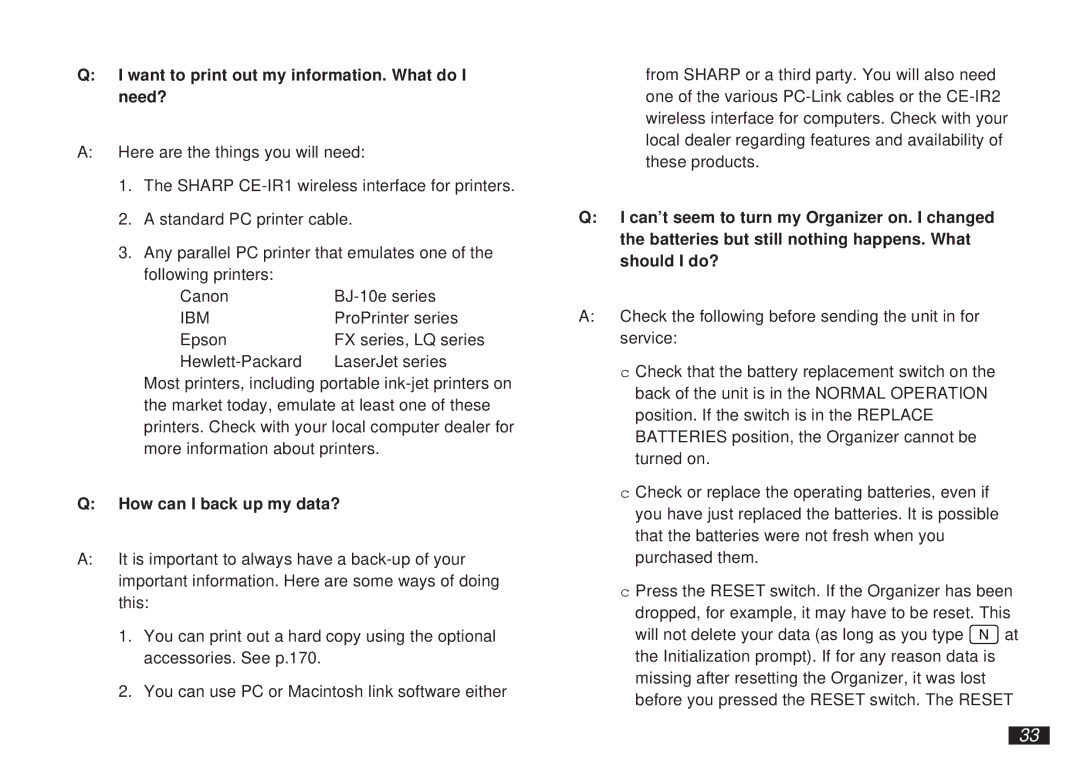Q:I want to print out my information. What do I need?
A:Here are the things you will need:
1.The SHARP
2.A standard PC printer cable.
3.Any parallel PC printer that emulates one of the following printers:
Canon | |
IBM | ProPrinter series |
Epson | FX series, LQ series |
LaserJet series |
Most printers, including portable
Q:How can I back up my data?
A:It is important to always have a
1.You can print out a hard copy using the optional accessories. See p.170.
2.You can use PC or Macintosh link software either
from SHARP or a third party. You will also need one of the various
Q:I can’t seem to turn my Organizer on. I changed the batteries but still nothing happens. What should I do?
A:Check the following before sending the unit in for service:
c Check that the battery replacement switch on the back of the unit is in the NORMAL OPERATION position. If the switch is in the REPLACE BATTERIES position, the Organizer cannot be turned on.
c Check or replace the operating batteries, even if you have just replaced the batteries. It is possible that the batteries were not fresh when you purchased them.
c Press the RESET switch. If the Organizer has been dropped, for example, it may have to be reset. This will not delete your data (as long as you type N at the Initialization prompt). If for any reason data is missing after resetting the Organizer, it was lost before you pressed the RESET switch. The RESET
33