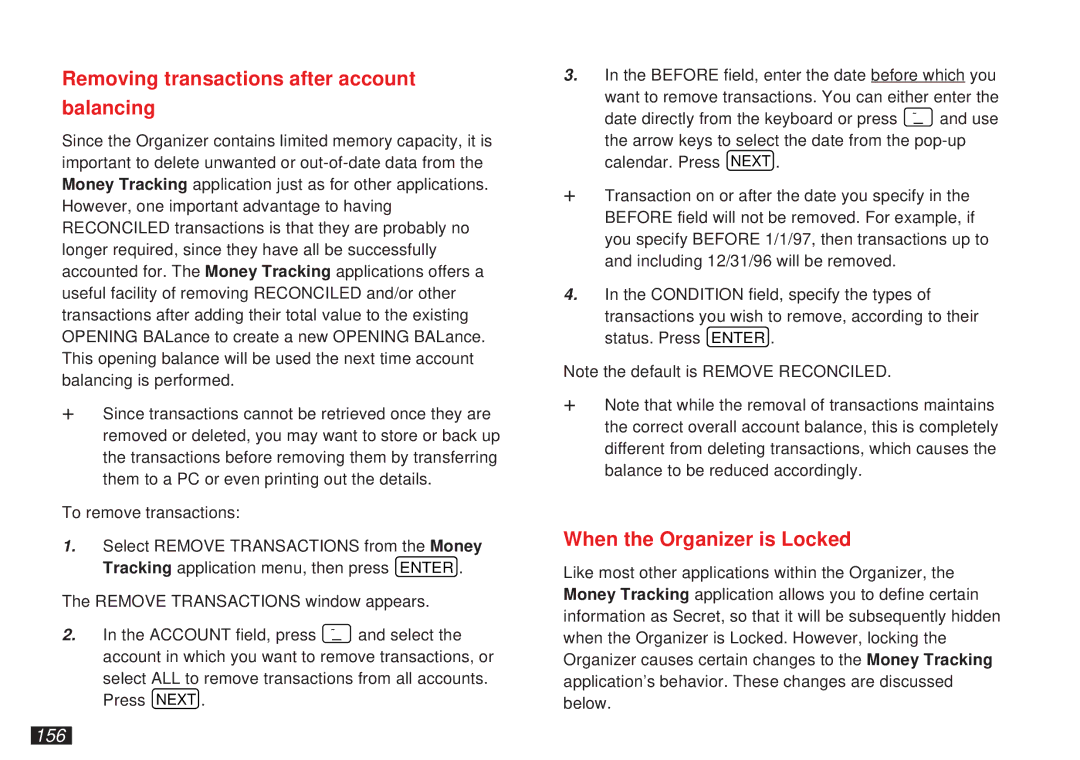Removing transactions after account
balancing
Since the Organizer contains limited memory capacity, it is important to delete unwanted or
+Since transactions cannot be retrieved once they are removed or deleted, you may want to store or back up the transactions before removing them by transferring them to a PC or even printing out the details.
To remove transactions:
1.Select REMOVE TRANSACTIONS from the Money Tracking application menu, then press ENTER .
The REMOVE TRANSACTIONS window appears.
2. In the ACCOUNT field, press ˜ and select the account in which you want to remove transactions, or select ALL to remove transactions from all accounts. Press NEXT .
3.In the BEFORE field, enter the date before which you want to remove transactions. You can either enter the
date directly from the keyboard or press ˜ and use the arrow keys to select the date from the
+Transaction on or after the date you specify in the BEFORE field will not be removed. For example, if you specify BEFORE 1/1/97, then transactions up to and including 12/31/96 will be removed.
4.In the CONDITION field, specify the types of transactions you wish to remove, according to their status. Press ENTER .
Note the default is REMOVE RECONCILED.
+Note that while the removal of transactions maintains the correct overall account balance, this is completely different from deleting transactions, which causes the balance to be reduced accordingly.
When the Organizer is Locked
Like most other applications within the Organizer, the Money Tracking application allows you to define certain information as Secret, so that it will be subsequently hidden when the Organizer is Locked. However, locking the Organizer causes certain changes to the Money Tracking application’s behavior. These changes are discussed below.