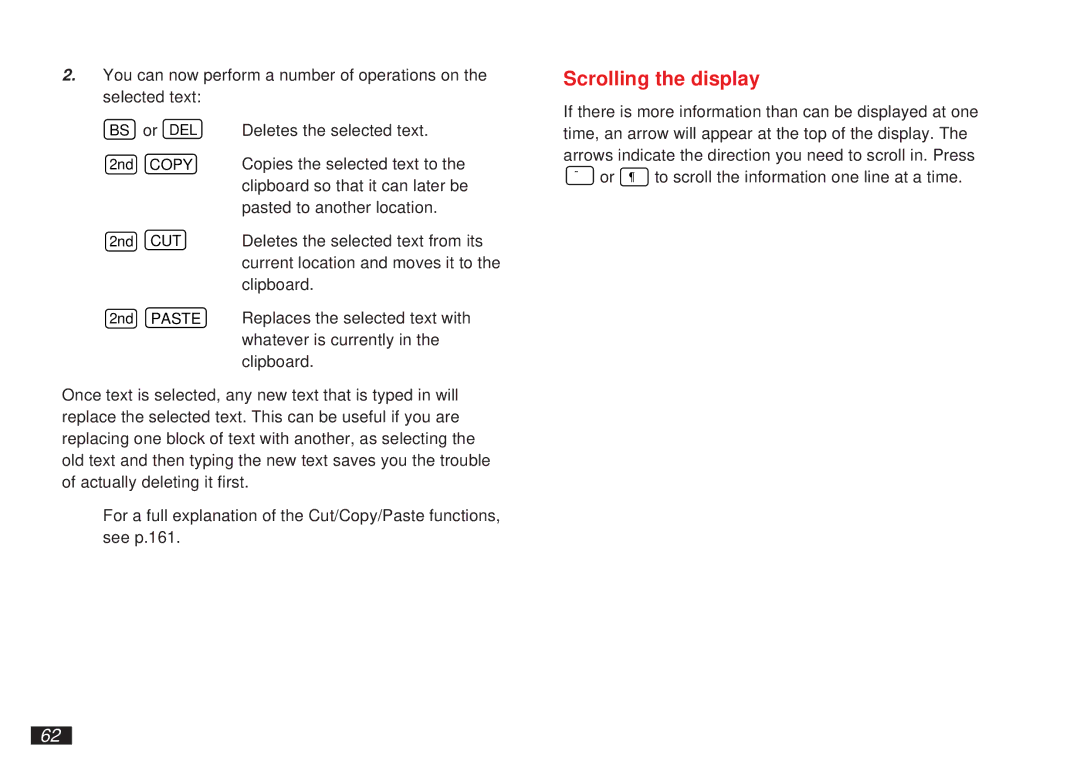2.You can now perform a number of operations on the selected text:
Scrolling the display
BS or DEL
2nd COPY
Deletes the selected text.
Copies the selected text to the clipboard so that it can later be pasted to another location.
If there is more information than can be displayed at one time, an arrow will appear at the top of the display. The arrows indicate the direction you need to scroll in. Press ˜ or ¶ to scroll the information one line at a time.
2nd | CUT | Deletes the selected text from its |
|
| current location and moves it to the |
|
| clipboard. |
2nd | PASTE | Replaces the selected text with |
|
| whatever is currently in the |
|
| clipboard. |
Once text is selected, any new text that is typed in will replace the selected text. This can be useful if you are replacing one block of text with another, as selecting the old text and then typing the new text saves you the trouble of actually deleting it first.
➛For a full explanation of the Cut/Copy/Paste functions, see p.161.
62