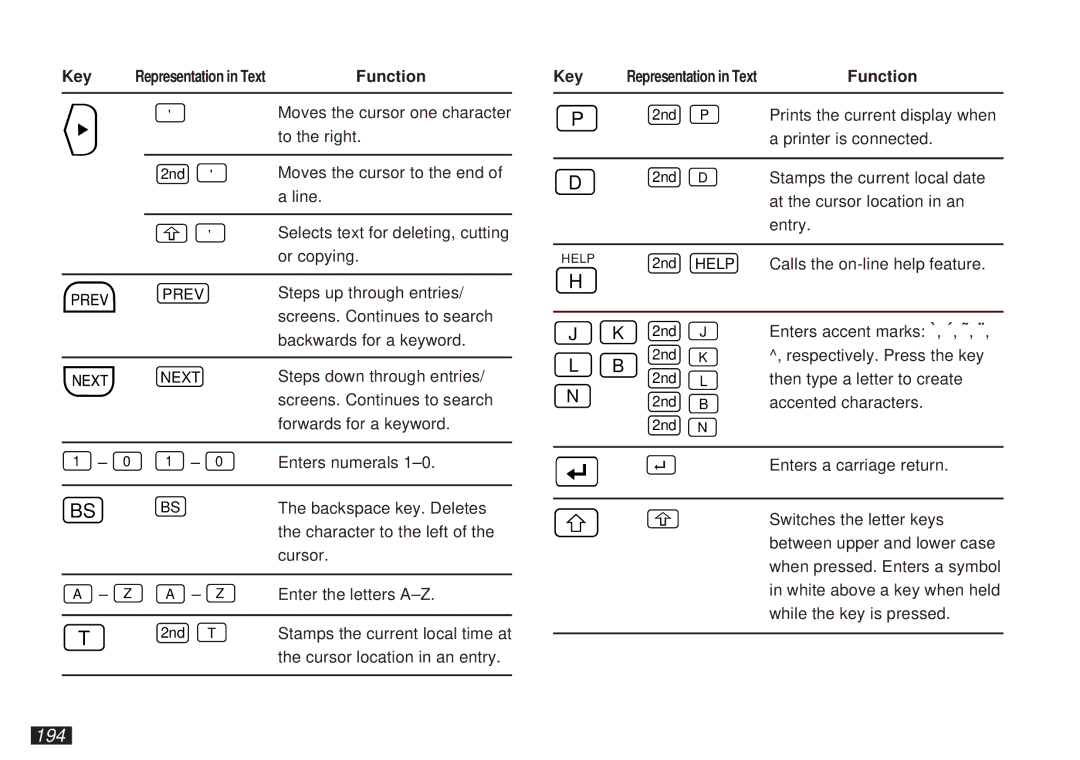Key | Representation in Text | Function |
|
|
|
'Moves the cursor one character
|
|
|
|
|
|
|
| to the right. |
|
|
|
|
|
|
| ||
|
|
| 2nd |
| ' | Moves the cursor to the end of | ||
|
|
|
|
|
|
|
| a line. |
|
|
|
|
|
|
|
|
|
|
|
|
|
|
|
| ' | Selects text for deleting, cutting |
|
|
|
|
|
|
| ||
|
|
|
|
|
|
|
| or copying. |
|
|
|
|
|
| |||
|
|
| PREV |
| Steps up through entries/ | |||
|
|
|
|
|
|
|
| screens. Continues to search |
|
|
|
|
|
|
|
| backwards for a keyword. |
|
|
|
|
|
| |||
|
|
| NEXT |
| Steps down through entries/ | |||
|
|
|
|
|
|
|
| screens. Continues to search |
|
|
|
|
|
|
|
| forwards for a keyword. |
|
|
|
|
|
|
|
| |
1 | – | 0 | 1 |
| – | 0 | Enters numerals | |
|
|
|
|
|
|
| ||
BS |
|
| BS |
|
| The backspace key. Deletes | ||
|
|
|
|
|
|
|
| the character to the left of the |
|
|
|
|
|
|
|
| cursor. |
|
|
|
|
|
|
| ||
A | – | Z | A | – | Z | Enter the letters | ||
|
|
|
|
|
|
| ||
T |
|
| 2nd |
| T | Stamps the current local time at | ||
|
|
|
|
|
|
|
| the cursor location in an entry. |
|
|
|
|
|
|
|
|
|
Key |
| Representation in Text | Function | ||
P |
| 2nd | P | Prints the current display when | |
|
|
|
| a printer is connected. | |
D |
| 2nd | D | Stamps the current local date | |
|
|
|
| at the cursor location in an | |
|
|
|
| entry. | |
HELP |
| 2nd | HELP | Calls the | |
H |
| ||||
|
|
|
| ||
J | K | 2nd | J | Enters accent marks: `, ´, ˜, ¨, | |
L | B | 2nd | K | ^, respectively. Press the key | |
2nd | L | then type a letter to create | |||
N |
| ||||
| 2nd | B | accented characters. | ||
|
| ||||
|
| 2nd | N |
| |
Enters a carriage return.
Switches the letter keys between upper and lower case when pressed. Enters a symbol in white above a key when held while the key is pressed.