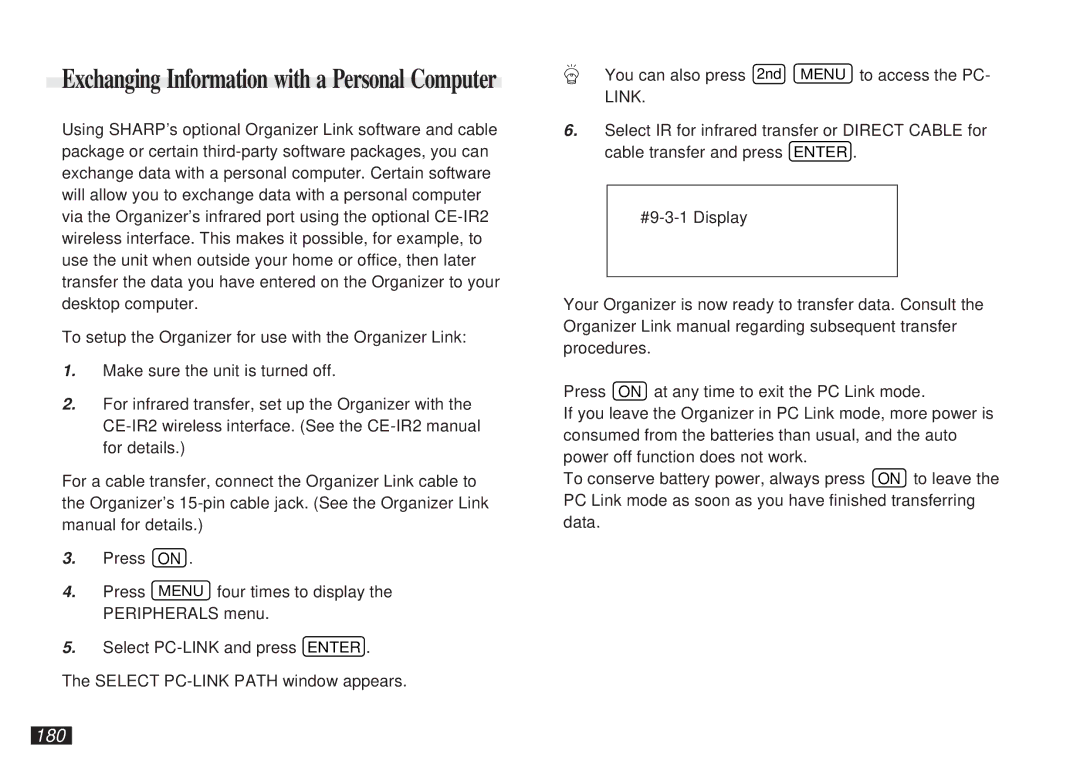Exchanging Information with a Personal Computer
Using SHARP’s optional Organizer Link software and cable package or certain
To setup the Organizer for use with the Organizer Link:
1.Make sure the unit is turned off.
2.For infrared transfer, set up the Organizer with the
For a cable transfer, connect the Organizer Link cable to the Organizer’s
3.Press ON .
4.Press MENU four times to display the PERIPHERALS menu.
5.Select
The SELECT
You can also press 2nd MENU to access the PC- LINK.
6.Select IR for infrared transfer or DIRECT CABLE for cable transfer and press ENTER .
Your Organizer is now ready to transfer data. Consult the Organizer Link manual regarding subsequent transfer procedures.
Press ON at any time to exit the PC Link mode.
If you leave the Organizer in PC Link mode, more power is consumed from the batteries than usual, and the auto power off function does not work.
To conserve battery power, always press ON to leave the PC Link mode as soon as you have finished transferring data.