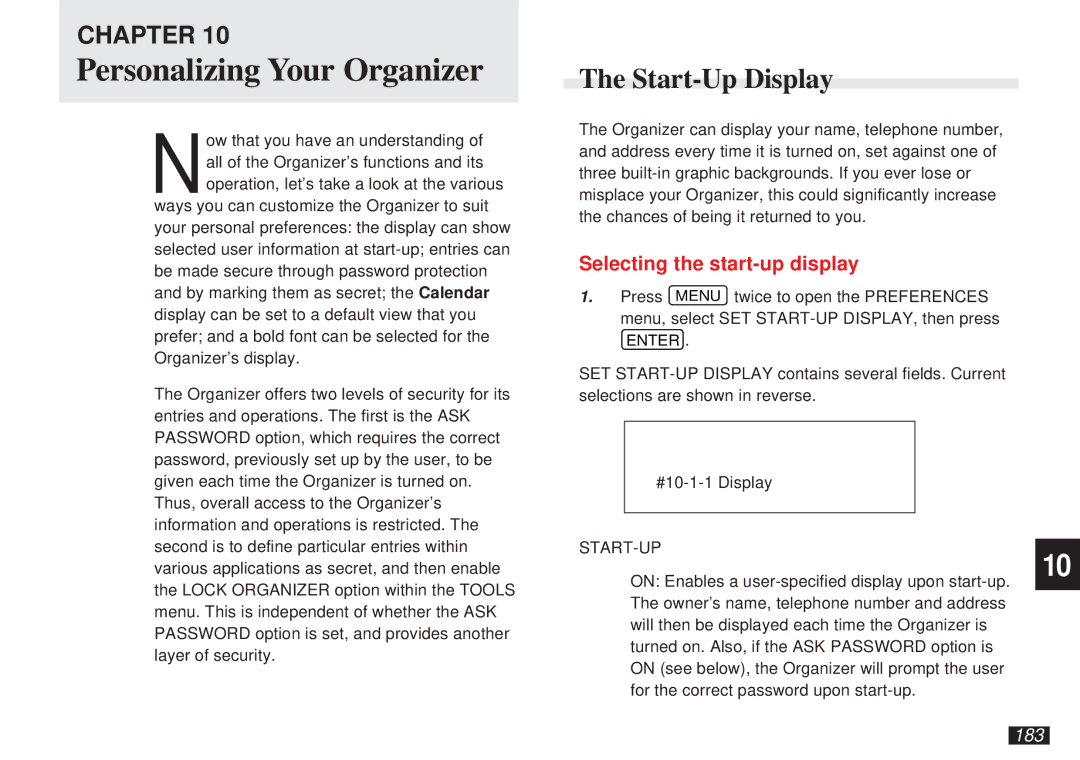CHAPTER 10
Personalizing Your Organizer
ow that you have an understanding of Nall of the Organizer’s functions and its
operation, let’s take a look at the various ways you can customize the Organizer to suit your personal preferences: the display can show selected user information at
The Organizer offers two levels of security for its entries and operations. The first is the ASK PASSWORD option, which requires the correct password, previously set up by the user, to be given each time the Organizer is turned on. Thus, overall access to the Organizer’s information and operations is restricted. The second is to define particular entries within various applications as secret, and then enable the LOCK ORGANIZER option within the TOOLS menu. This is independent of whether the ASK PASSWORD option is set, and provides another layer of security.
The Start-Up Display
The Organizer can display your name, telephone number, and address every time it is turned on, set against one of three
Selecting the start-up display
1.Press MENU twice to open the PREFERENCES menu, select SET
ENTER .
SET
START-UP
ON: Enables a
10