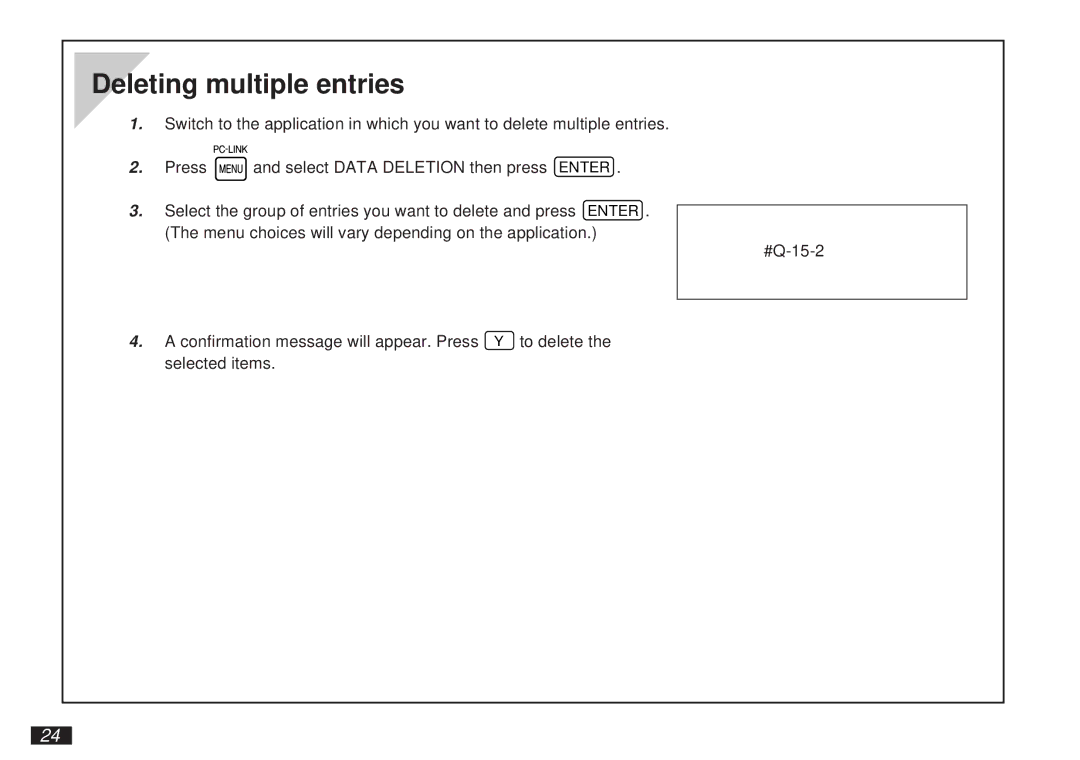Deleting multiple entries
1.Switch to the application in which you want to delete multiple entries.
2.Press ![]() and select DATA DELETION then press ENTER .
and select DATA DELETION then press ENTER .
3.Select the group of entries you want to delete and press ENTER . (The menu choices will vary depending on the application.)
4. A confirmation message will appear. Press Y to delete the selected items.
24