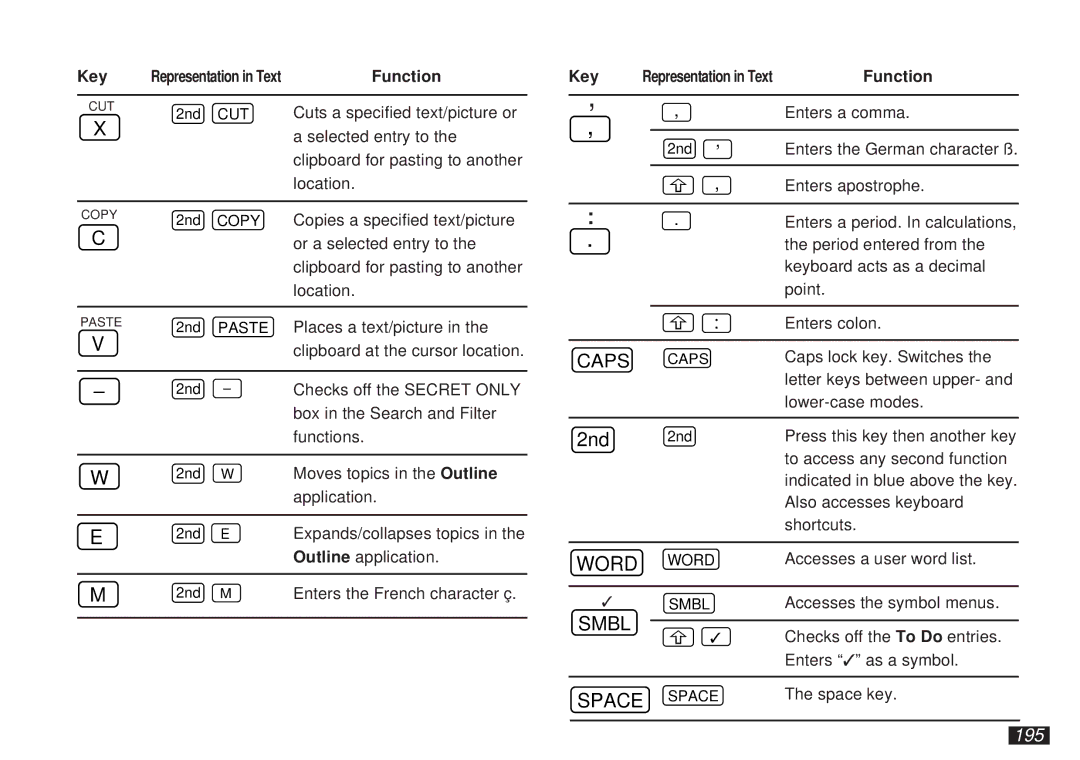Key | Representation in Text | Function | ||
|
|
|
| |
CUT | 2nd | CUT | Cuts a specified text/picture or | |
X | ||||
|
| a selected entry to the | ||
|
|
| ||
|
|
| clipboard for pasting to another | |
|
|
| location. | |
|
|
|
| |
COPY | 2nd | COPY | Copies a specified text/picture | |
C | ||||
|
| or a selected entry to the | ||
|
|
| clipboard for pasting to another | |
|
|
| location. | |
|
|
|
| |
PASTE | 2nd | PASTE | Places a text/picture in the | |
V |
|
| clipboard at the cursor location. | |
|
|
|
| |
– | 2nd | – | Checks off the SECRET ONLY | |
|
|
| box in the Search and Filter | |
|
|
| functions. | |
|
|
|
| |
W | 2nd | W | Moves topics in the Outline | |
|
|
| application. | |
|
|
|
| |
E | 2nd | E | Expands/collapses topics in the | |
|
|
| Outline application. | |
|
|
|
| |
M | 2nd | M | Enters the French character ç. | |
|
|
|
| |
Key | Representation in Text | Function | ||||
, |
| , |
|
| Enters a comma. | |
, |
|
|
| |||
|
|
|
|
|
| |
| 2nd | , | Enters the German character ß. | |||
|
| |||||
|
|
| ||||
|
|
|
|
|
|
|
. |
|
|
|
| , | Enters apostrophe. |
|
|
|
| |||
| . |
|
| Enters a period. In calculations, | ||
. |
|
|
| |||
. |
|
|
|
|
| the period entered from the |
|
|
|
|
|
| keyboard acts as a decimal |
|
|
|
|
|
| point. |
|
|
|
|
|
|
|
|
|
|
|
| : | Enters colon. |
|
|
|
|
| ||
|
|
|
|
| ||
CAPS |
| CAPS |
| Caps lock key. Switches the | ||
|
|
|
|
|
| letter keys between upper- and |
|
|
|
|
|
| |
|
|
|
|
| ||
2nd |
| 2nd |
| Press this key then another key | ||
|
|
|
|
|
| to access any second function |
|
|
|
|
|
| indicated in blue above the key. |
|
|
|
|
|
| Also accesses keyboard |
|
|
|
|
|
| shortcuts. |
|
|
|
| |||
WORD |
| WORD | Accesses a user word list. | |||
|
|
|
|
| ||
✓ |
| SMBL |
| Accesses the symbol menus. | ||
SMBL |
|
|
|
|
|
|
|
|
|
| ✓ | Checks off the To Do entries. | |
|
|
|
|
| ||
|
|
|
|
|
| Enters “✓” as a symbol. |
|
|
| ||||
SPACE | SPACE | The space key. | ||||