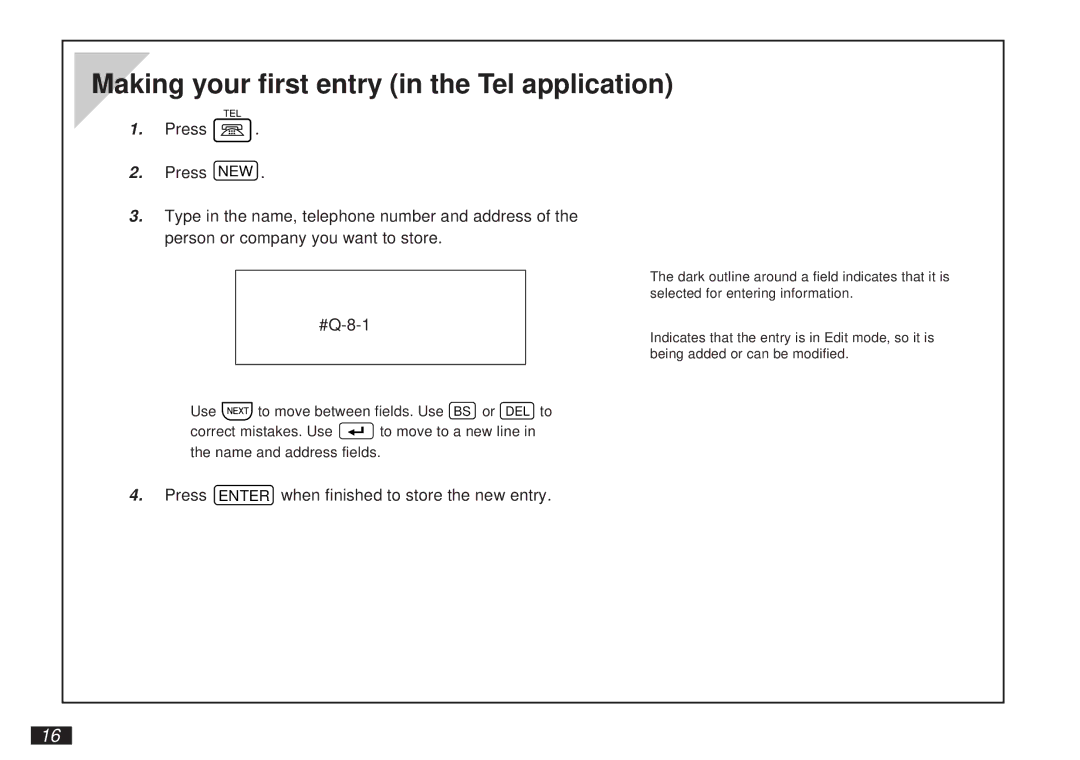Making your first entry (in the Tel application)
1.Press ![]() .
.
2.Press NEW .
3.Type in the name, telephone number and address of the person or company you want to store.
The dark outline around a field indicates that it is selected for entering information.
|
| |
|
| Indicates that the entry is in Edit mode, so it is |
|
| being added or can be modified. |
|
|
|
Use | to move between fields. Use BS or DEL to | |
correct mistakes. Use ![]() to move to a new line in the name and address fields.
to move to a new line in the name and address fields.
4. Press ENTER when finished to store the new entry.
16