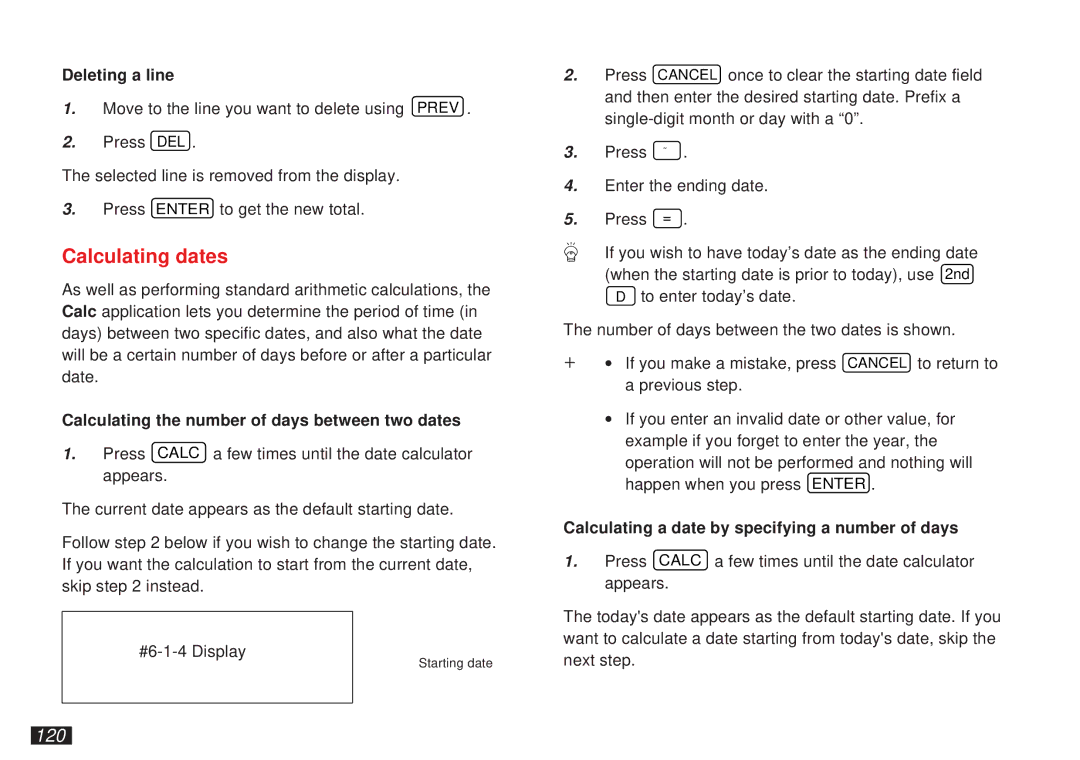Deleting a line
1.Move to the line you want to delete using PREV .
2.Press DEL .
The selected line is removed from the display.
3.Press ENTER to get the new total.
Calculating dates
As well as performing standard arithmetic calculations, the Calc application lets you determine the period of time (in days) between two specific dates, and also what the date will be a certain number of days before or after a particular date.
Calculating the number of days between two dates
1.Press CALC a few times until the date calculator appears.
The current date appears as the default starting date.
Follow step 2 below if you wish to change the starting date. If you want the calculation to start from the current date, skip step 2 instead.
Starting date
2.Press CANCEL once to clear the starting date field and then enter the desired starting date. Prefix a
3.Press ˜ .
4.Enter the ending date.
5.Press = .
If you wish to have today’s date as the ending date (when the starting date is prior to today), use 2nd
Dto enter today’s date.
The number of days between the two dates is shown.
+∙ If you make a mistake, press CANCEL to return to a previous step.
∙If you enter an invalid date or other value, for example if you forget to enter the year, the operation will not be performed and nothing will happen when you press ENTER .
Calculating a date by specifying a number of days
1.Press CALC a few times until the date calculator appears.
The today's date appears as the default starting date. If you want to calculate a date starting from today's date, skip the next step.