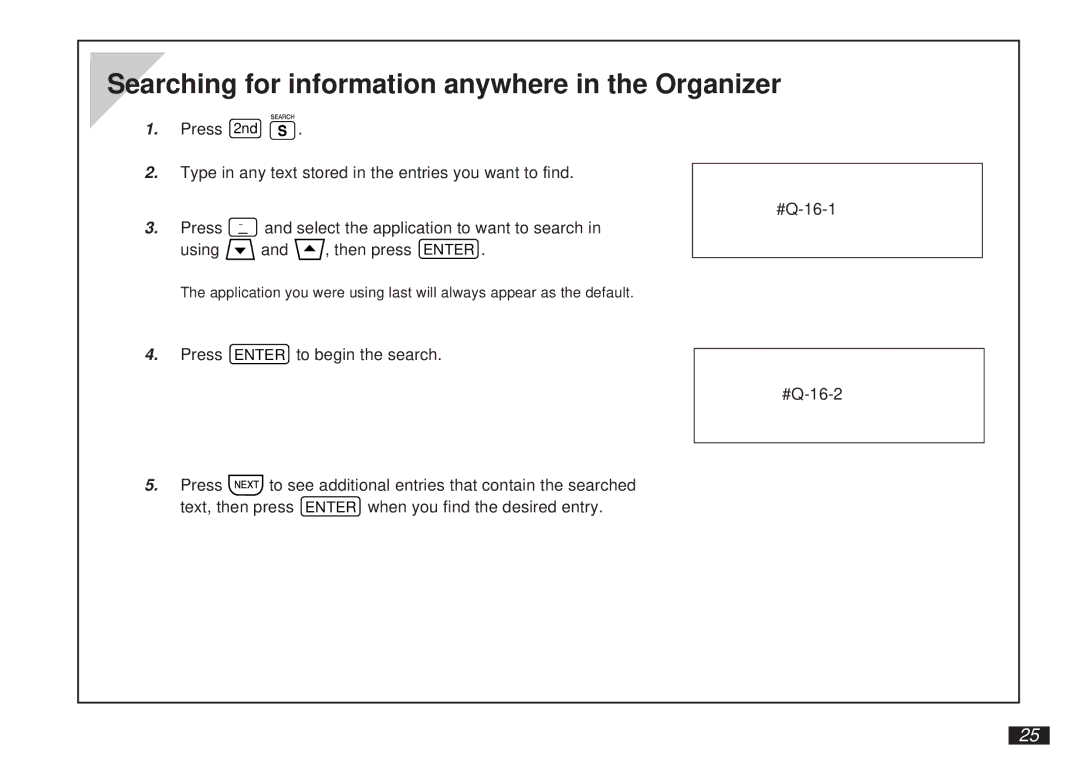Searching for information anywhere in the Organizer
1.Press 2nd ![]() .
.
2.Type in any text stored in the entries you want to find.
3. Press ˜ | and select the application to want to search in | |
using | and | , then press ENTER . |
The application you were using last will always appear as the default.
4.Press ENTER to begin the search.
5.Press ![]() to see additional entries that contain the searched text, then press ENTER when you find the desired entry.
to see additional entries that contain the searched text, then press ENTER when you find the desired entry.
25