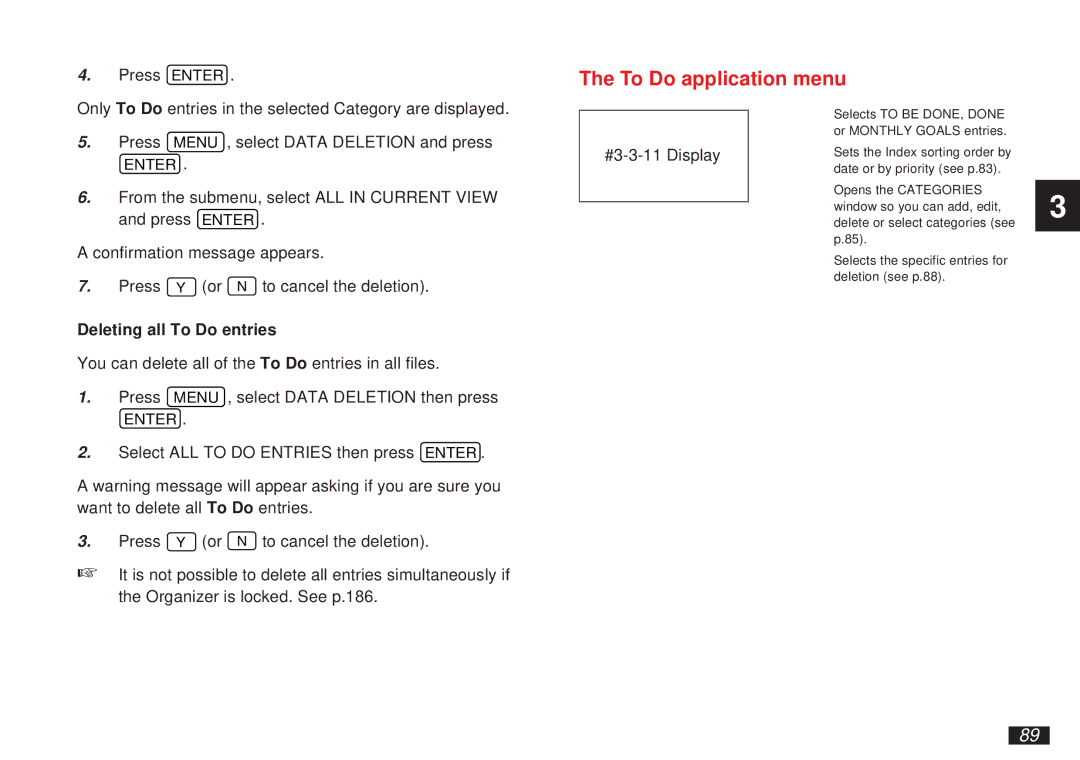4.Press ENTER .
The To Do application menu
Only To Do entries in the selected Category are displayed.
5.Press MENU , select DATA DELETION and press
ENTER .
6.From the submenu, select ALL IN CURRENT VIEW and press ENTER .
A confirmation message appears.
7.Press Y (or N to cancel the deletion).
Deleting all To Do entries
You can delete all of the To Do entries in all files.
1.Press MENU , select DATA DELETION then press
ENTER .
2.Select ALL TO DO ENTRIES then press ENTER .
A warning message will appear asking if you are sure you want to delete all To Do entries.
3.Press Y (or N to cancel the deletion).
☞It is not possible to delete all entries simultaneously if the Organizer is locked. See p.186.
Selects TO BE DONE, DONE or MONTHLY GOALS entries.
Sets the Index sorting order by date or by priority (see p.83).
Opens the CATEGORIES window so you can add, edit, delete or select categories (see p.85).
Selects the specific entries for deletion (see p.88).
3
89