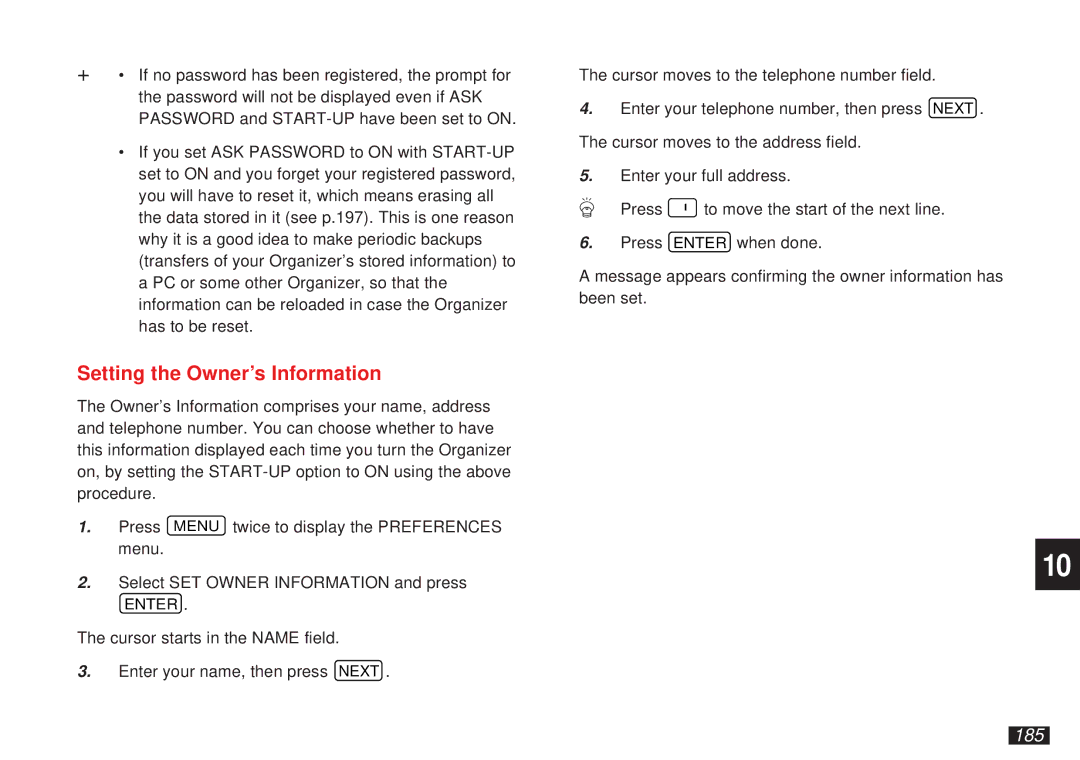☞∙ If no password has been registered, the prompt for the password will not be displayed even if ASK PASSWORD and
∙If you set ASK PASSWORD to ON with
Setting the Owner’s Information
The Owner’s Information comprises your name, address and telephone number. You can choose whether to have this information displayed each time you turn the Organizer on, by setting the
1.Press MENU twice to display the PREFERENCES menu.
2.Select SET OWNER INFORMATION and press
ENTER .
The cursor starts in the NAME field.
3. Enter your name, then press NEXT .
The cursor moves to the telephone number field.
4.Enter your telephone number, then press NEXT . The cursor moves to the address field.
5.Enter your full address.
Press ![]() to move the start of the next line.
to move the start of the next line.
6.Press ENTER when done.
A message appears confirming the owner information has been set.
10