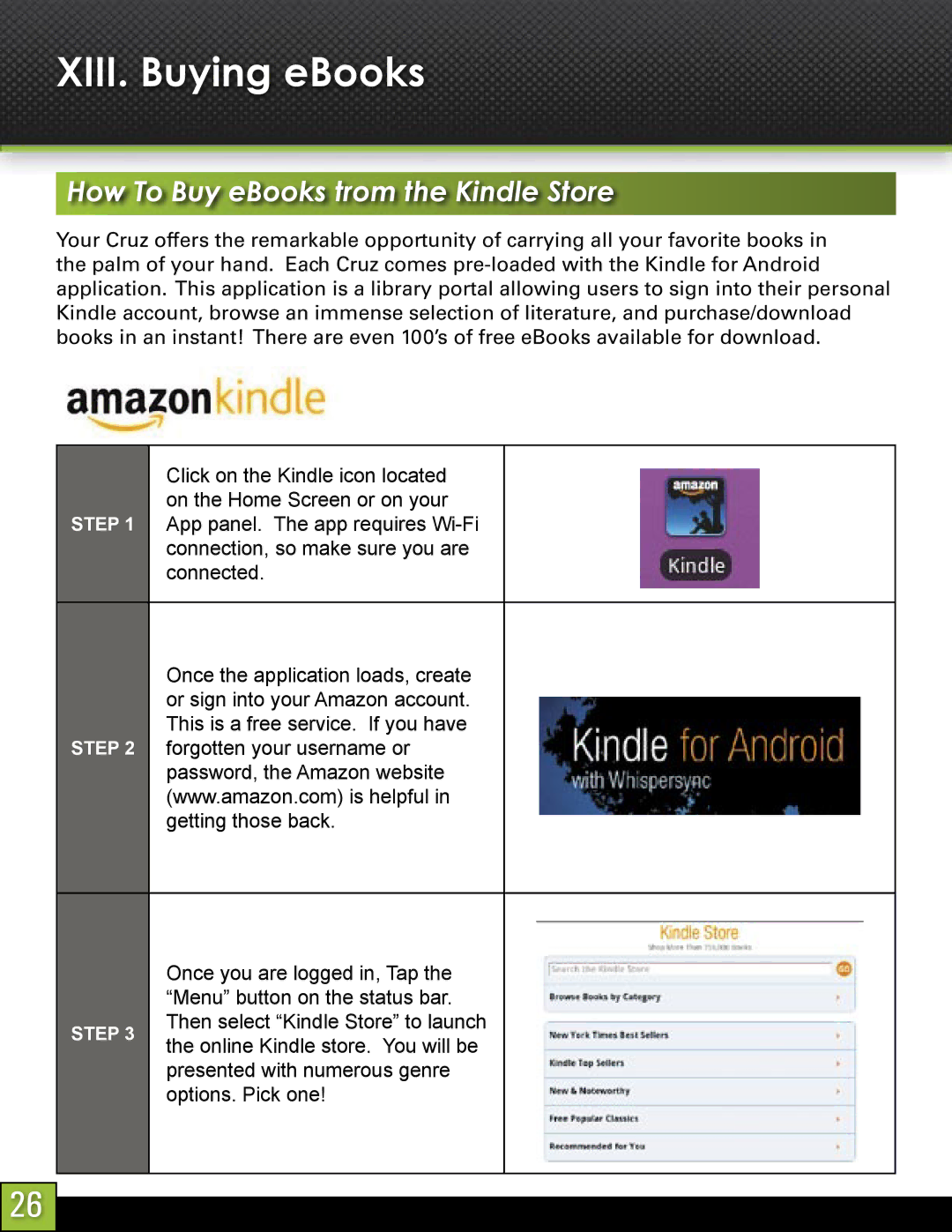XIII. Buying eBooks
How To Buy eBooks trom the Kindle Store
Your Cruz offers the remarkable opportunity of carrying all your favorite books in the palm of your hand. Each Cruz comes
STEP 1
STEP 2
STEP 3
Click on the Kindle icon located on the Home Screen or on your App panel. The app requires
Once the application loads, create or sign into your Amazon account. This is a free service. If you have forgotten your username or password, the Amazon website (www.amazon.com) is helpful in getting those back.
Once you are logged in, Tap the “Menu” button on the status bar. Then select “Kindle Store” to launch the online Kindle store. You will be presented with numerous genre options. Pick one!
26