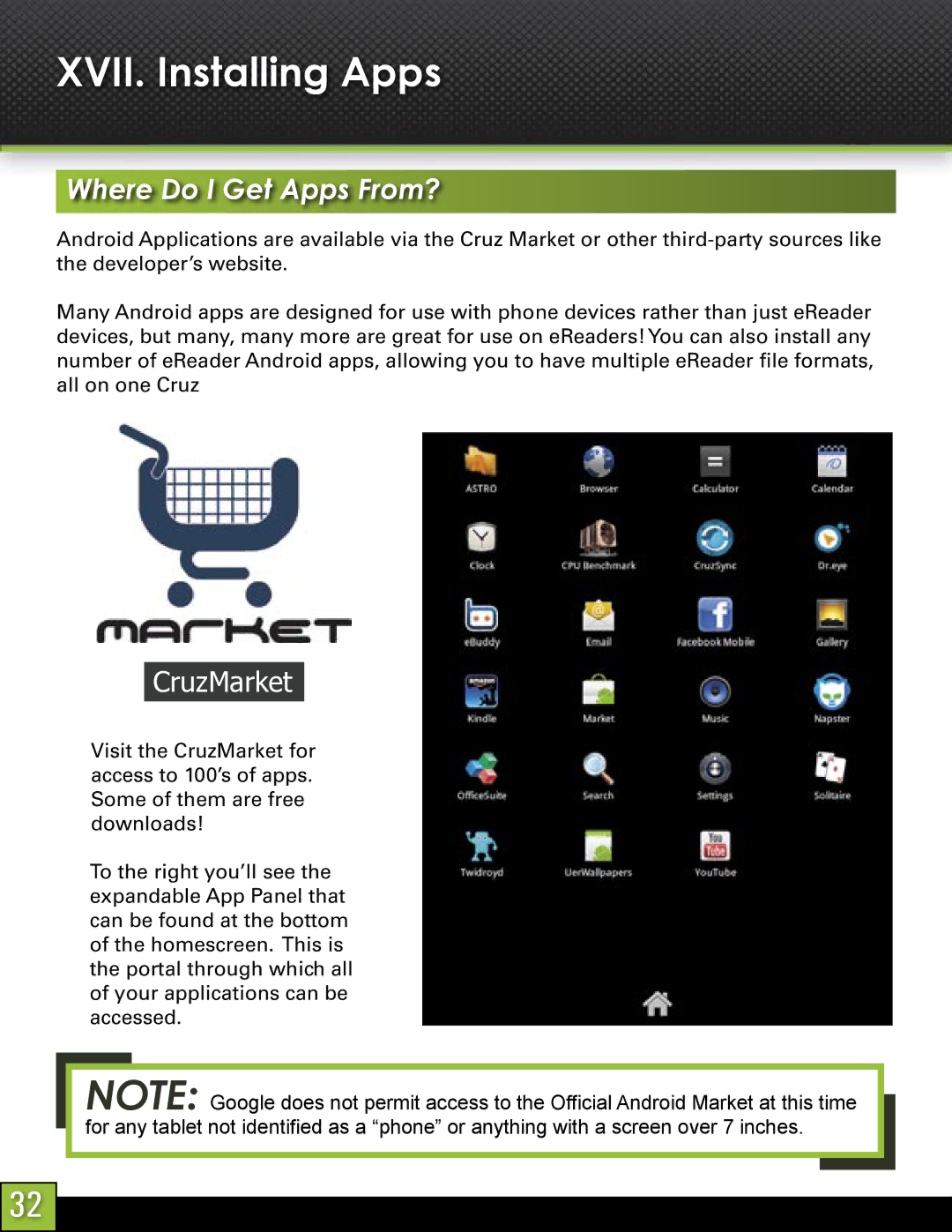XVII. Installing Apps
Where Do I Get Apps From?
Android Applications are available via the Cruz Market or other
Many Android apps are designed for use with phone devices rather than just eReader devices, but many, many more are great for use on eReaders!You can also install any number of eReader Android apps, allowing you to have multiple eReader file formats, all on one Cruz
CruzMarket
Visit the CruzMarket for access to 100’s of apps. Some of them are free downloads!
To the right you’ll see the expandable App Panel that can be found at the bottom of the homescreen. This is the portal through which all of your applications can be accessed.
NOTE: Google does not permit access to the Official Android Market at this time for any tablet not identified as a “phone” or anything with a screen over 7 inches.
32