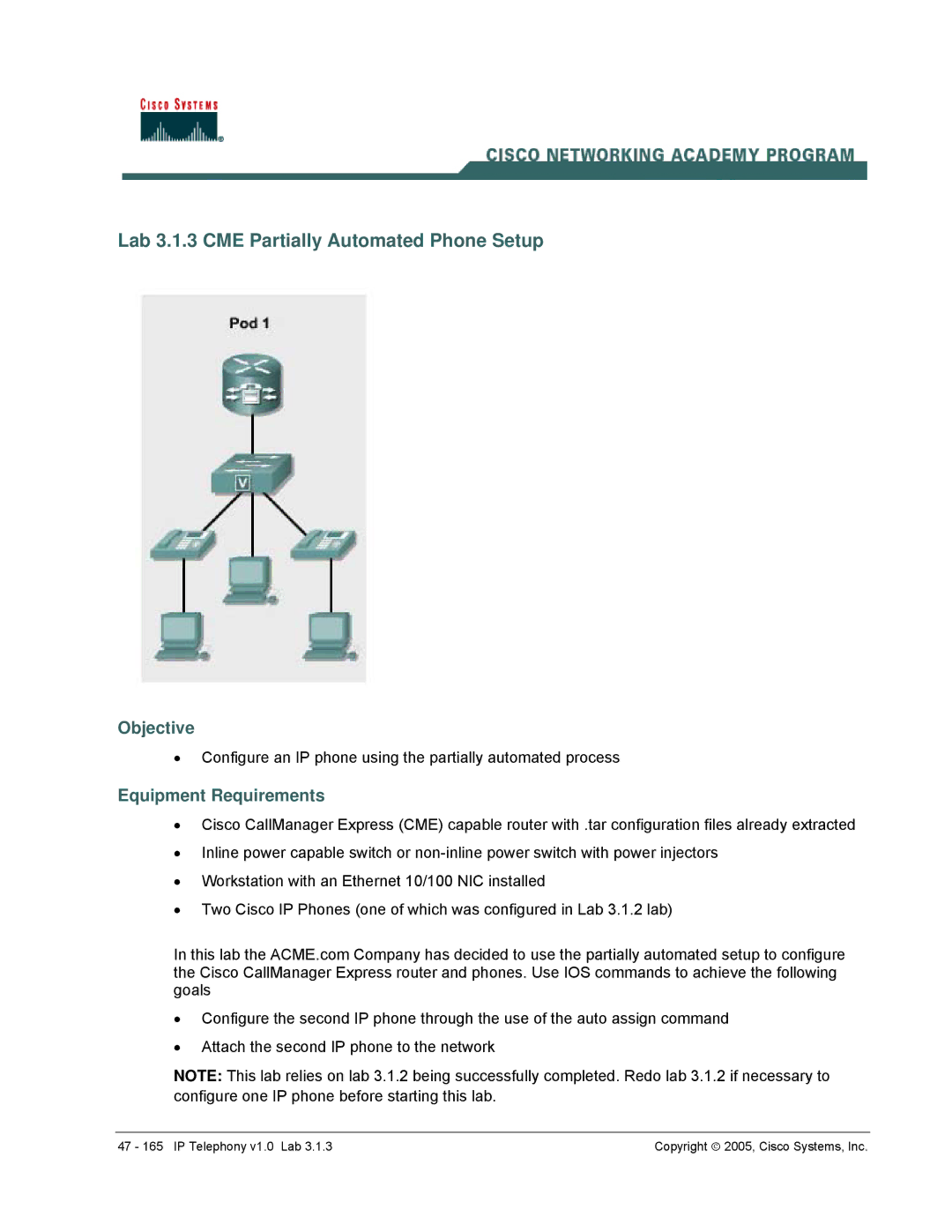Lab 3.1.3 CME Partially Automated Phone Setup
Objective
•Configure an IP phone using the partially automated process
Equipment Requirements
•Cisco CallManager Express (CME) capable router with .tar configuration files already extracted
•Inline power capable switch or
•Workstation with an Ethernet 10/100 NIC installed
•Two Cisco IP Phones (one of which was configured in Lab 3.1.2 lab)
In this lab the ACME.com Company has decided to use the partially automated setup to configure the Cisco CallManager Express router and phones. Use IOS commands to achieve the following goals
•Configure the second IP phone through the use of the auto assign command
•Attach the second IP phone to the network
NOTE: This lab relies on lab 3.1.2 being successfully completed. Redo lab 3.1.2 if necessary to configure one IP phone before starting this lab.
47 - 165 IP Telephony v1.0 Lab 3.1.3 | Copyright ♥ 2005, Cisco Systems, Inc. |