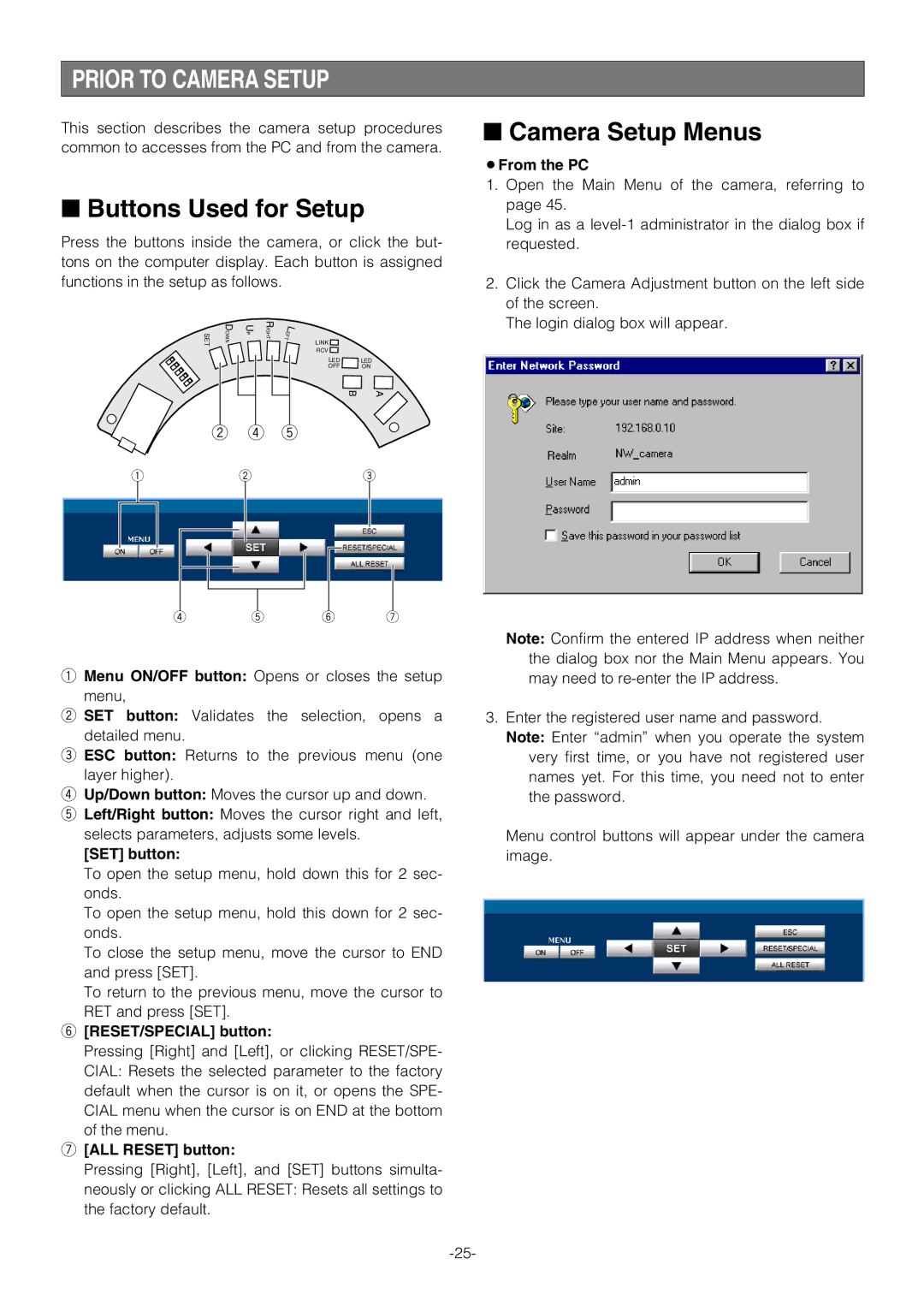WV-NW474S specifications
The Pantech WV-NW474S is a remarkable smartphone that stands out in the competitive landscape of mobile technology. Launched as part of Pantech's lineup, this device integrates a range of features and technologies designed to cater to modern user demands while providing an appealing user experience.One of the most distinguished characteristics of the WV-NW474S is its vibrant display. The device is equipped with a large LCD screen that offers bright visuals and rich colors, ideal for streaming videos, browsing photos, and engaging with apps. The screen resolution ensures clarity, making every detail pop, which is essential for multimedia consumption.
The WV-NW474S is powered by a robust processor, ensuring smooth performance across various applications. Whether you are multitasking between social media, games, or productivity tools, the device handles it seamlessly, thereby enhancing efficiency for users. Coupled with an ample amount of RAM, this smartphone ensures applications load quickly and run without lag.
In terms of storage, the WV-NW474S offers generous internal storage that meets the needs of most users. This space allows for a substantial number of apps, photos, videos, and documents, enabling users to have their essential files on hand without the need for frequent data management. Additionally, the inclusion of a microSD card slot provides the flexibility to expand storage, accommodating larger files or additional apps.
The camera system on the Pantech WV-NW474S is noteworthy. It features a high-resolution rear camera capable of capturing stunning images and videos. With advanced imaging technology, users can expect clear, professional-quality photos even in low-light conditions. The front-facing camera is also equipped for high-definition selfies and video calls, making it perfect for social interactions.
Connectivity is another area where the WV-NW474S excels. The smartphone supports various network technologies, including 4G LTE, ensuring fast and reliable internet access. Additionally, the device is equipped with Wi-Fi and Bluetooth capabilities, making it convenient to connect to other devices and networks.
Battery life is a crucial aspect of any smartphone, and the WV-NW474S does not disappoint in this regard. With a powerful battery, users can enjoy extended usage without the need for frequent recharging, ideal for those with busy lifestyles.
In conclusion, the Pantech WV-NW474S encapsulates a blend of performance, innovation, and user-friendly features. With its vibrant display, powerful processor, ample storage, high-quality cameras, and robust connectivity options, this smartphone promises to meet and exceed the expectations of contemporary users. Whether for work or leisure, the WV-NW474S proves to be a reliable companion in the ever-evolving landscape of mobile technology.