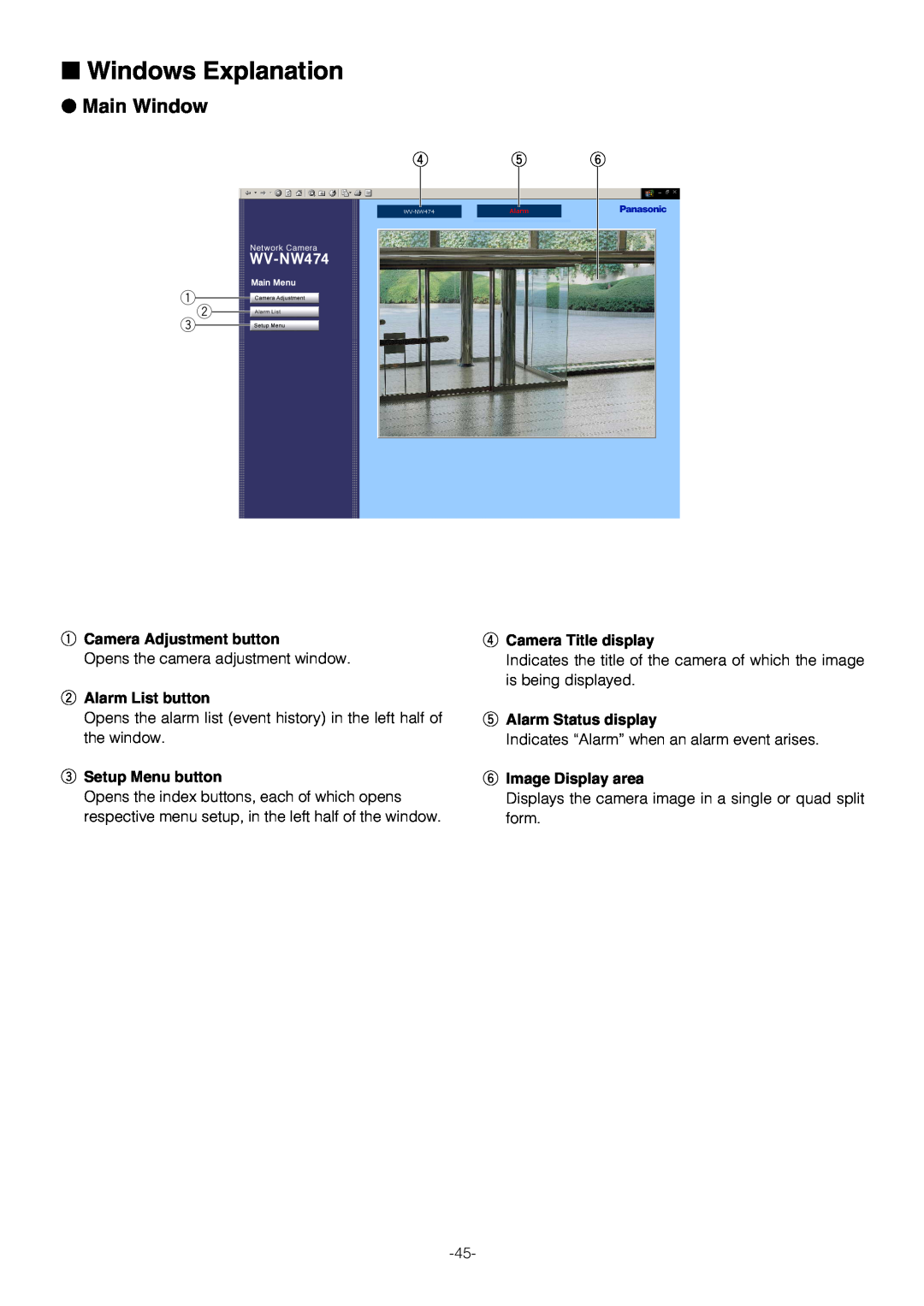■Windows Explanation
●Main Window
r
q
w
e
qCamera Adjustment button
Opens the camera adjustment window.
wAlarm List button
Opens the alarm list (event history) in the left half of the window.
eSetup Menu button
Opens the index buttons, each of which opens respective menu setup, in the left half of the window.
ty
rCamera Title display
Indicates the title of the camera of which the image is being displayed.
tAlarm Status display
Indicates “Alarm” when an alarm event arises.
yImage Display area
Displays the camera image in a single or quad split form.