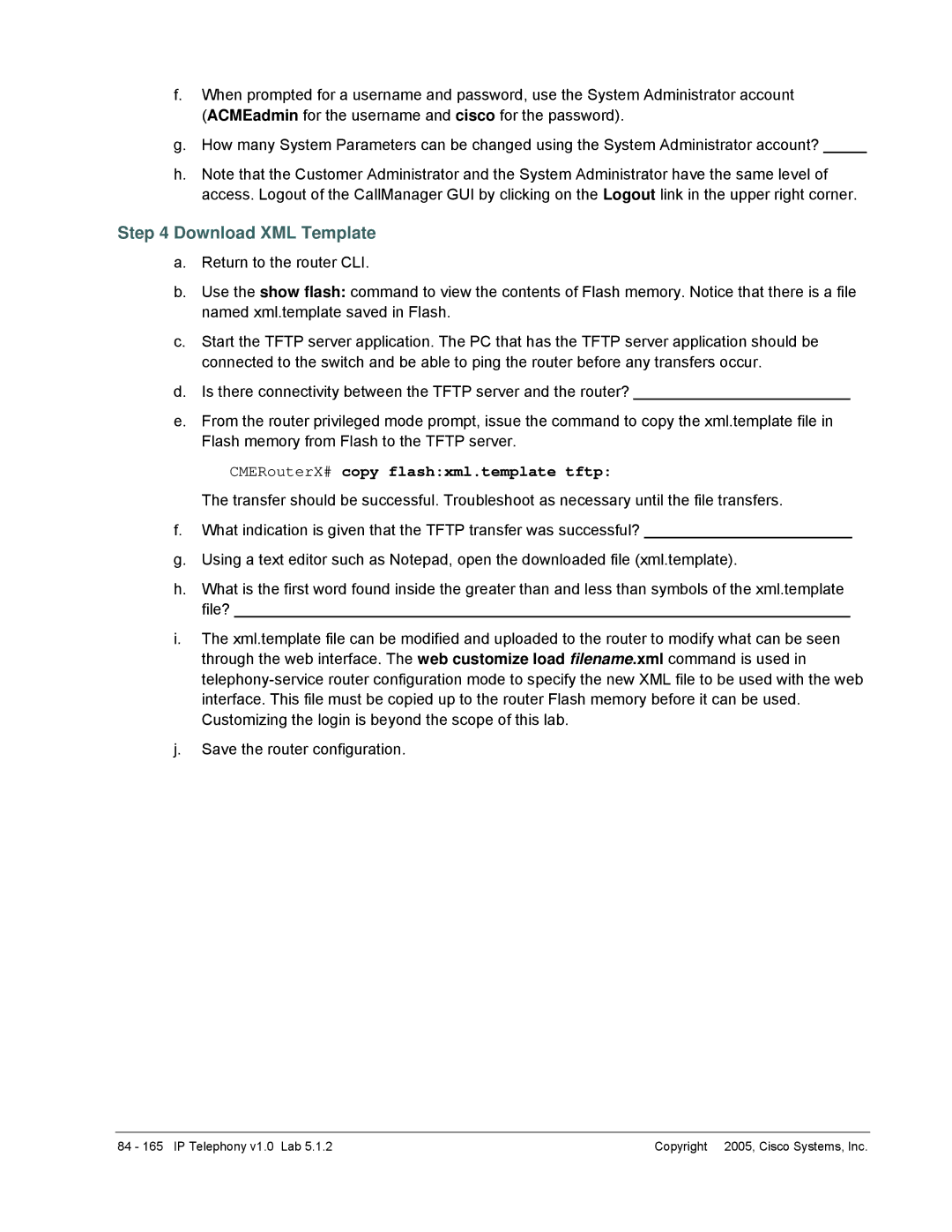f.When prompted for a username and password, use the System Administrator account (ACMEadmin for the username and cisco for the password).
g.How many System Parameters can be changed using the System Administrator account? _____
h.Note that the Customer Administrator and the System Administrator have the same level of access. Logout of the CallManager GUI by clicking on the Logout link in the upper right corner.
Step 4 Download XML Template
a.Return to the router CLI.
b.Use the show flash: command to view the contents of Flash memory. Notice that there is a file named xml.template saved in Flash.
c.Start the TFTP server application. The PC that has the TFTP server application should be connected to the switch and be able to ping the router before any transfers occur.
d.Is there connectivity between the TFTP server and the router? _________________________
e.From the router privileged mode prompt, issue the command to copy the xml.template file in Flash memory from Flash to the TFTP server.
CMERouterX# copy flash:xml.template tftp:
The transfer should be successful. Troubleshoot as necessary until the file transfers.
f.What indication is given that the TFTP transfer was successful? ________________________
g.Using a text editor such as Notepad, open the downloaded file (xml.template).
h.What is the first word found inside the greater than and less than symbols of the xml.template file? _______________________________________________________________________
i.The xml.template file can be modified and uploaded to the router to modify what can be seen through the web interface. The web customize load filename.xml command is used in
j.Save the router configuration.
84 - 165 IP Telephony v1.0 Lab 5.1.2 | Copyright ♥ 2005, Cisco Systems, Inc. |