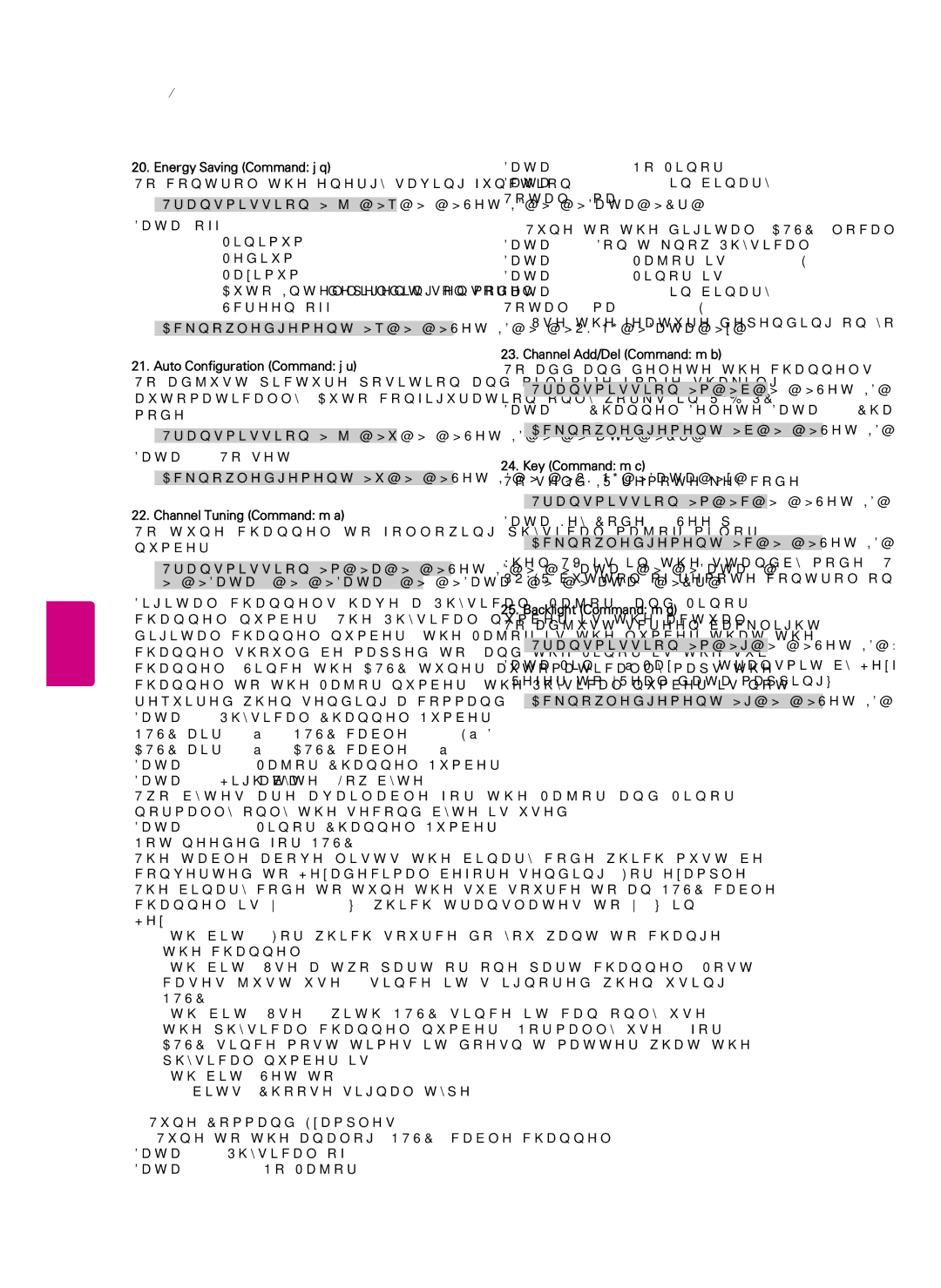37LT560C, 37LT560E, 42LT560E, 32LT560C, 22LT560C specifications
LG Electronics has established a prominent reputation in the world of televisions, particularly with its LT560 series, which includes models like the 47LT560E, 26LT560C, 42LT560C, 32LT560E, and 22LT560C. This diverse lineup caters to various viewing preferences and room sizes, making them suitable for both home and business environments.The LT560 series features LED backlighting technology that delivers exceptional brightness and vivid colors. This ensures a dynamic viewing experience, whether watching movies, playing video games, or browsing through photos. The clear and sharp visuals are complemented by Full HD resolution, allowing users to enjoy their content in remarkable clarity.
One of the hallmarks of the LT560 models is their commitment to energy efficiency. LG has implemented various technologies to reduce power consumption, making these televisions not only some of the most visually appealing on the market but also environmentally friendly. This is particularly valuable for consumers who seek to lower their energy bills while enjoying high-quality entertainment.
Smart TV capabilities are another major attraction in the LT560 series. These models utilize LG's user-friendly interface, providing access to a wide range of streaming services, apps, and content options. With built-in Wi-Fi, users can easily connect to their home network, enabling seamless streaming and browsing experiences.
The LT560 series also excels in audio performance. With powerful built-in speakers and advanced audio technologies, users can expect clear dialogue and rich sound quality. This enhances the overall viewing experience, making it feel more immersive and engaging.
Another feature worth noting is the variety of screen sizes available within the LT560 series. From the compact 22LT560C, perfect for small spaces, to the expansive 47LT560E, suited for larger rooms, this range allows consumers to choose a model that fits their specific needs and preferences.
Connectivity is well addressed in the LT560 series, with multiple HDMI and USB ports, facilitating easy connections to external devices such as gaming consoles, Blu-ray players, and USB drives. This ensures that viewers have flexible options to maximize their entertainment experiences.
In conclusion, the LG Electronics LT560 series, with models like the 47LT560E, 26LT560C, 42LT560C, 32LT560E, and 22LT560C, offers a compelling mix of advanced technology, stunning visuals, and user-friendly features. With their blend of energy efficiency, smart capabilities, and versatile sizes, these televisions are designed to meet the diverse needs of today's consumers.