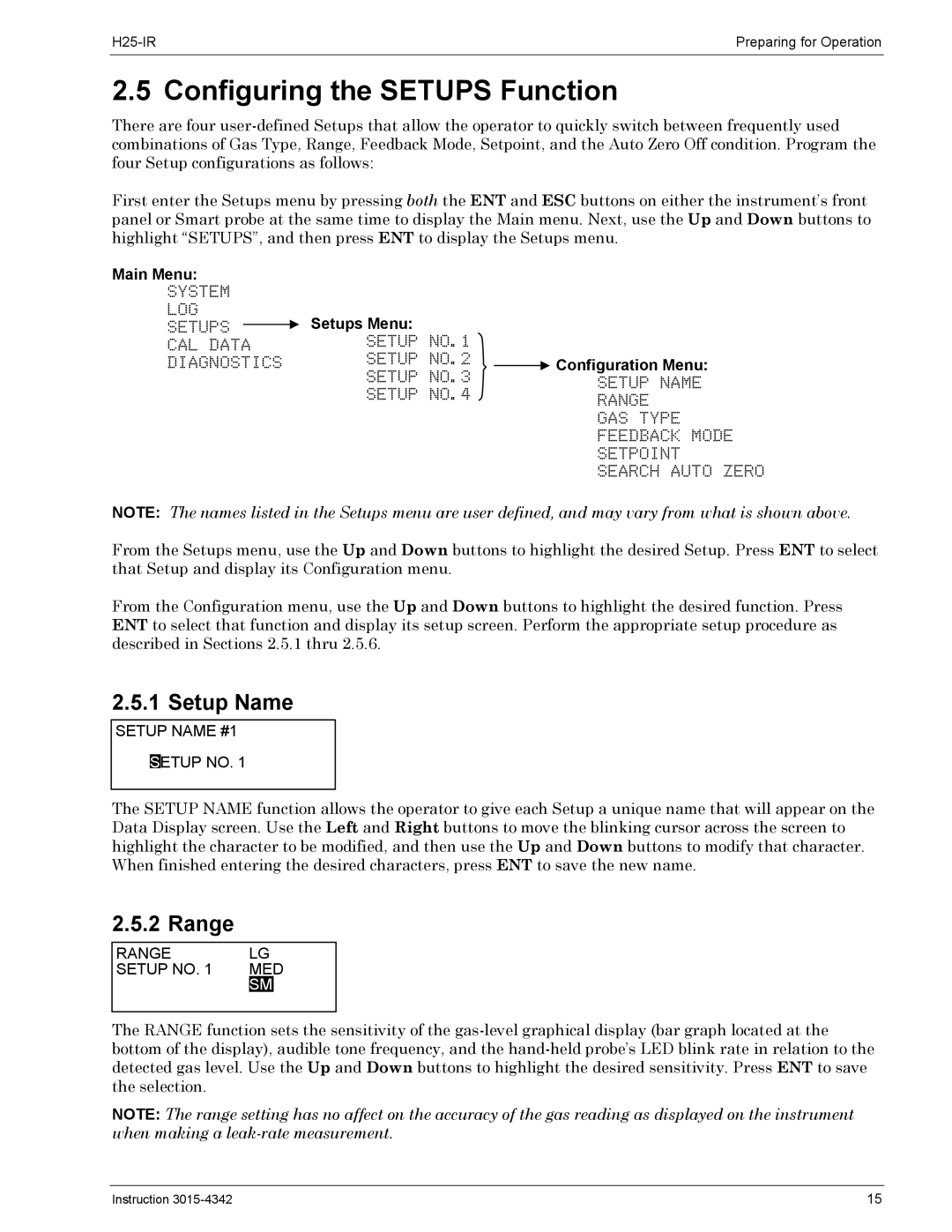Preparing for Operation | |
|
|
2.5 Configuring the SETUPS Function
There are four
First enter the Setups menu by pressing both the ENT and ESC buttons on either the instrument’s front panel or Smart probe at the same time to display the Main menu. Next, use the Up and Down buttons to highlight “SETUPS”, and then press ENT to display the Setups menu.
Main Menu:
SYSTEM |
|
|
LOG | Setups Menu: |
|
SETUPS |
| |
CAL DATA | SETUP NO.1 |
|
DIAGNOSTICS | SETUP NO.2 | Configuration Menu: |
| SETUP NO.3 | SETUP NAME |
| SETUP NO.4 | |
| RANGE | |
|
| |
|
| GAS TYPE |
|
| FEEDBACK MODE |
|
| SETPOINT |
|
| SEARCH AUTO ZERO |
NOTE: The names listed in the Setups menu are user defined, and may vary from what is shown above.
From the Setups menu, use the Up and Down buttons to highlight the desired Setup. Press ENT to select that Setup and display its Configuration menu.
From the Configuration menu, use the Up and Down buttons to highlight the desired function. Press ENT to select that function and display its setup screen. Perform the appropriate setup procedure as described in Sections 2.5.1 thru 2.5.6.
2.5.1 Setup Name
SETUP NAME #1
SETUP NO. 1
The SETUP NAME function allows the operator to give each Setup a unique name that will appear on the Data Display screen. Use the Left and Right buttons to move the blinking cursor across the screen to highlight the character to be modified, and then use the Up and Down buttons to modify that character. When finished entering the desired characters, press ENT to save the new name.
2.5.2 Range
RANGE LG
SETUP NO. 1 MED
SM![]()
![]()
The RANGE function sets the sensitivity of the
NOTE: The range setting has no affect on the accuracy of the gas reading as displayed on the instrument when making a
Instruction | 15 |