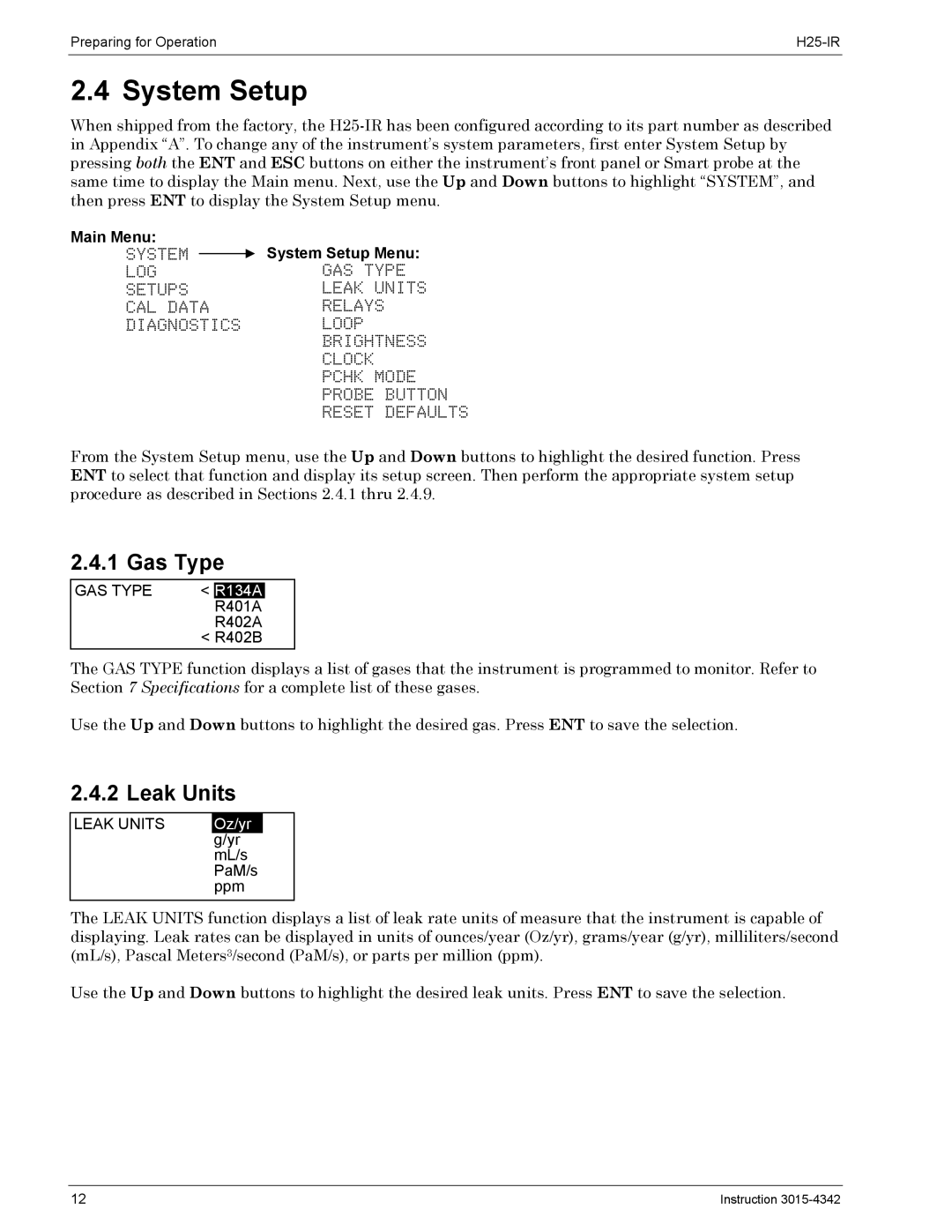Preparing for Operation | |
|
|
2.4 System Setup
When shipped from the factory, the
Main Menu: | System Setup Menu: |
SYSTEM | |
LOG | GAS TYPE |
SETUPS | LEAK UNITS |
CAL DATA | RELAYS |
DIAGNOSTICS | LOOP |
| BRIGHTNESS |
| CLOCK |
| PCHK MODE |
| PROBE BUTTON |
| RESET DEFAULTS |
From the System Setup menu, use the Up and Down buttons to highlight the desired function. Press ENT to select that function and display its setup screen. Then perform the appropriate system setup procedure as described in Sections 2.4.1 thru 2.4.9.
2.4.1 Gas Type
GAS TYPE | < | R134A |
R401A
R402A < R402B
The GAS TYPE function displays a list of gases that the instrument is programmed to monitor. Refer to Section 7 Specifications for a complete list of these gases.
Use the Up and Down buttons to highlight the desired gas. Press ENT to save the selection.
2.4.2 Leak Units
LEAK UNITS
Oz/yr
g/yr
mL/s
PaM/s ppm
The LEAK UNITS function displays a list of leak rate units of measure that the instrument is capable of displaying. Leak rates can be displayed in units of ounces/year (Oz/yr), grams/year (g/yr), milliliters/second (mL/s), Pascal Meters3/second (PaM/s), or parts per million (ppm).
Use the Up and Down buttons to highlight the desired leak units. Press ENT to save the selection.
12 | Instruction |