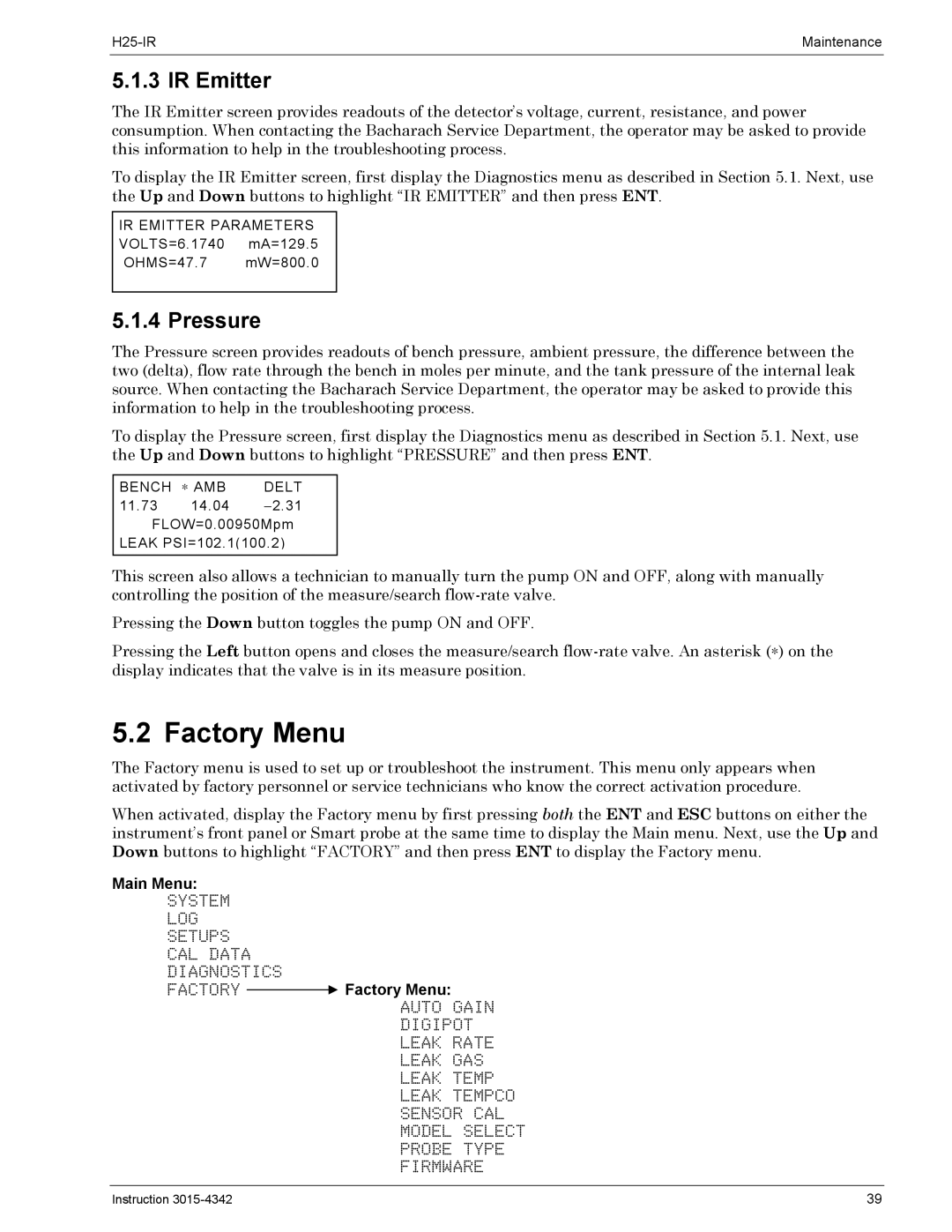Maintenance | |
|
|
5.1.3 IR Emitter
The IR Emitter screen provides readouts of the detector’s voltage, current, resistance, and power consumption. When contacting the Bacharach Service Department, the operator may be asked to provide this information to help in the troubleshooting process.
To display the IR Emitter screen, first display the Diagnostics menu as described in Section 5.1. Next, use the Up and Down buttons to highlight “IR EMITTER” and then press ENT.
IR EMITTER PARAMETERS
VOLTS=6.1740 mA=129.5
OHMS=47.7 mW=800.0
5.1.4 Pressure
The Pressure screen provides readouts of bench pressure, ambient pressure, the difference between the two (delta), flow rate through the bench in moles per minute, and the tank pressure of the internal leak source. When contacting the Bacharach Service Department, the operator may be asked to provide this information to help in the troubleshooting process.
To display the Pressure screen, first display the Diagnostics menu as described in Section 5.1. Next, use the Up and Down buttons to highlight “PRESSURE” and then press ENT.
BENCH ∗ AMB | DELT |
11.7314.04 −2.31 FLOW=0.00950Mpm
LEAK PSI=102.1(100.2)
This screen also allows a technician to manually turn the pump ON and OFF, along with manually controlling the position of the measure/search
Pressing the Down button toggles the pump ON and OFF.
Pressing the Left button opens and closes the measure/search
5.2 Factory Menu
The Factory menu is used to set up or troubleshoot the instrument. This menu only appears when activated by factory personnel or service technicians who know the correct activation procedure.
When activated, display the Factory menu by first pressing both the ENT and ESC buttons on either the instrument’s front panel or Smart probe at the same time to display the Main menu. Next, use the Up and Down buttons to highlight “FACTORY” and then press ENT to display the Factory menu.
Main Menu:
SYSTEM
LOG
SETUPS
CAL DATA
DIAGNOSTICS
FACTORY  Factory Menu:
Factory Menu:
AUTO GAIN
DIGIPOT
LEAK RATE
LEAK GAS
LEAK TEMP
LEAK TEMPCO
SENSOR CAL
MODEL SELECT
PROBE TYPE
FIRMWARE
Instruction | 39 |