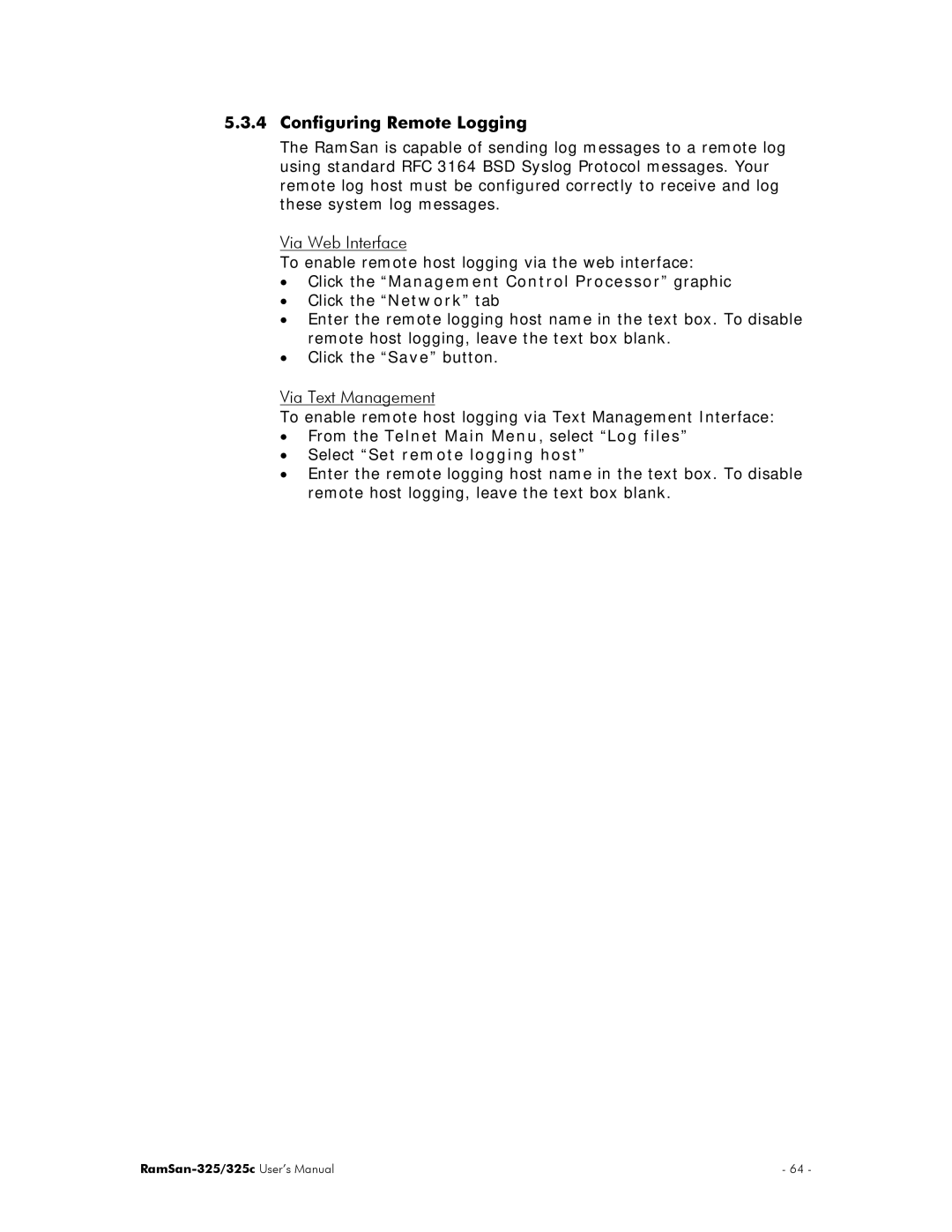5.3.4Configuring Remote Logging
The RamSan is capable of sending log messages to a remote log using standard RFC 3164 BSD Syslog Protocol messages. Your remote log host must be configured correctly to receive and log these system log messages.
Via Web Interface
To enable remote host logging via the web interface:
•Click the “Management Control Processor” graphic
•Click the “Network” tab
•Enter the remote logging host name in the text box. To disable remote host logging, leave the text box blank.
•Click the “Save” button.
Via Text Management
To enable remote host logging via Text Management Interface:
•From the Telnet Main Menu, select “Log files”
•Select “Set remote logging host”
•Enter the remote logging host name in the text box. To disable remote host logging, leave the text box blank.
| - 64 - |