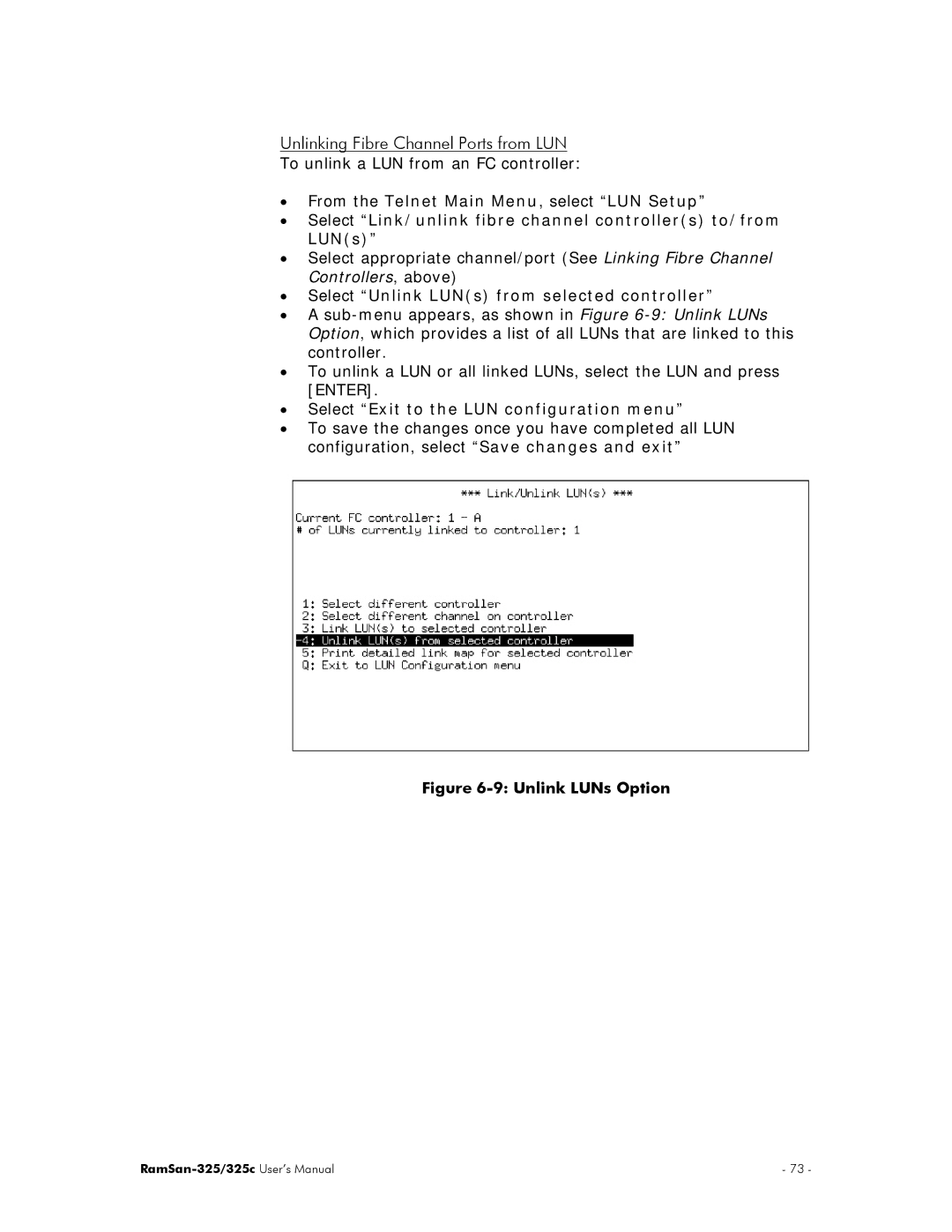Unlinking Fibre Channel Ports from LUN
To unlink a LUN from an FC controller:
•From the Telnet Main Menu, select “LUN Setup”
•Select “Link/unlink fibre channel controller(s) to/from LUN(s)”
•Select appropriate channel/port (See Linking Fibre Channel Controllers, above)
•Select “Unlink LUN(s) from selected controller”
•A
•To unlink a LUN or all linked LUNs, select the LUN and press [ENTER].
•Select “Exit to the LUN configuration menu”
•To save the changes once you have completed all LUN configuration, select “Save changes and exit”
Figure 6-9: Unlink LUNs Option
| - 73 - |