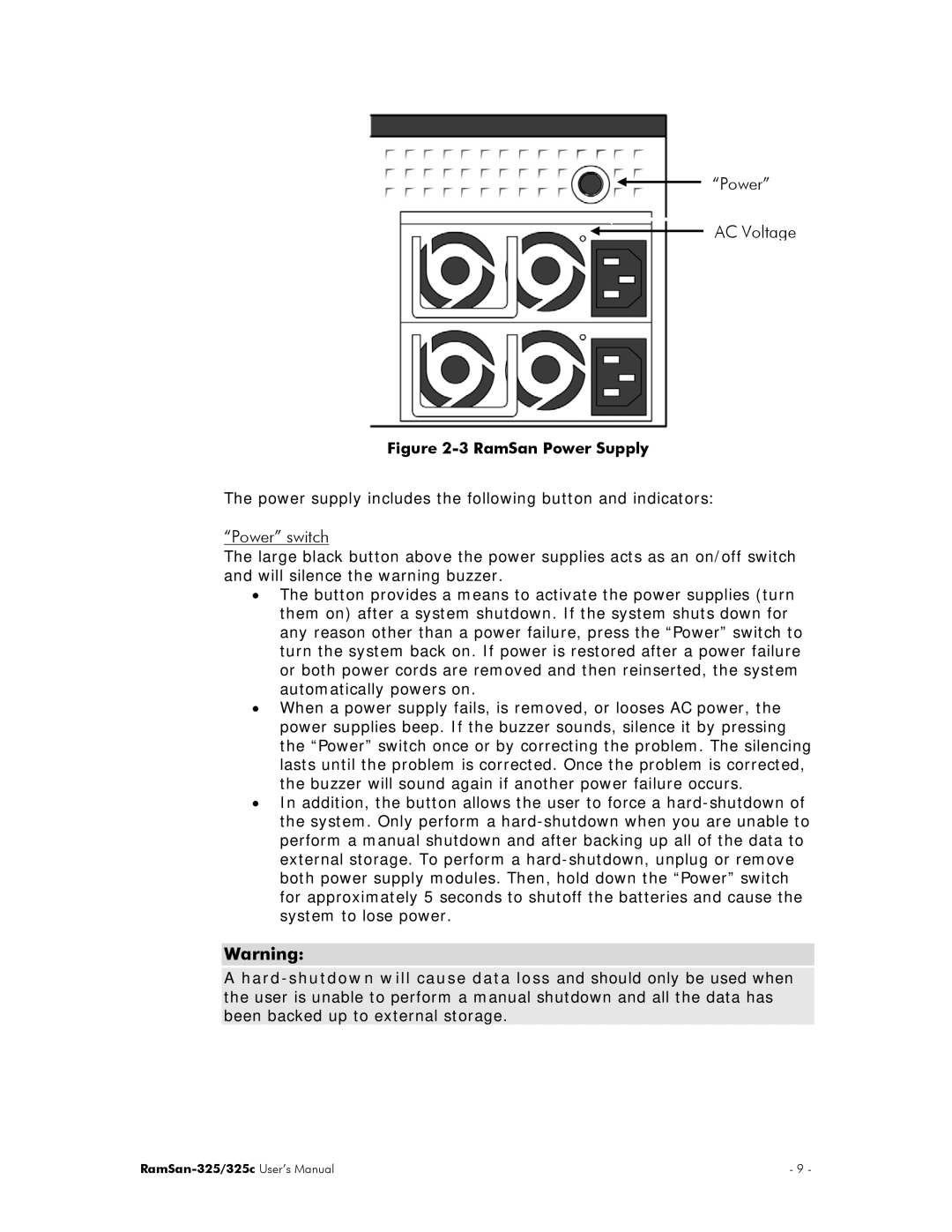“Power”
AC Voltage
Figure 2-3 RamSan Power Supply
The power supply includes the following button and indicators:
“Power” switch
The large black button above the power supplies acts as an on/off switch and will silence the warning buzzer.
•The button provides a means to activate the power supplies (turn them on) after a system shutdown. If the system shuts down for any reason other than a power failure, press the “Power” switch to turn the system back on. If power is restored after a power failure or both power cords are removed and then reinserted, the system automatically powers on.
•When a power supply fails, is removed, or looses AC power, the power supplies beep. If the buzzer sounds, silence it by pressing the “Power” switch once or by correcting the problem. The silencing lasts until the problem is corrected. Once the problem is corrected, the buzzer will sound again if another power failure occurs.
•In addition, the button allows the user to force a
Warning:
A
| - 9 - |