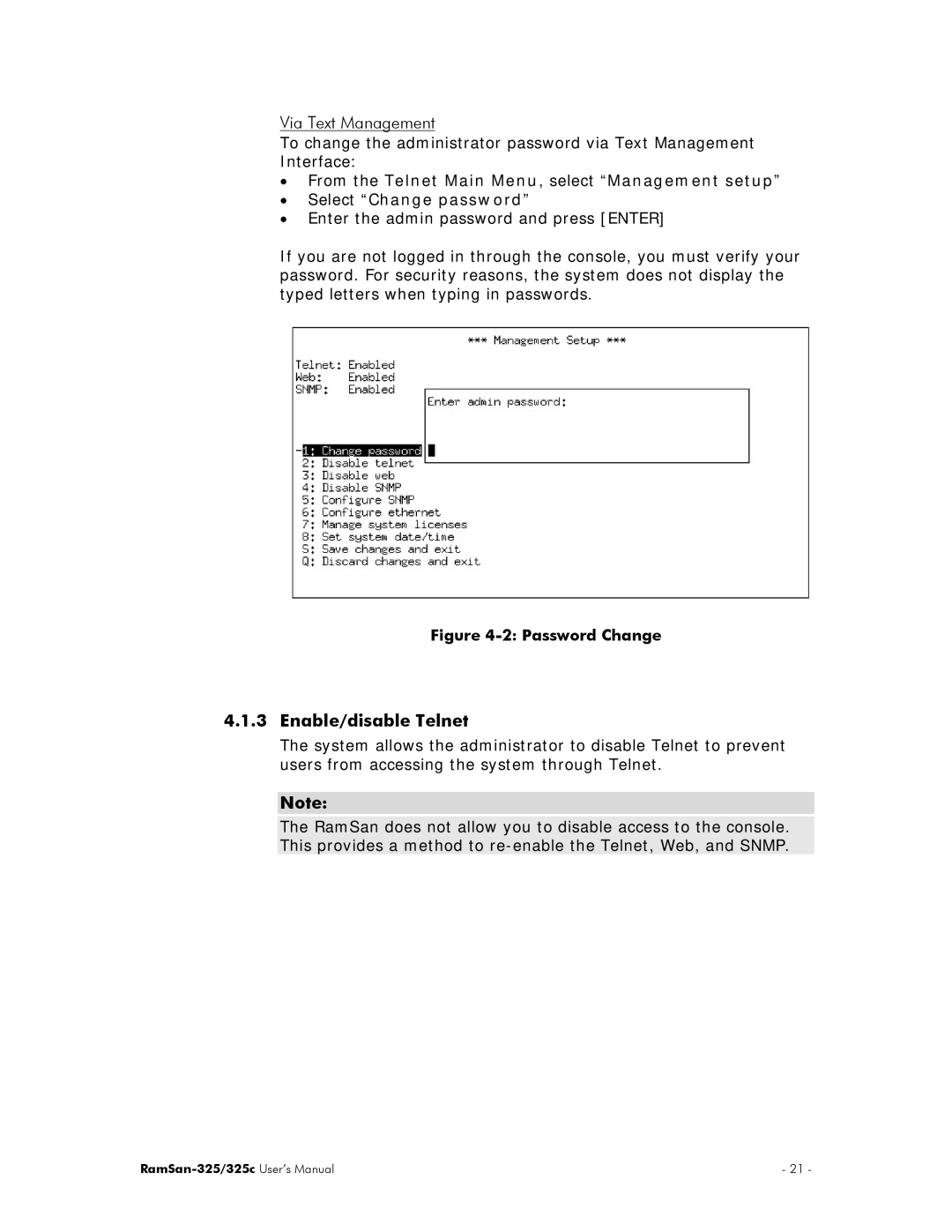Via Text Management
To change the administrator password via Text Management
Interface:
•From the Telnet Main Menu, select “Management setup”
•Select “Change password”
•Enter the admin password and press [ENTER]
If you are not logged in through the console, you must verify your password. For security reasons, the system does not display the typed letters when typing in passwords.
Figure 4-2: Password Change
4.1.3Enable/disable Telnet
The system allows the administrator to disable Telnet to prevent users from accessing the system through Telnet.
Note:
The RamSan does not allow you to disable access to the console. This provides a method to
| - 21 - |