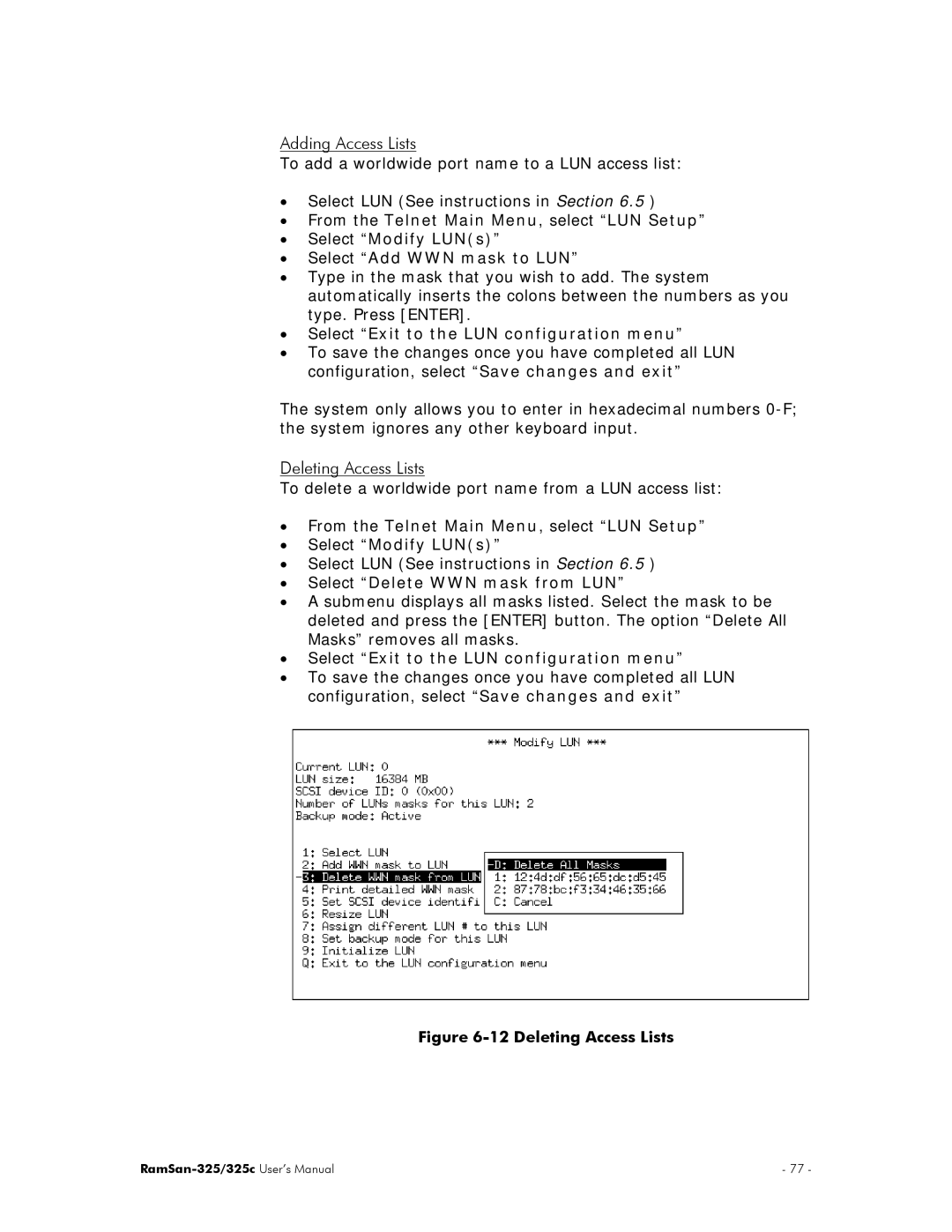Adding Access Lists
To add a worldwide port name to a LUN access list:
•Select LUN (See instructions in Section 6.5 )
•From the Telnet Main Menu, select “LUN Setup”
•Select “Modify LUN(s)”
•Select “Add WWN mask to LUN”
•Type in the mask that you wish to add. The system automatically inserts the colons between the numbers as you type. Press [ENTER].
•Select “Exit to the LUN configuration menu”
•To save the changes once you have completed all LUN configuration, select “Save changes and exit”
The system only allows you to enter in hexadecimal numbers
Deleting Access Lists
To delete a worldwide port name from a LUN access list:
•From the Telnet Main Menu, select “LUN Setup”
•Select “Modify LUN(s)”
•Select LUN (See instructions in Section 6.5 )
•Select “Delete WWN mask from LUN”
•A submenu displays all masks listed. Select the mask to be deleted and press the [ENTER] button. The option “Delete All Masks” removes all masks.
•Select “Exit to the LUN configuration menu”
•To save the changes once you have completed all LUN configuration, select “Save changes and exit”
Figure 6-12 Deleting Access Lists
| - 77 - |