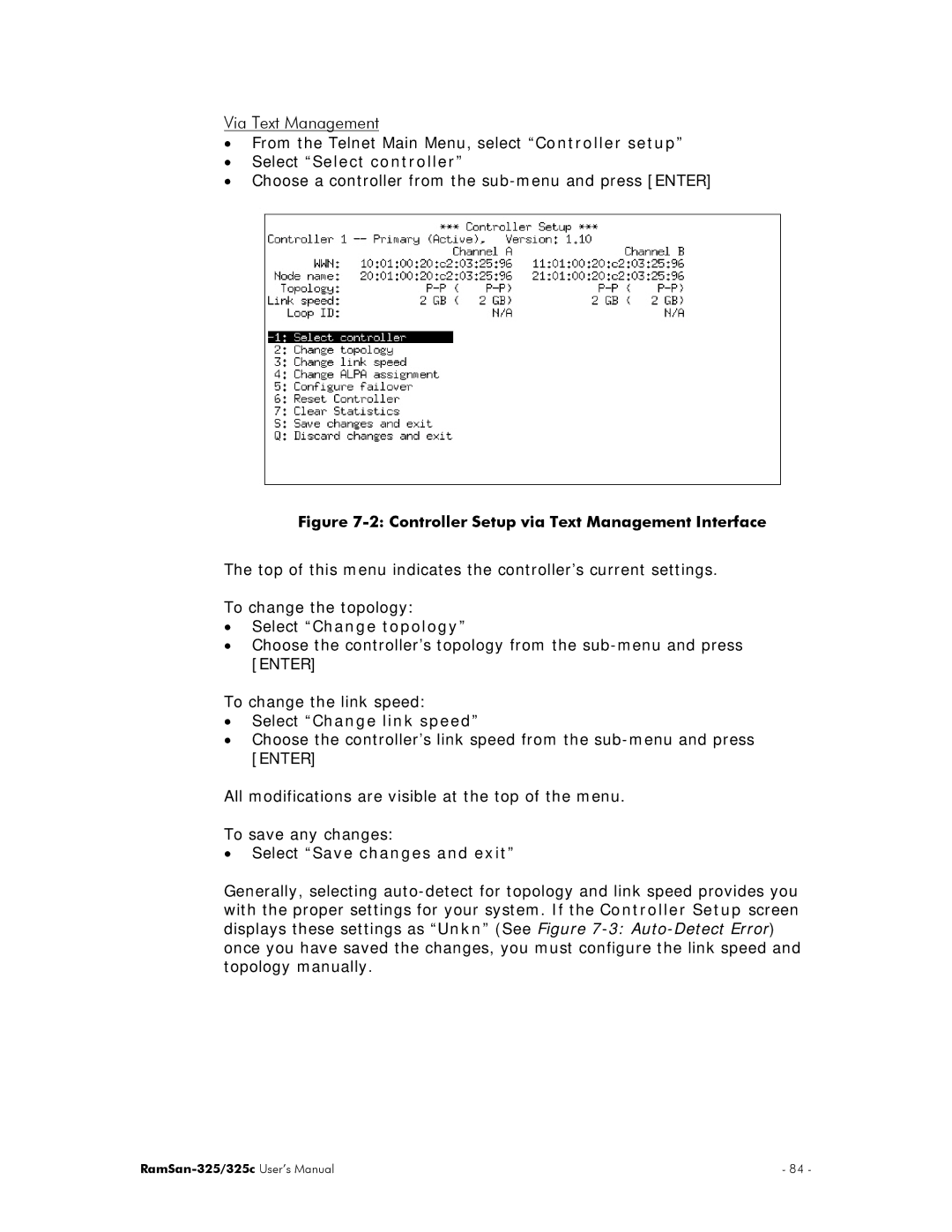Via Text Management
•From the Telnet Main Menu, select “Controller setup”
•Select “Select controller”
•Choose a controller from the
Figure 7-2: Controller Setup via Text Management Interface
The top of this menu indicates the controller’s current settings.
To change the topology:
•Select “Change topology”
•Choose the controller’s topology from the
To change the link speed:
•Select “Change link speed”
•Choose the controller’s link speed from the
All modifications are visible at the top of the menu.
To save any changes:
•Select “Save changes and exit”
Generally, selecting
| - 84 - |