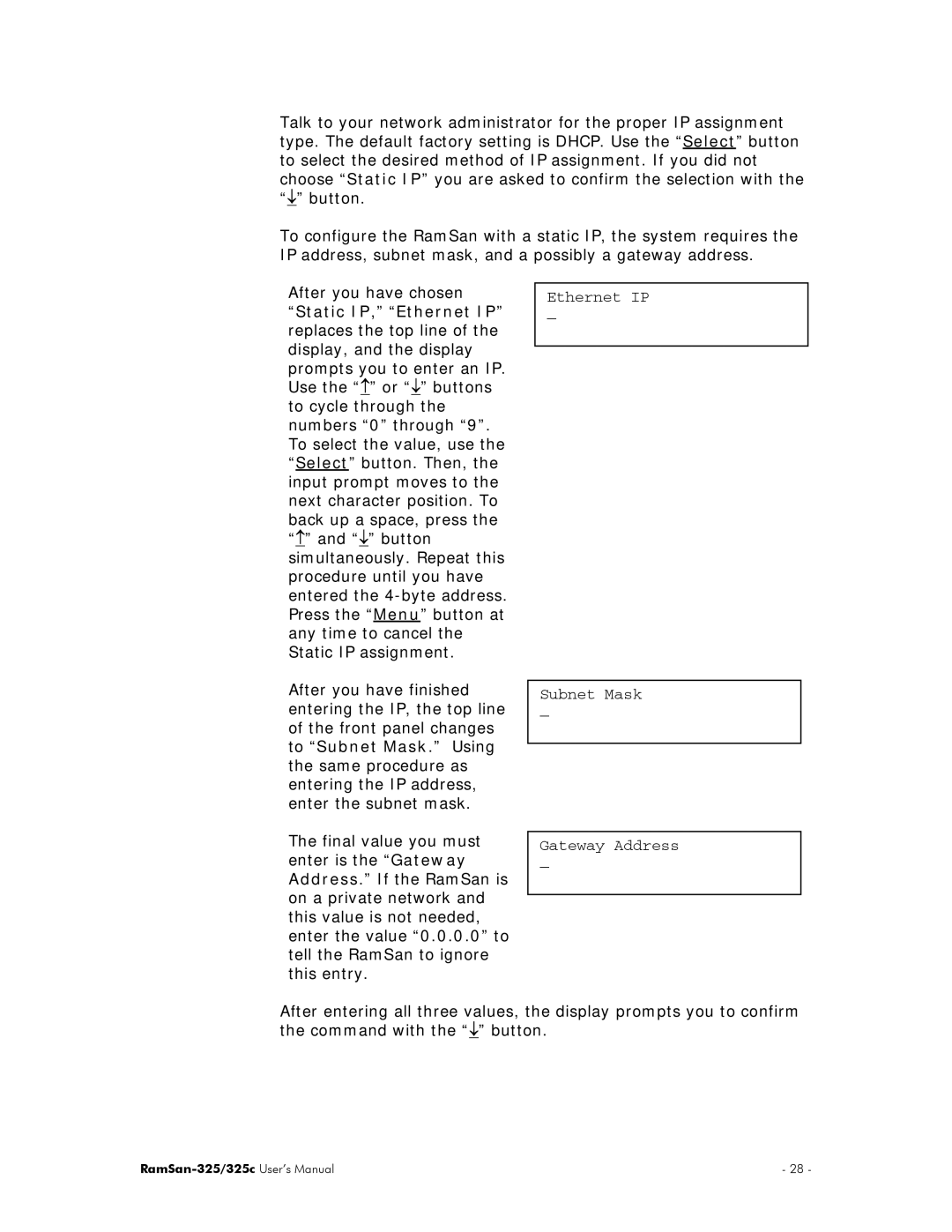Talk to your network administrator for the proper IP assignment type. The default factory setting is DHCP. Use the “Select” button to select the desired method of IP assignment. If you did not choose “Static IP” you are asked to confirm the selection with the “↓” button.
To configure the RamSan with a static IP, the system requires the IP address, subnet mask, and a possibly a gateway address.
After you have chosen
“Static IP,” “Ethernet IP” replaces the top line of the display, and the display prompts you to enter an IP. Use the “↑” or “↓” buttons to cycle through the numbers “0” through “9”. To select the value, use the “Select” button. Then, the input prompt moves to the next character position. To back up a space, press the “↑” and “↓” button simultaneously. Repeat this procedure until you have entered the
Ethernet IP
_
After you have finished entering the IP, the top line of the front panel changes to “Subnet Mask.” Using the same procedure as entering the IP address, enter the subnet mask.
Subnet Mask
_
The final value you must enter is the “Gateway Address.” If the RamSan is on a private network and this value is not needed, enter the value “0.0.0.0” to tell the RamSan to ignore this entry.
Gateway Address
_
After entering all three values, the display prompts you to confirm the command with the “↓” button.
| - 28 - |