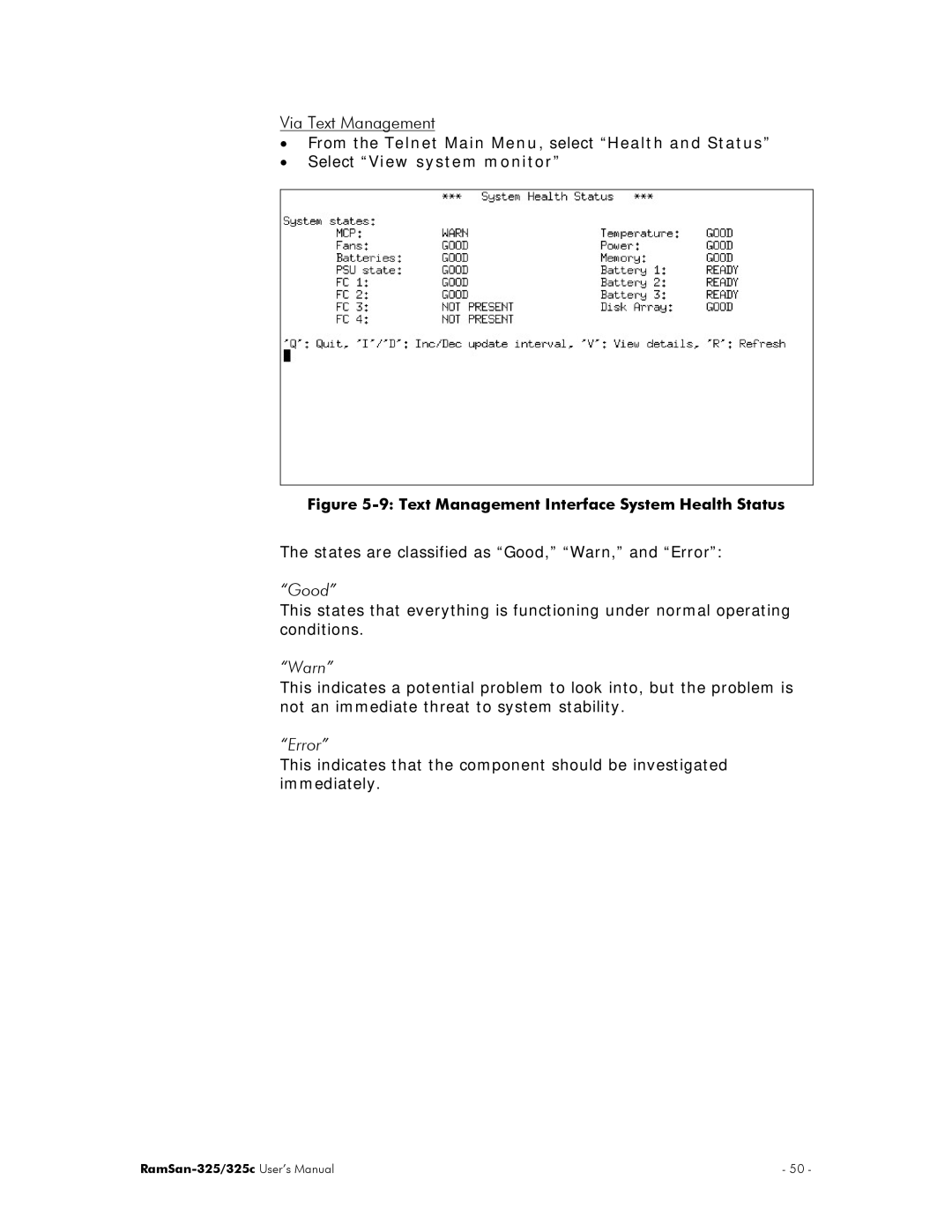Via Text Management
•From the Telnet Main Menu, select “Health and Status”
•Select “View system monitor”
Figure 5-9: Text Management Interface System Health Status
The states are classified as “Good,” “Warn,” and “Error”:
“Good”
This states that everything is functioning under normal operating conditions.
“Warn”
This indicates a potential problem to look into, but the problem is not an immediate threat to system stability.
“Error”
This indicates that the component should be investigated immediately.
| - 50 - |