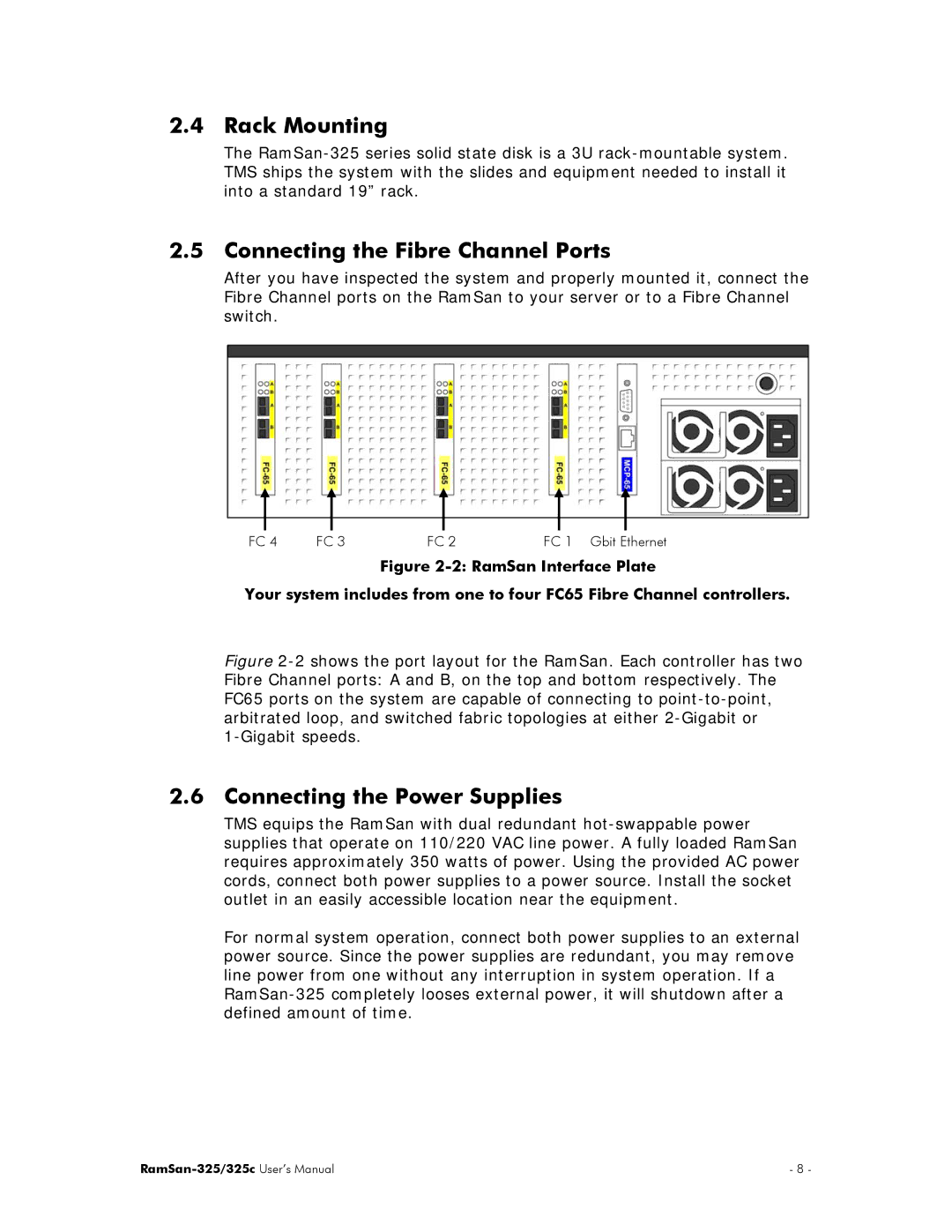2.4 Rack Mounting
The
2.5 Connecting the Fibre Channel Ports
After you have inspected the system and properly mounted it, connect the Fibre Channel ports on the RamSan to your server or to a Fibre Channel switch.
FC 4 | FC 3 | FC 2 | FC 1 Gbit Ethernet |
Figure 2-2: RamSan Interface Plate
Your system includes from one to four FC65 Fibre Channel controllers.
Figure 2-2 shows the port layout for the RamSan. Each controller has two Fibre Channel ports: A and B, on the top and bottom respectively. The FC65 ports on the system are capable of connecting to point-to-point, arbitrated loop, and switched fabric topologies at either 2-Gigabit or 1-Gigabit speeds.
2.6 Connecting the Power Supplies
TMS equips the RamSan with dual redundant
For normal system operation, connect both power supplies to an external power source. Since the power supplies are redundant, you may remove line power from one without any interruption in system operation. If a
| - 8 - |