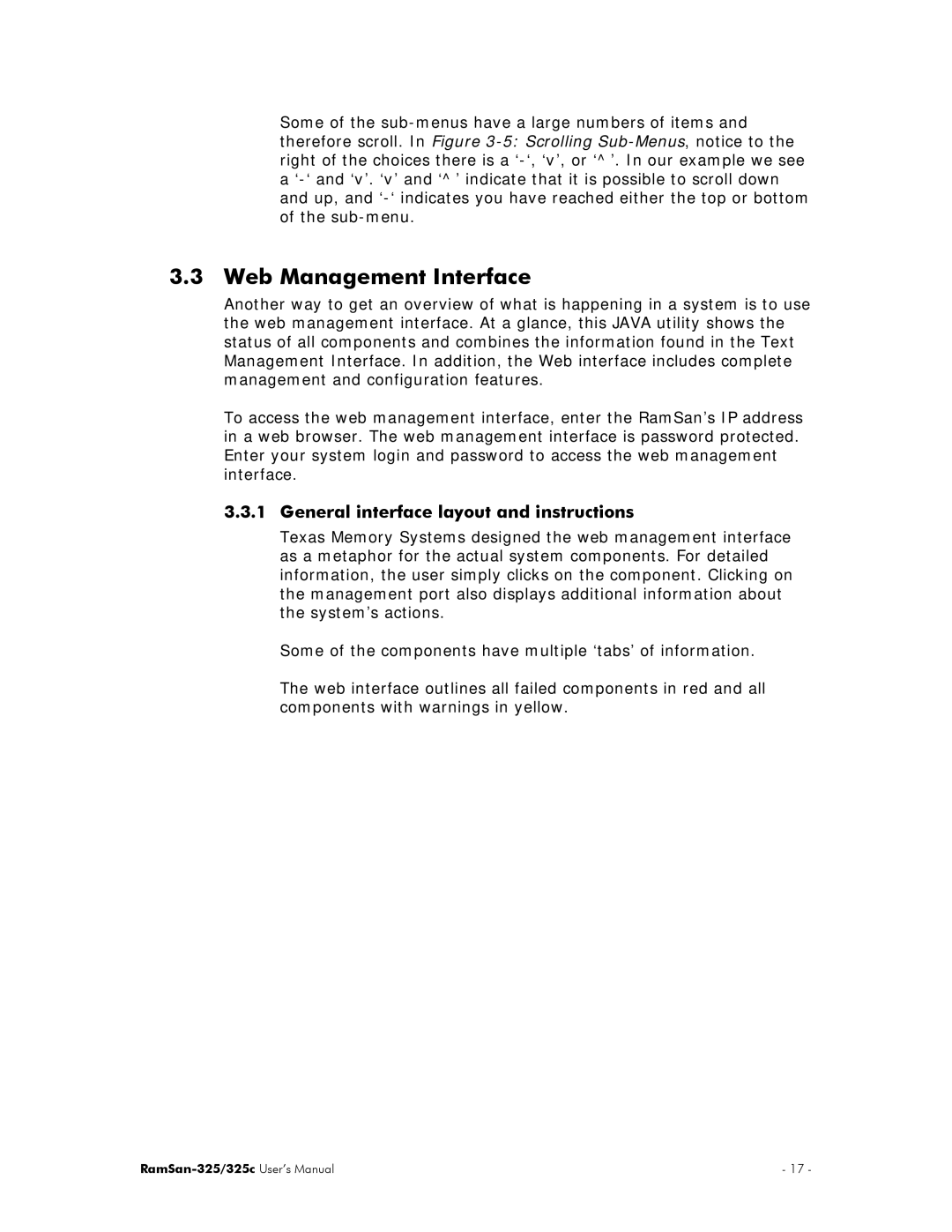Some of the
3.3 Web Management Interface
Another way to get an overview of what is happening in a system is to use the web management interface. At a glance, this JAVA utility shows the status of all components and combines the information found in the Text Management Interface. In addition, the Web interface includes complete management and configuration features.
To access the web management interface, enter the RamSan’s IP address in a web browser. The web management interface is password protected. Enter your system login and password to access the web management interface.
3.3.1General interface layout and instructions
Texas Memory Systems designed the web management interface as a metaphor for the actual system components. For detailed information, the user simply clicks on the component. Clicking on the management port also displays additional information about the system’s actions.
Some of the components have multiple ‘tabs’ of information.
The web interface outlines all failed components in red and all components with warnings in yellow.
| - 17 - |