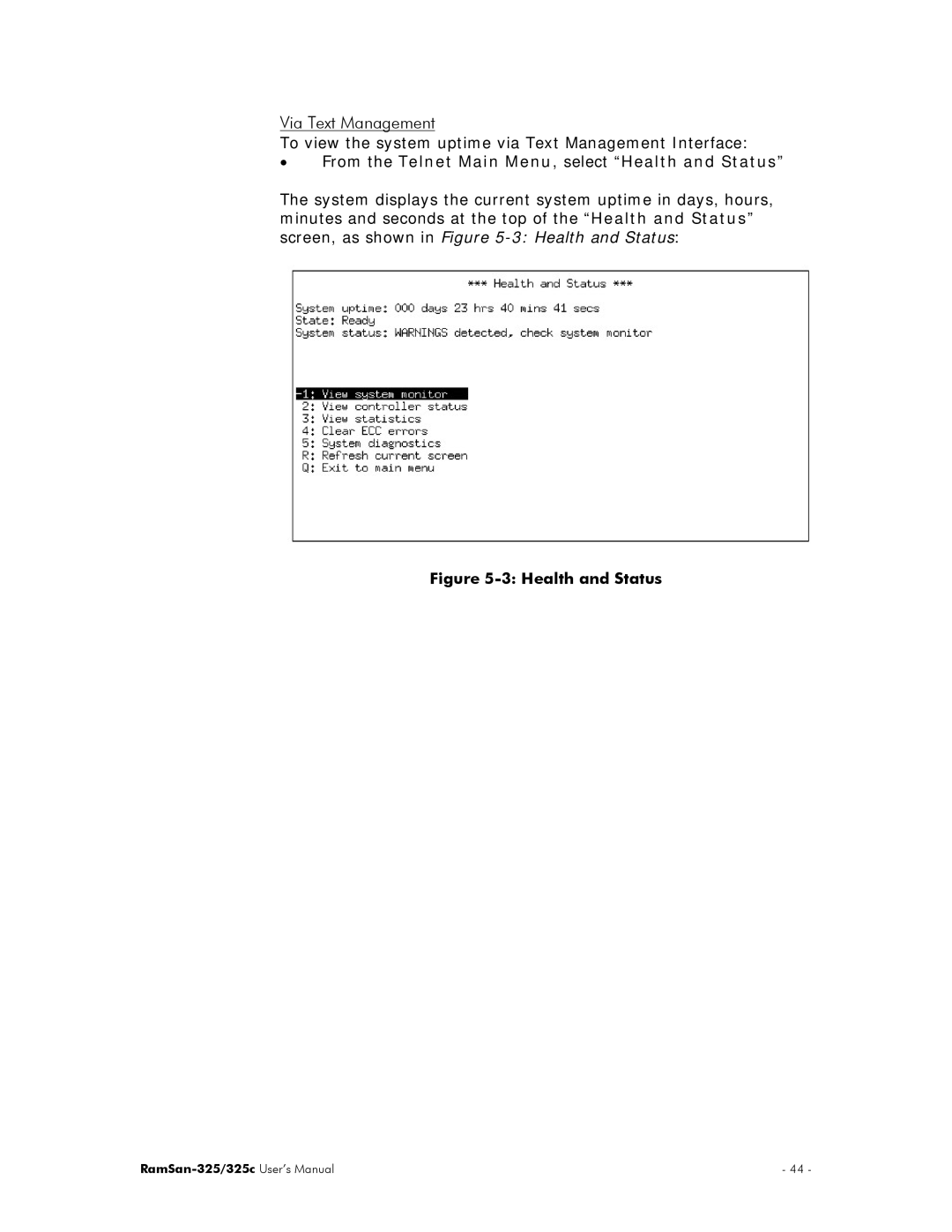Via Text Management
To view the system uptime via Text Management Interface:
•From the Telnet Main Menu, select “Health and Status”
The system displays the current system uptime in days, hours, minutes and seconds at the top of the “Health and Status” screen, as shown in Figure
Figure 5-3: Health and Status
| - 44 - |