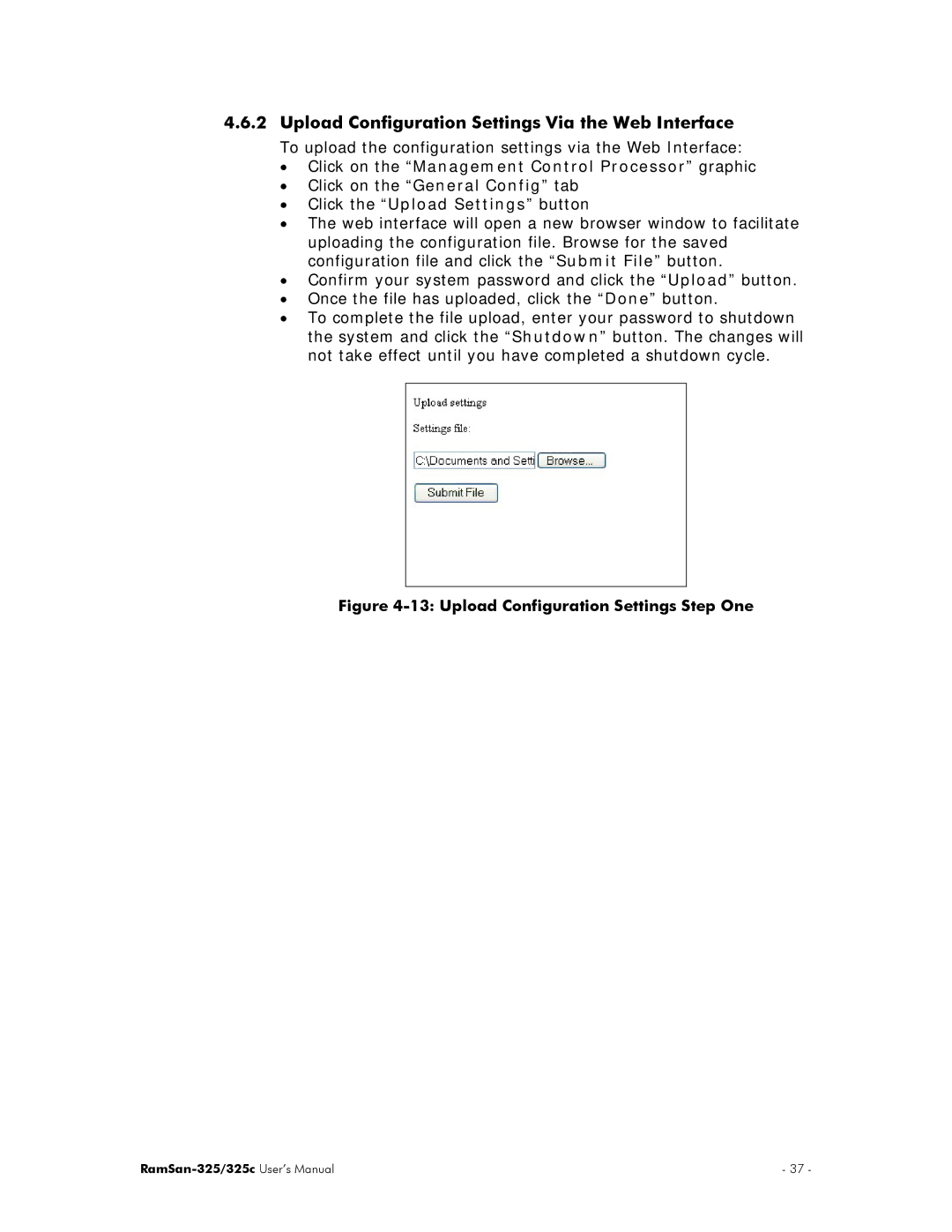4.6.2Upload Configuration Settings Via the Web Interface
To upload the configuration settings via the Web Interface:
•Click on the “Management Control Processor” graphic
•Click on the “General Config” tab
•Click the “Upload Settings” button
•The web interface will open a new browser window to facilitate uploading the configuration file. Browse for the saved configuration file and click the “Submit File” button.
•Confirm your system password and click the “Upload” button.
•Once the file has uploaded, click the “Done” button.
•To complete the file upload, enter your password to shutdown the system and click the “Shutdown” button. The changes will not take effect until you have completed a shutdown cycle.
Figure 4-13: Upload Configuration Settings Step One
| - 37 - |