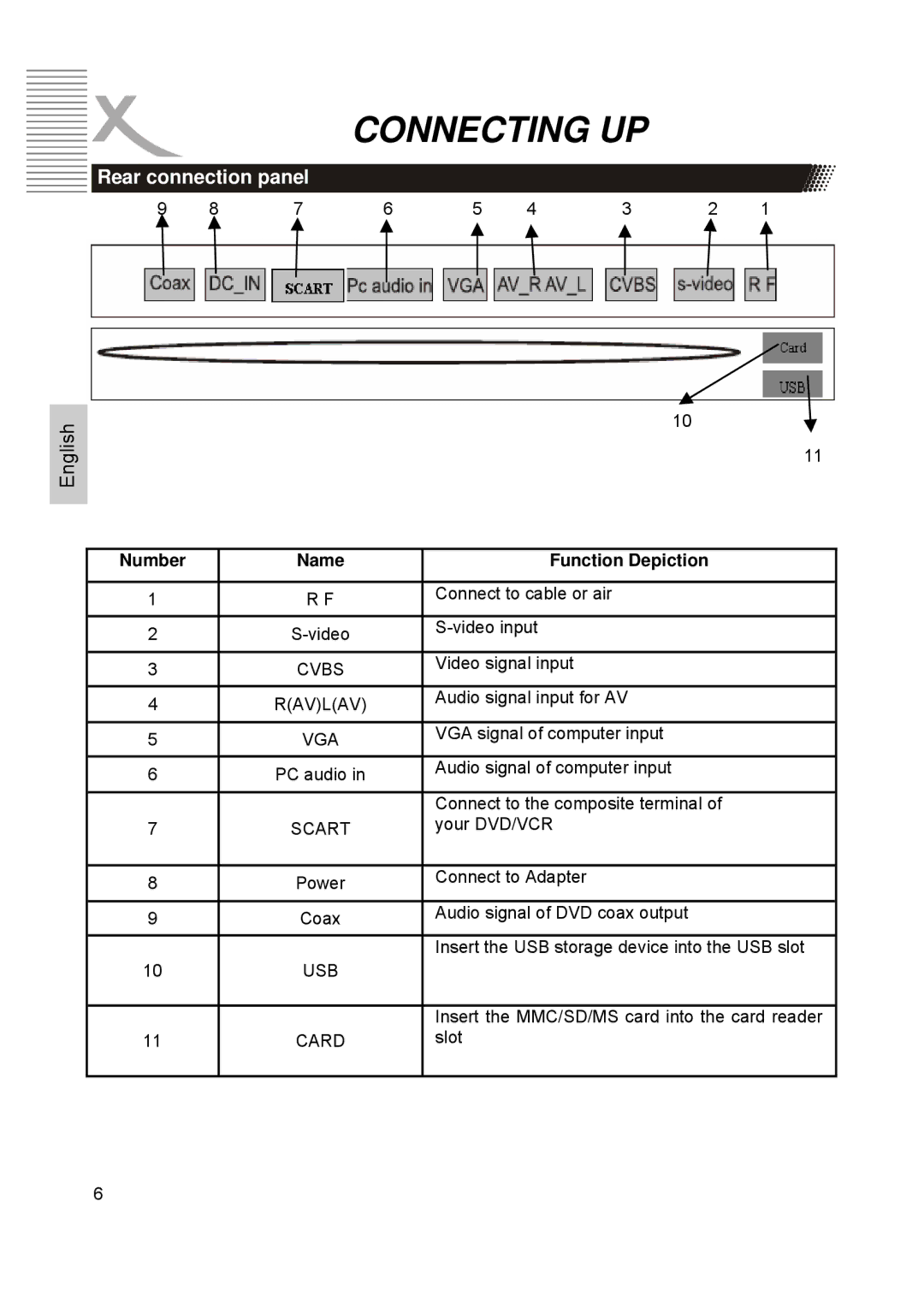CONNECTING UP
 Rear connection panel
Rear connection panel
English
9 | 8 | 7 | 6 | 5 | 4 | 3 | 2 | 1 |
10
11
Number | Name | Function Depiction |
|
|
|
1 | R F | Connect to cable or air |
| ||
|
|
|
2 | ||
| ||
|
|
|
3 | CVBS | Video signal input |
| ||
|
|
|
4 | R(AV)L(AV) | Audio signal input for AV |
| ||
|
|
|
5 | VGA | VGA signal of computer input |
| ||
|
|
|
6 | PC audio in | Audio signal of computer input |
| ||
|
|
|
|
| Connect to the composite terminal of |
7 | SCART | your DVD/VCR |
|
|
|
8 | Power | Connect to Adapter |
| ||
|
|
|
9 | Coax | Audio signal of DVD coax output |
| ||
|
|
|
|
| Insert the USB storage device into the USB slot |
10 | USB |
|
|
|
|
|
| Insert the MMC/SD/MS card into the card reader |
11 | CARD | slot |
|
|
|
6