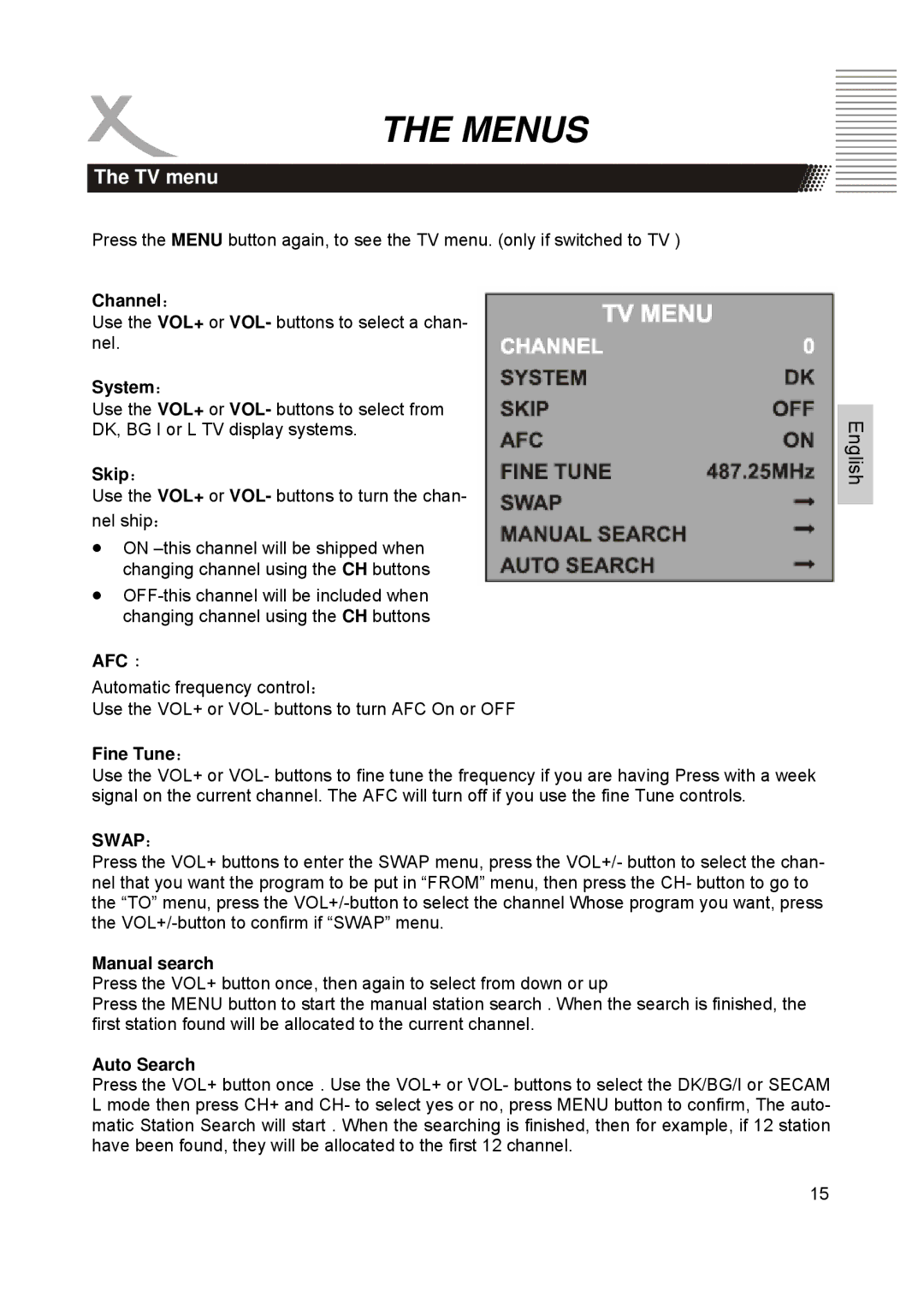THE MENUS
The TV menu
Press the MENU button again, to see the TV menu. (only if switched to TV )
Channel:
Use the VOL+ or VOL- buttons to select a chan- nel.
System:
Use the VOL+ or VOL- buttons to select from
DK, BG I or L TV display systems.
Skip:
Use the VOL+ or VOL- buttons to turn the chan- nel ship:
•ON
•
AFC :
Automatic frequency control:
Use the VOL+ or VOL- buttons to turn AFC On or OFF
Fine Tune:
Use the VOL+ or VOL- buttons to fine tune the frequency if you are having Press with a week signal on the current channel. The AFC will turn off if you use the fine Tune controls.
SWAP:
Press the VOL+ buttons to enter the SWAP menu, press the VOL+/- button to select the chan- nel that you want the program to be put in “FROM” menu, then press the CH- button to go to the “TO” menu, press the
Manual search
Press the VOL+ button once, then again to select from down or up
Press the MENU button to start the manual station search . When the search is finished, the first station found will be allocated to the current channel.
Auto Search
Press the VOL+ button once . Use the VOL+ or VOL- buttons to select the DK/BG/I or SECAM L mode then press CH+ and CH- to select yes or no, press MENU button to confirm, The auto- matic Station Search will start . When the searching is finished, then for example, if 12 station have been found, they will be allocated to the first 12 channel.
15
English